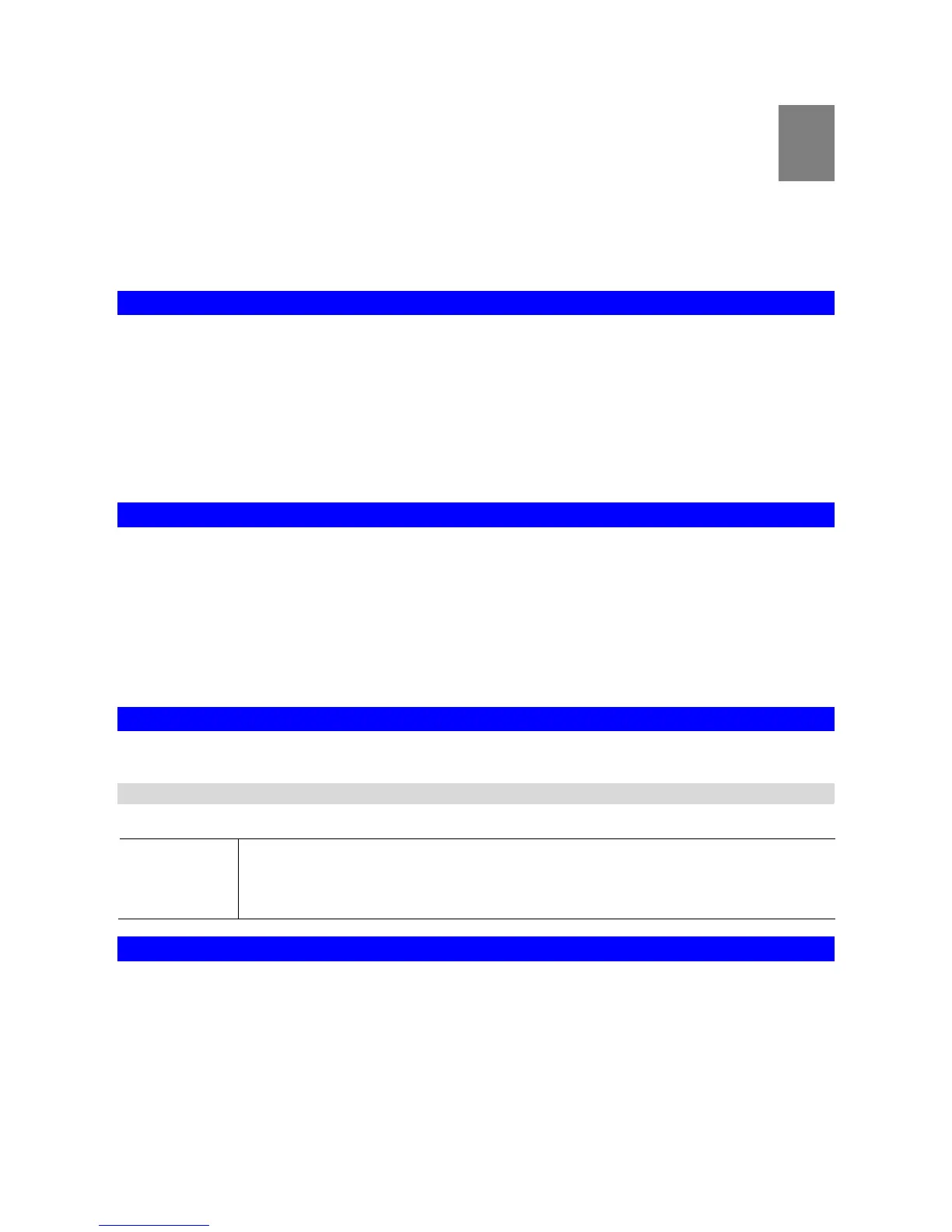4
Chapter 1
Introduction
This Chapter provides an overview of the Wireless USB Adapter's features and capabilities.
Congratulations on the purchase of your new Wireless USB Adapter. The Wireless USB Adapter provides a
wireless network interface for your Notebook or PC.
Package Contents
The following items should be included:
The Wireless USB Adapter (WUA-0614 / WUA-0624)
Antenna
Quick Start Guide
CD-ROM containing the on-line manual.
If any of the above items are damaged or missing, please contact your dealer immediately.
Features
Compatible with IEEE 802.11b, 802.11g and 802.11n
Data transmission rate is up to 150Mbps
Supports 64/128-bit WEP, WEP (802.1x), WPA-PSK, WPA2-PSK, WPA (TKIP/ AES with IEEE802.1x)
and WPA2 (TKIP/ AES with IEEE 802.1x) functions for high level security
Supports CCX (Cisco Compatible Extensions) for the radio monitoring and fast roaming
Automatic fallback which increases the data security and reliability
Supports USB 2.0 interface
LED
Wireless USB Adapter
The Wireless USB Adapter has a single Link/Activity LED.
On - Associated with the network.
Off - Not associated with the network.
Blinking - Data being transferred.
Operation
You should install the supplied software on the CD-ROM before inserting the Wireless USB Adapter.
If you have any form of the wireless utility beforehand, please uninstall it.