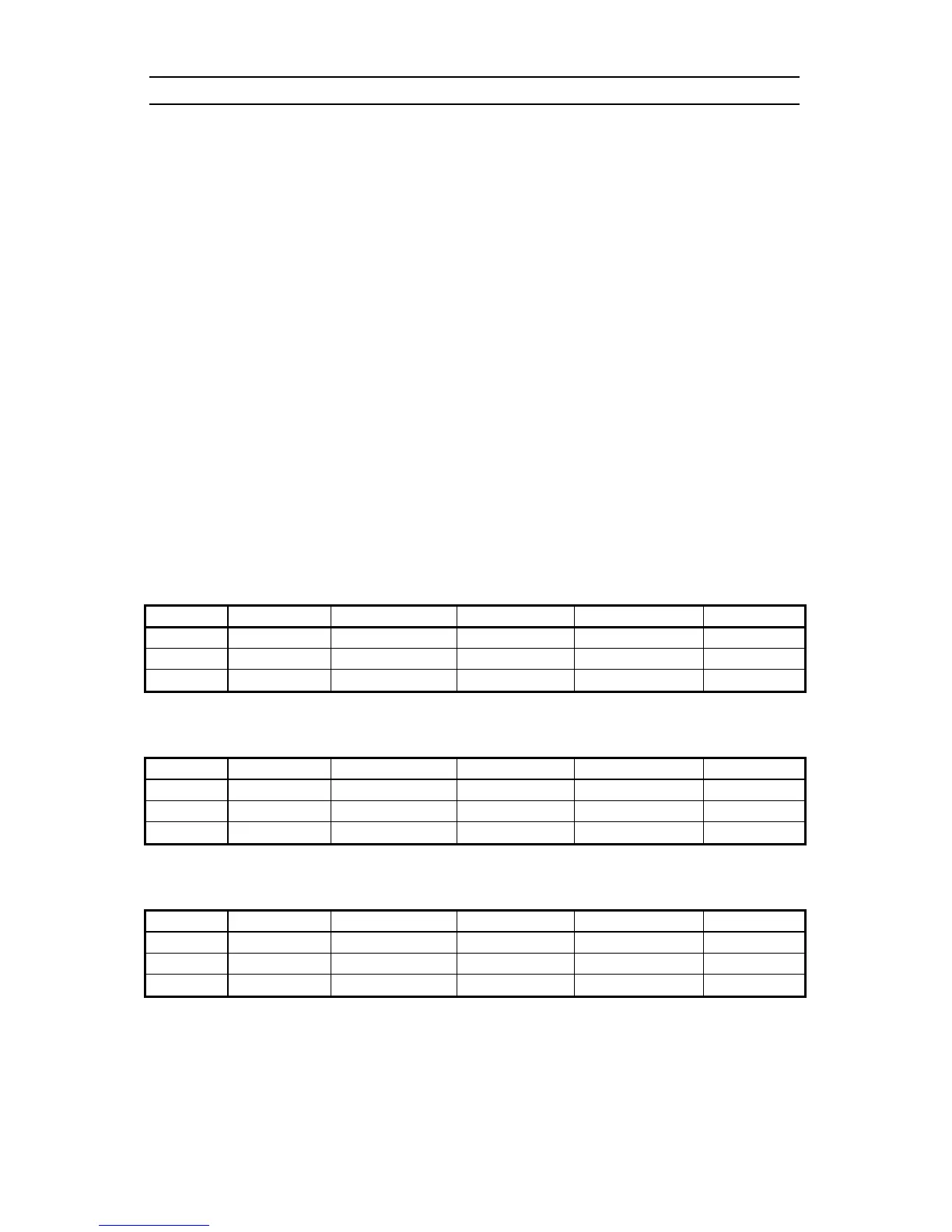Page 6
OPERATION GUIDE
General
The MC 7000 Series Lighting Console consists of two manual scenes mastered by two split/dipless
crossfaders, a set of bump buttons, two programmable chase effects, a master control and a blackout
button. The console is designed to allow tailoring to your needs. Three modes of operation vary the
function of the Bump buttons from individual Channel Bumps to Flash Scenes, and Scene Y from channels
1 - 8 (1 - 16) [1 - 24], to channels 9 –16 (17 - 32) [25 - 48], or to Memory Scene Masters. In addition, two
Chase Effects allow automated sequencing of lights at varying rates.
To give the user channel intensity feedback, channel intensity LED’s are provided above each of the
Scene X slide controls. These LED’s show relative intensities from all console functions and are not
affected by the Master control or the Blackout button, except single-scene mode.
Operation Modes
The MC 7000 Series Lighting Console has three operating modes: the 2 x 8 (2 x 16) [2 x 24] mode, the
8 x 8 (16 x 16) [24 x 24] mode, and the 1 x 16 (1 x 32) [1 x 48] mode. These modes are selected with the
Mode button. The lit LED indicates the current mode. In standard 2 x 8 (2 x 16) [2 x 24] mode, Scene Y
controls the intensity of channels 1 - 8 (1 - 16) [1 - 24] along with Scene X giving the console two-scene
capability between the scenes. In 8 x 8 (16 x 16) [24 x 24] mode, Scene Y becomes a bank of Scene
Masters, which can be programmed by the user. Each Scene Master has level control of all channels
and operates in a ‘‘pile on’’ fashion giving greatest level precedence. In the 1 x 16 (1 x 32) [1 x 48] mode,
Scene Y becomes channels 9 - 16 (17 - 32) [25 - 48], joining with Scene X to give the console twice the
control channels on one scene. Also in this mode, the bump buttons no longer control individual channels,
but control Flash Scenes, which can be programmed by the user. Each scene can have any combination
of channels so that they can be flashed to maximum intensity at any time. Programming either of the
Chases while in this mode extends each step to 16 (32) [24] channels.
MODE SCENE X SCENE Y BUMPS CHASES CHANNEL LEDS
2 x 8 Mode Channels 1 - 8 Channels 1- 8 Channels 1- 8 32 Steps x 8 Chan. Channels 1 - 8
8 x 8 Mode Channels 1 - 8 Mem Scenes 1 - 8 Channels 1 - 8 32 Steps x 8 Chan. Channels 1 - 8
1 x 16 Mode Channels 1 - 8 Channels 9 - 16 Prog for Ch 1 - 16 32 Steps x 16 Chan. No Function
Table 1 — MC 7008 Mode Chart
MODE SCENE X SCENE Y BUMPS CHASES CHANNEL LEDS
2 x 16 Mode Channels 1 - 16 Channels 1- 16 Channels 1- 16 32 Steps x 16 Chan. Channels 1 - 16
16 x 16 Mode Channels 1 - 16 Mem Scenes 1 - 16 Channels 1 - 16 32 Steps x 16 Chan. Channels 1 - 16
1 x 32 Mode Channels 1 - 16 Channels 17 - 32 Prog for Ch 1 - 32 32 Steps x 32 Chan. No Function
Table 2 — MC 7016 Mode Chart
MODE SCENE X SCENE Y BUMPS CHASES CHANNEL LEDS
2 x 24 Mode Channels 1 - 24 Channels 1- 24 Channels 1- 24 32 Steps x 24 Chan. Channels 1 - 24
24 x 24 Mode Channels 1 - 24 Mem Scenes 1 - 24 Channels 1 - 24 32 Steps x 24 Chan. Channels 1 - 24
1 x 48 Mode Channels 1 - 24 Channels 25 - 48 Prog for Ch 1 - 48 32 Steps x 48 Chan. No Function
Table 3 — MC 7024 Mode Chart