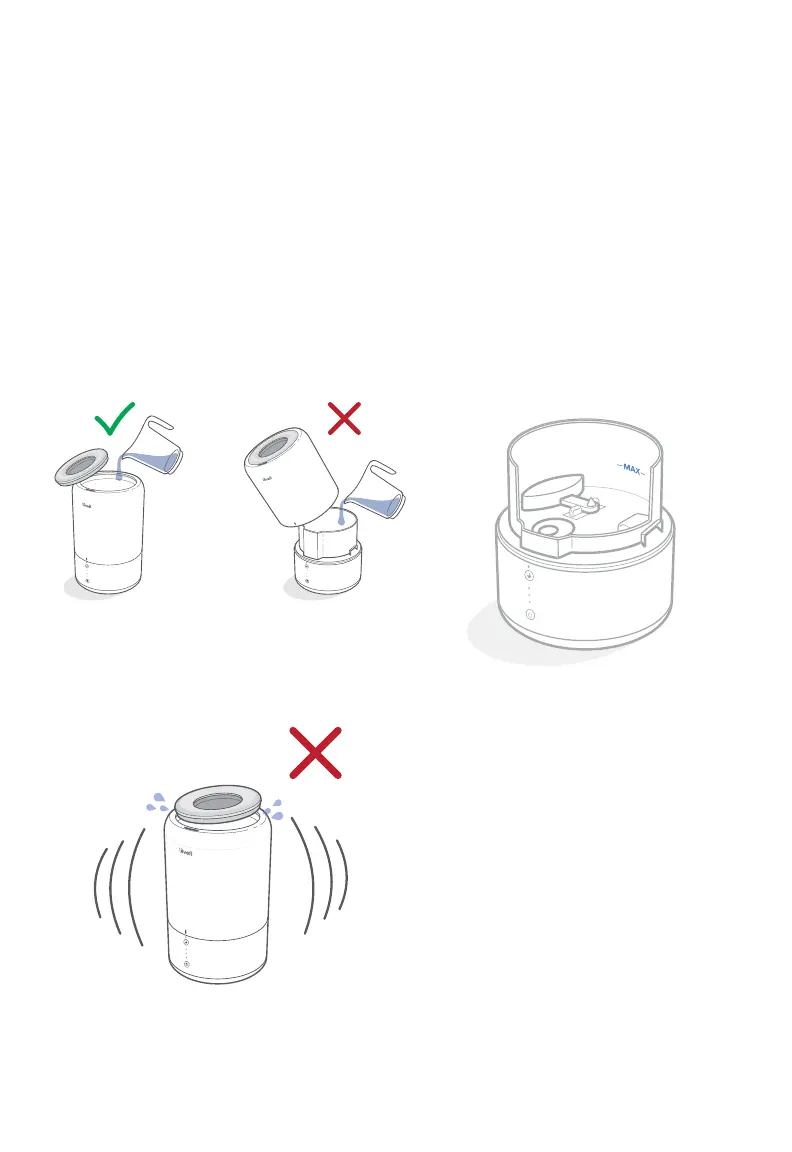8
• Never pour water directly into the
base chamber. Only add water to the
water tank. [Figure 2.3] The humidifier
will automatically release the correct
amount of water into the base chamber.
• Avoid moving or shaking the humidifier.
[Figure 2.4] This may cause the water
tank to release too much water into the
base chamber.
Important Tips
Note: The max water line is only for this
purpose.
Do not pour water into the base.
Figure 2.3
Figure 2.5
Figure 2.4
• Before moving the humidifier, turn it o,
unplug it, and remove the water tank.
• If your humidifier doesn’t produce mist
correctly, check the max water line to
see if there is too much water in the
base chamber. [Figure 2.5] Pour out any
extra water if water is over the max line.
