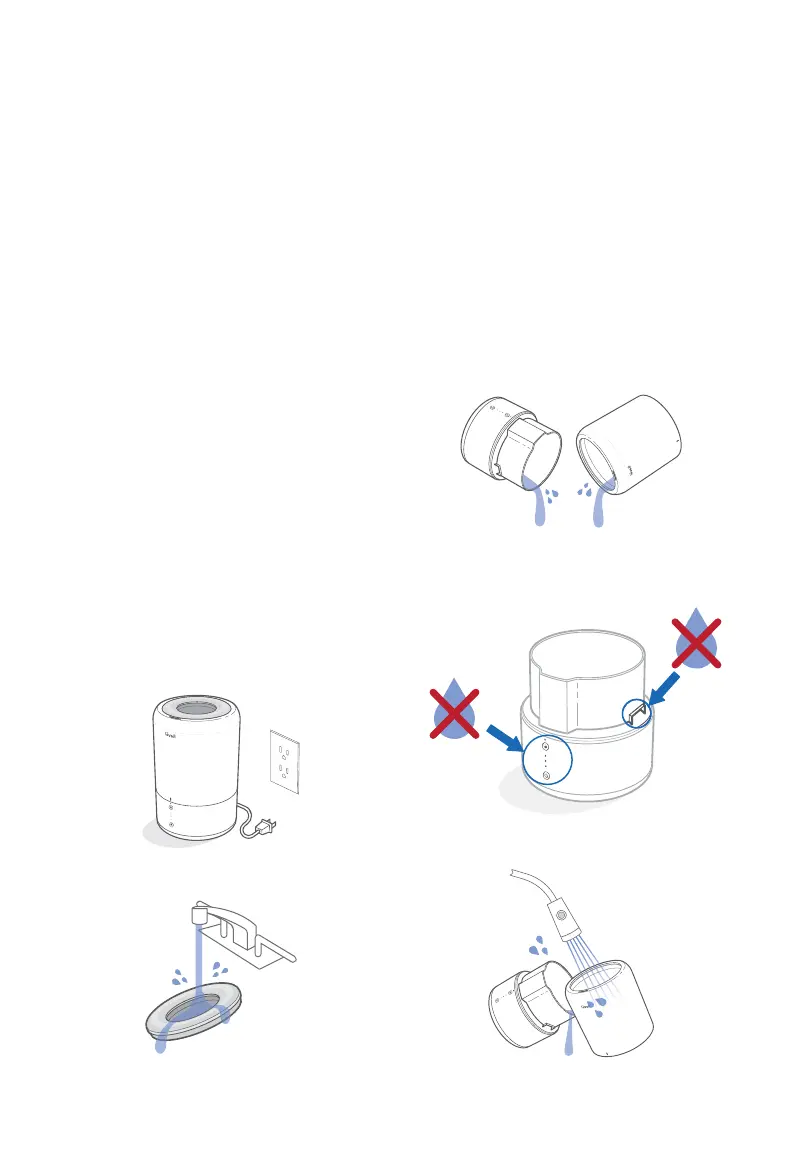9
CARE & MAINTENANCE
Note:
• All maintenance should be done on a
water-resistant surface, such as a kitchen
counter.
• Change the water daily to avoid bacteria
growth.
• Use a tissue or cloth to clean the mist
outlet regularly.
• If not using the humidifier for 1 week or
longer,
do not leave water inside. Dry and
store instead.
Note:
• Never immerse the base in water
or liquid.
Do not place the base in a
dishwasher.
• Do not use detergents to clean the
humidifier.
Cleaning
Clean your humidifier every week, and
when you’re ready to store it.
1. Unplug the humidifier. [Figure 3.1]
2. Remove and wash the top cover.
[Figure 3.2]
3. Remove the water tank from the base.
Pour out all water from the tank and
base. [Figure 3.3]
Figure 3.1
Figure 3.2
Figure 3.4
Figure 3.3
Figure 3.5
Note: Do not let water inside the air outlet
or near the control panel.
[Figure 3.4]
4. Rinse the tank and base chamber with
room temperature water. [Figure 3.5]
