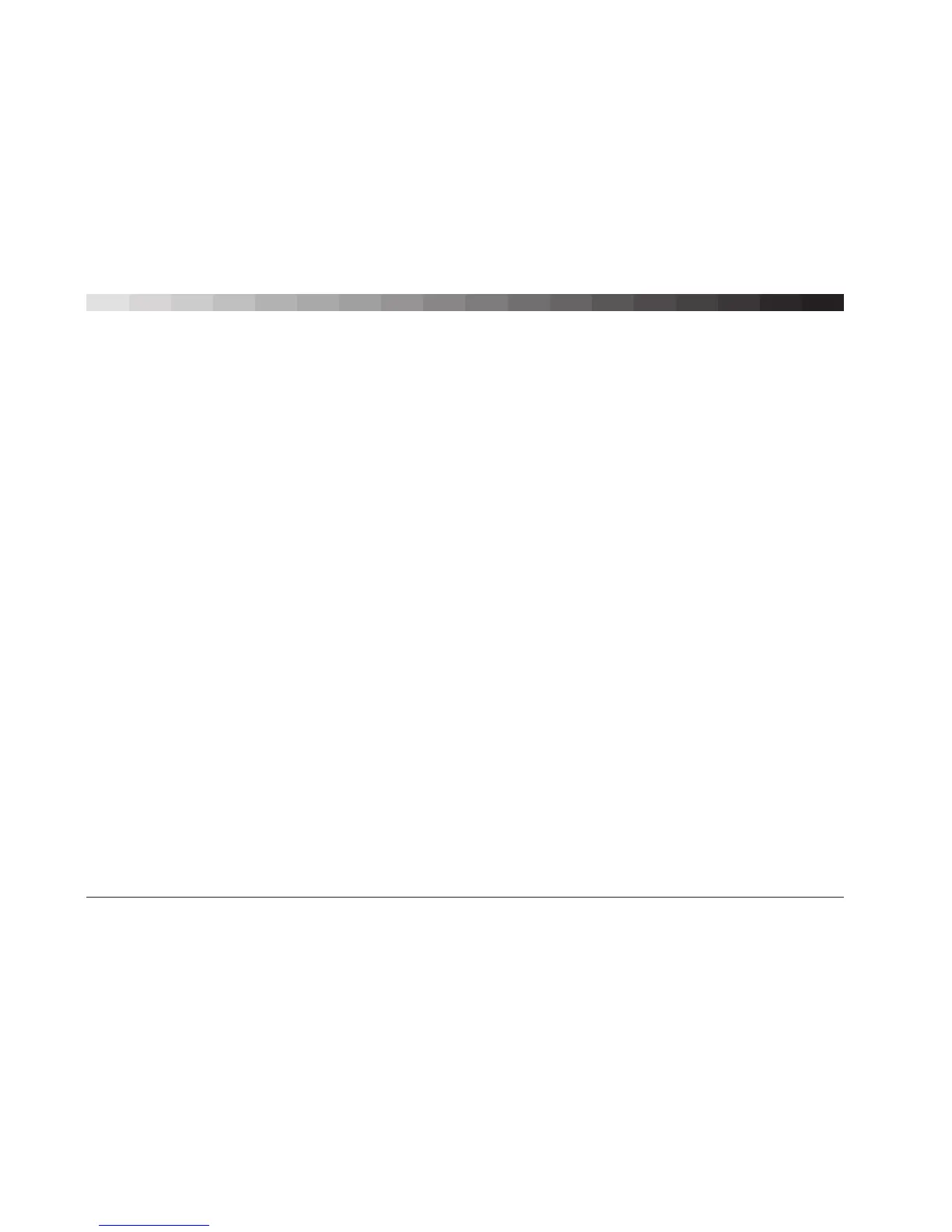48
Index (continued from page 47)
D
(continued)
dts(-ES)
NEO:6 FILM listening mode, 13, 15, 16, 32, 34, 38
(menu ill.)
NEO:6 MUSIC listening mode, 13, 15, 16, 34, 38
(menu ill.)
parameter, 11, 33, 35, 36, 42
STATUS menu, 25, 27 (ill.), 29, 41 (ill.)
THX listening mode, 13, 15, 34, 36, 38, 39 (menu
ill.)
DVD1/DVD-1
button, remote control, 7 (ill.)
input, 3, 7, 11, 13, 34, 35, 36
INPUT SETUP menu, 3, 11 (ill.), 35 (ill.), 36 (ill.),
41
DVD2/DVD-2
button, remote control, 7 (ill.)
DVD2 INPUT SETUP menu, 35 (ill.), 41
input, 7, 11, 13, 34, 35, 36
E
EDIT
CUSTOM NAME option, 34
INPUT NAME option, 36
EFFECT LVL parameter, 17, 18, 28, 39, 40
encoding
Dolby Digital, 19
Dolby Digital Surround EX, 19, 29
dts(-ES), 12
LOGIC7, 22
matrix, 16, 28, 29
MPEG, 31
Surround EX, 31
ES
DECODE parameter, 29
DECODING parameter, 10, 23, 25, 28-29, 39, 40
ENCODING parameter, 25, 27, 29, 41
EX
DECODING parameter, 10, 19, 29, 39, 40
ENCODING parameter, 24, 27, 29, 41
EXIT option, 41
EXTERNAL NOISE TEST option, 37
F
FACTORY SETTINGS menu, 41 (ill.)
FADER parameter, 9, 38, 43
film input sources, 16, 20, 21, 30
flagged input sources, 19, 28, 29, 31
FORMAT parameter, 34, 43
FP button, remote control, 8 (ill.)
FRONT
LEFT parameter, 37, 43
panel controls, 5, 8, 32, 33
panel display, 5, 23, 32
PANEL DISPLAY option, 34
PANEL DISPLAY menu, 8, 34 (ill.), 43
RIGHT parameter, 37, 43
STEERING parameter, 15, 30, 38, 40
FRONT L/R
channels, 17, 23, 30
output connector, 32
parameter, 37, 43
speakers, 15, 31
SPEAKERS menu, 37 (ill.)
G
GAME
button, remote control, 7 (ill.)
input, 7, 11, 13, 34, 35, 36
INPUT SETUP menu, 35 (ill.), 41
I
input/INPUT
GAIN parameter, 33
NAME menu, 3, 36 (ill.)
parameter, 24, 25, 26, 27, 41
SELECT parameter, 9, 11, 25, 26, 31, 36, 42
selection buttons, front panel, 5
selection buttons, remote control, 5, 7 (ills.)
SETUP menu, 11 (ill.), 34 (ill.), 35 (ill.), 36 (ill.)
SETUP menu parameters, revised, 11-12
SETUP menus, 3, 11-12, 25, 26, 31, 33, 35 (ills.),
36, 41
TYPE parameter, 24, 25, 26, 27, 41
I (continued)
Input Connectors
5.1-channel analog, 12, 14, 20, 21, 22, 32
analog audio, 11, 12, 26, 31
digital audio, 11, 12
Input Sources
2-channel, 10, 14, 15, 24, 26
5.1-channel, 10, 19, 23, 25, 29
5.1-channel analog, 11, 12, 14, 20, 21, 22, 23,
25, 26, 32
6.1-channel, 23, 25, 29
analog, 12, 16, 26, 32
current, 5, 8, 15, 23, 26, 29, 30, 31, 32, 41
digital, 12, 16, 23, 25, 26, 27, 32
discrete, 29
Dolby Digital, 12, 19, 24, 28, 29, 33
dts(-ES), 12, 25, 28, 29
film, 16, 20, 21, 30
flagged, 19, 28, 29, 31
monaural speech, 30
mono, 33
MPEG, 31
multi-channel, 12
music, 15, 16, 17, 20, 30
non-flagged, 19, 28, 29, 31
PCM, 12, 16, 32
stereo, 15, 16, 30
switching, 33
THX, 31
INPUTS option, 3, 11, 13, 34, 35, 36, 37
INTERNAL NOISE message, 37 (ill.)
INTERNAL NOISE TEST option, 32, 37
L
L/R
LIMIT ADJ parameter, 37, 43
LIMITER parameter, 37, 43
L7
(See also LOGIC7)
button, remote control, 10 (ill.)
FILM listening mode, 11, 13, 15, 34, 35, 36, 38
(menu ill.)