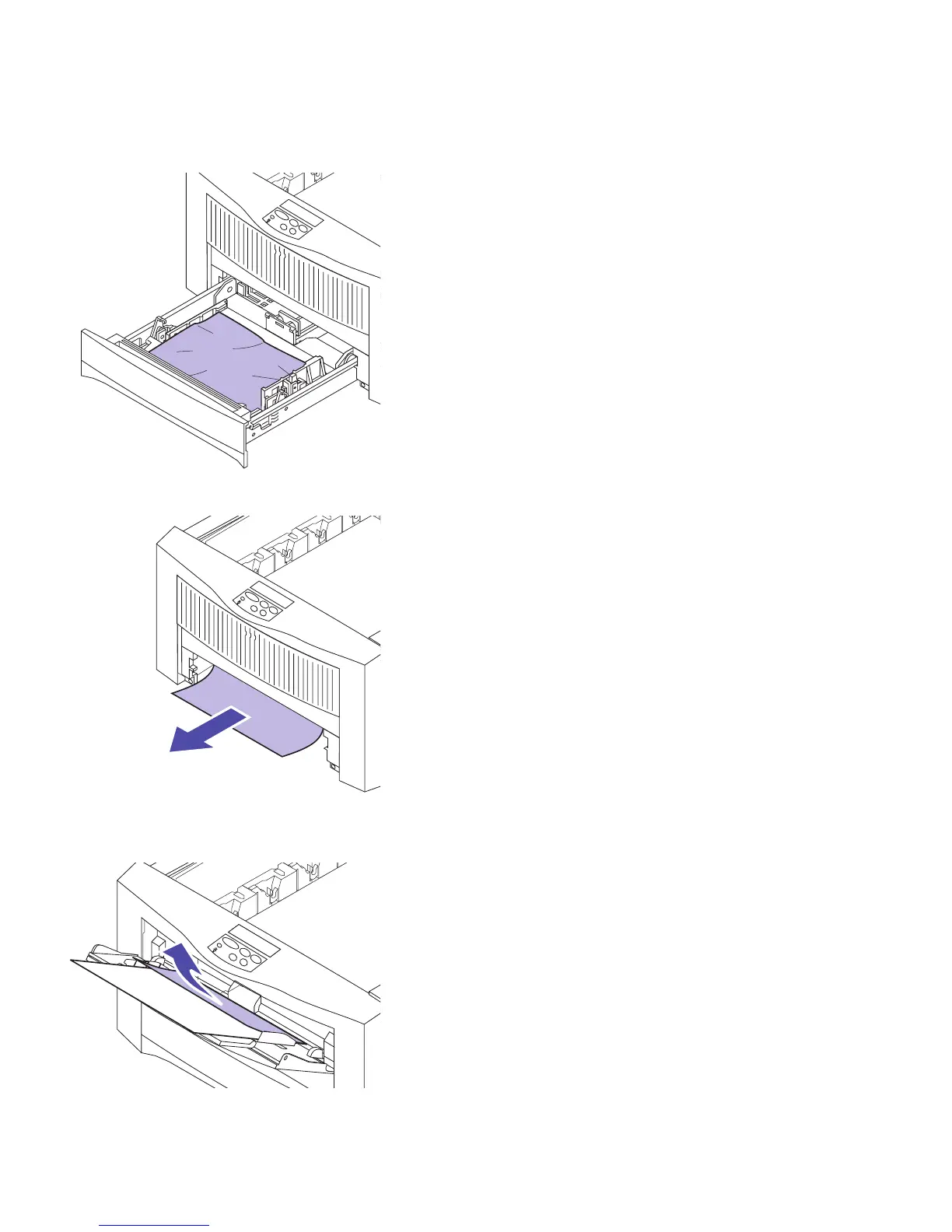121
Clearing paper jams
5
If you were printing from a paper tray:
a
Slide the tray completely out of the printer.
If you have trouble removing the tray, first
remove the tray above or below it.
b
Remove any damaged paper from the tray or
the tray opening.
6 If you were printing from the multipurpose
feeder, remove any jammed media from the
feeder.