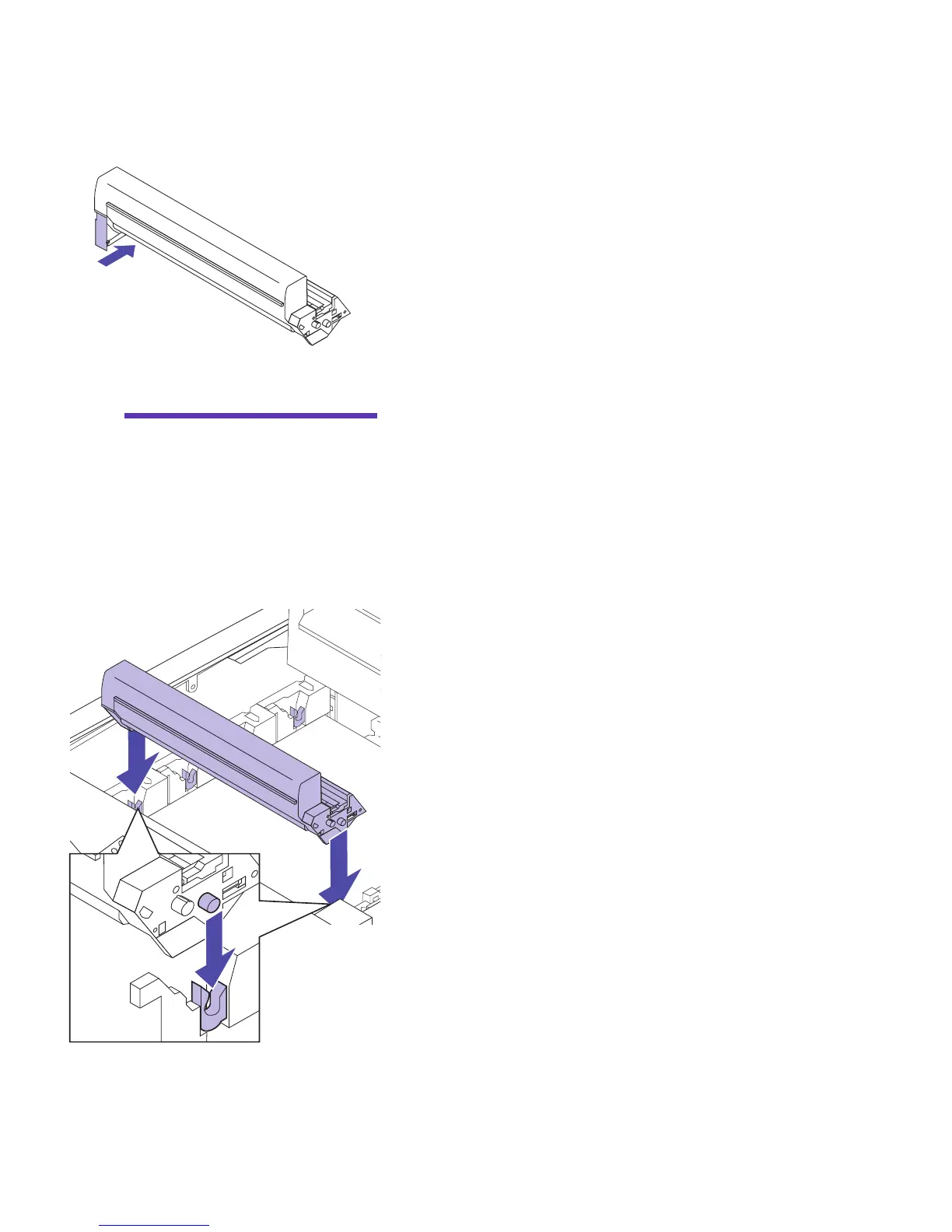122
Chapter 7: Solving printer problems
7
Reinstall all four print units in the appropriate
color-coded positions, starting with the magenta
print unit at the front of the printer.
a
Press the large green tab on the print unit until
it clicks in place.
If the tab accidentally releases as you try to
install the print unit, press it again until it clicks
in place. You cannot install the print unit if the
tab is released.
Warning!
Do not force the print
unit into the printer, or you may
damage the photoconductor. If
the print unit does not slide eas-
ily into place, make sure the
green tab is pressed in.
b
Slide the print unit into the appropriate color-
coded position, as shown.