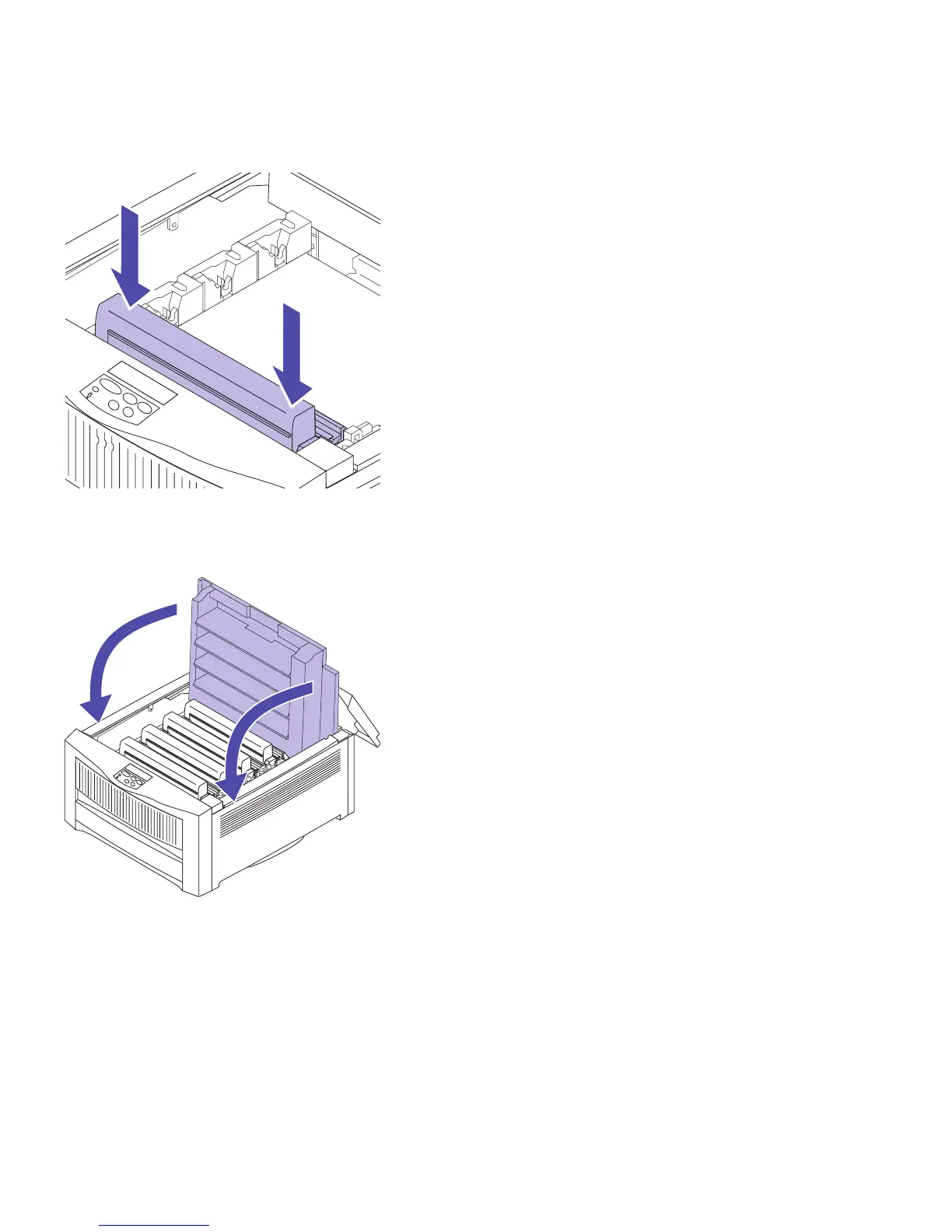123
Clearing paper jams
c
Press the print unit until it is completely
seated.
8 After you have installed all four print units, gently
close the top cover until it clicks in place.
If the cover does not close easily, make sure each
print unit is installed correctly. Do not force the top
cover closed.