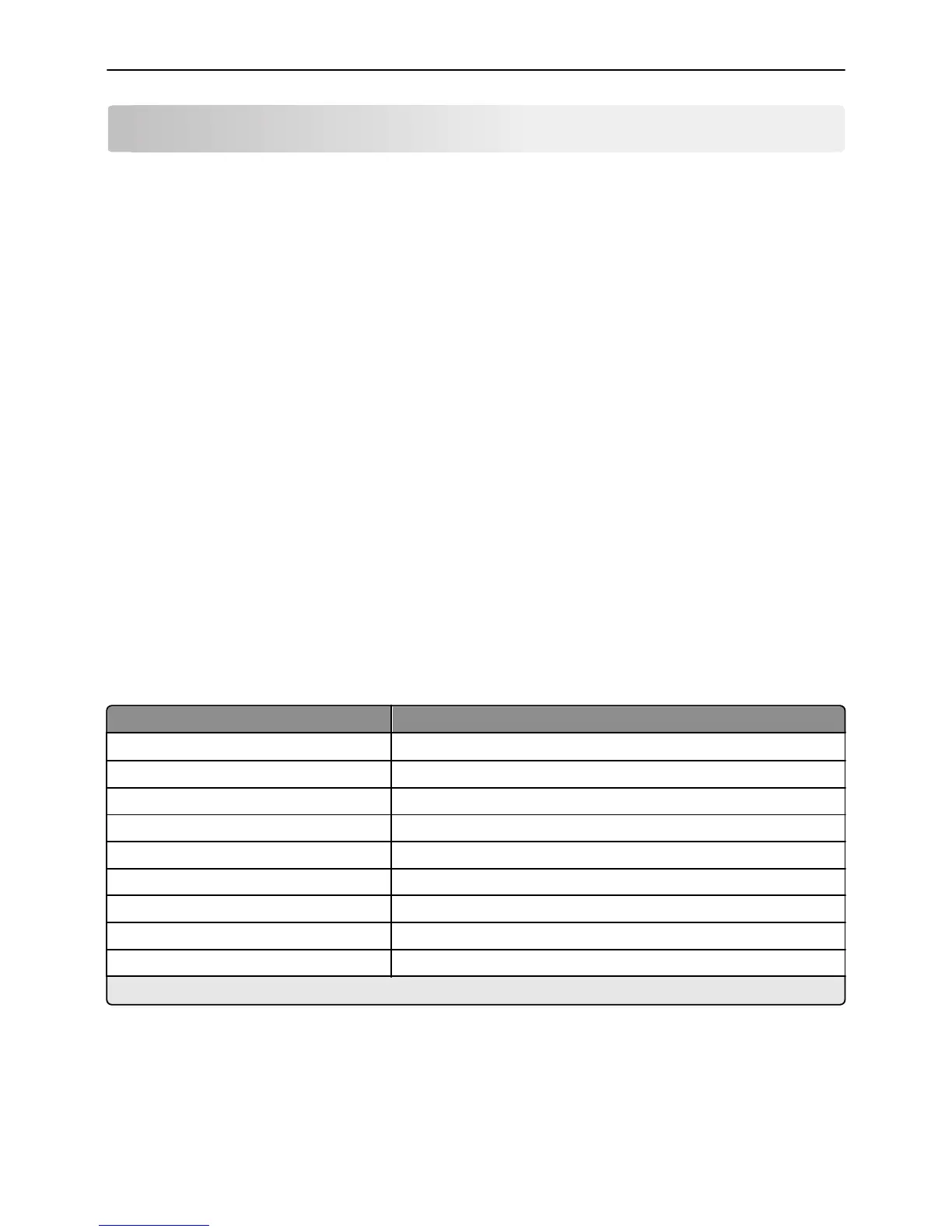Introduction
Overview
This edition of the Technical Reference contains information about the following printers:
MS710dn
MS711dn
MS810n
MS810dn
MS810dtn
MS810de
MS811n
MS811dn
MS811dtn
MS812dn
MS812dtn
MS812de
MX710de
MX710dhe
MX711de
MX711dhe
MX810de
MX811de
MX812de
Understanding letters after model numbers
Some Lexmark
TM
printers may have one or more letters after the model number to indicate features.
Letter Meaning
d
Duplex
*
nNetwork
t Additional tray included
x High capacity feeder
ee-Task (touch screen device)
m Mailbox
f Staple finishing option
p Staple with hole punch finisher
h Hard disk
*
Duplex (two‑sided) printing using an optional duplex unit or an internal duplex unit based on the product.
Introduction 5
