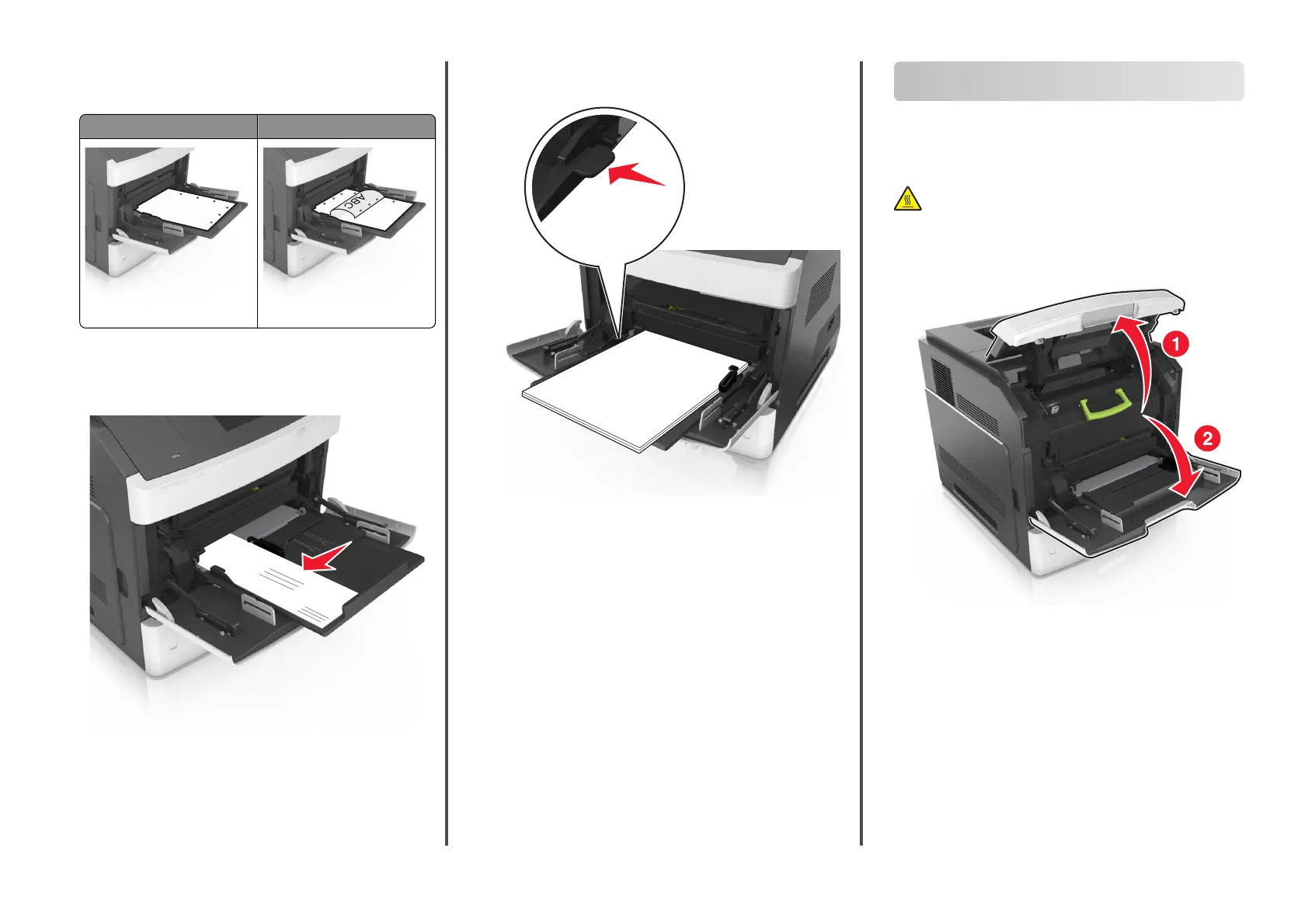• If you are loading prepunched paper for use with the staple
finisher, then make sure the holes on the long edge of the paper
are on the right side of the tray.
One‑sided printing Two‑sided printing
ABC
Note: If the holes on the long edge of the paper are on the
left side of the tray, then a jam may occur.
• Load envelopes with the flap side down and on the left of the
multipurpose feeder.
Warning—Potential Damage: Never use envelopes with
stamps, clasps, snaps, windows, coated linings, or self‑stick
adhesives. These envelopes may severely damage the
printer.
• Make sure the paper or specialty media is below the maximum
paper fill indicator.
Warning—Potential Damage: Overfilling the feeder can
cause paper jams.
6 For custom- or Universal-size paper, adjust the width guides to
lightly touch the sides of the stack.
7 From the printer control panel, set the paper size and type in the
Paper menu to match the paper loaded in the tray.
Note: Set the correct paper size and type to avoid paper jams
and print quality problems.
Clearing jams
[x]‑page jam, lift front cover to remove
cartridge. [200–201]
CAUTION—HOT SURFACE: The inside of the printer might be
hot. To reduce the risk of injury from a hot component, allow
the surface to cool before touching.
1 Lift the front cover, and then pull down the multipurpose feeder
door.
20
