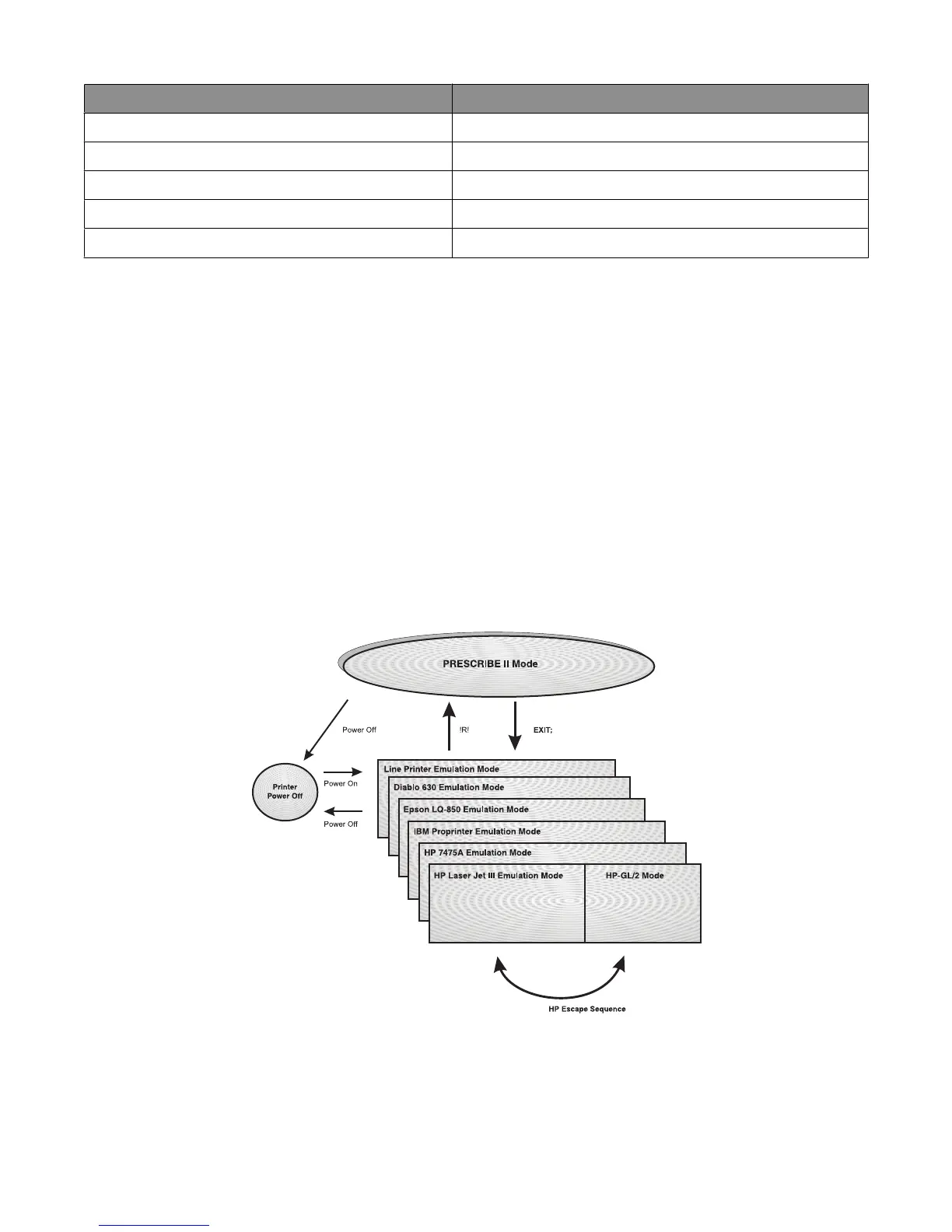FRPO LE parameter Paper source
4 Tray 2
5 Tray 3
8 Multipurpose tray
20 Tray 4
21 Tray 5
LF/LG: X and Y offsets for LE source
These settings specify the X and Y offsets for shifting pages printed from the LE source. The offset is ignored if LE is set
to 0. The offsets are designated in units of 1/300 of an inch. Negative values are allowed.
For example, to set up an X offset of 1 inch and a Y offset of -0.5 inches for all pages that print from the multipurpose
tray, use the following FRPO commands:
!R! FRPO LE, 8; FRPO LF, 300; FRPO LG, -150; EXIT;
GENF: GENerate Font
The fonts generated by the PRESCRIBE emulation option with this command may differ in size and style from Kyocera.
The font spacings of GENF fonts may also differ. Differences found with GENF fonts that are unacceptable may be
corrected by adjusting the GENF parameters or by changing the application to use a resident scalable font instead.
SEM: Set Emulation Mode
Kyocera printers support a list of printer emulation modes in addition to PRESCRIBE as shown:
The SEM command is used to temporarily switch the printer emulation mode. It also resets the margins and other
parameters.
PRESCRIBE commands
17
