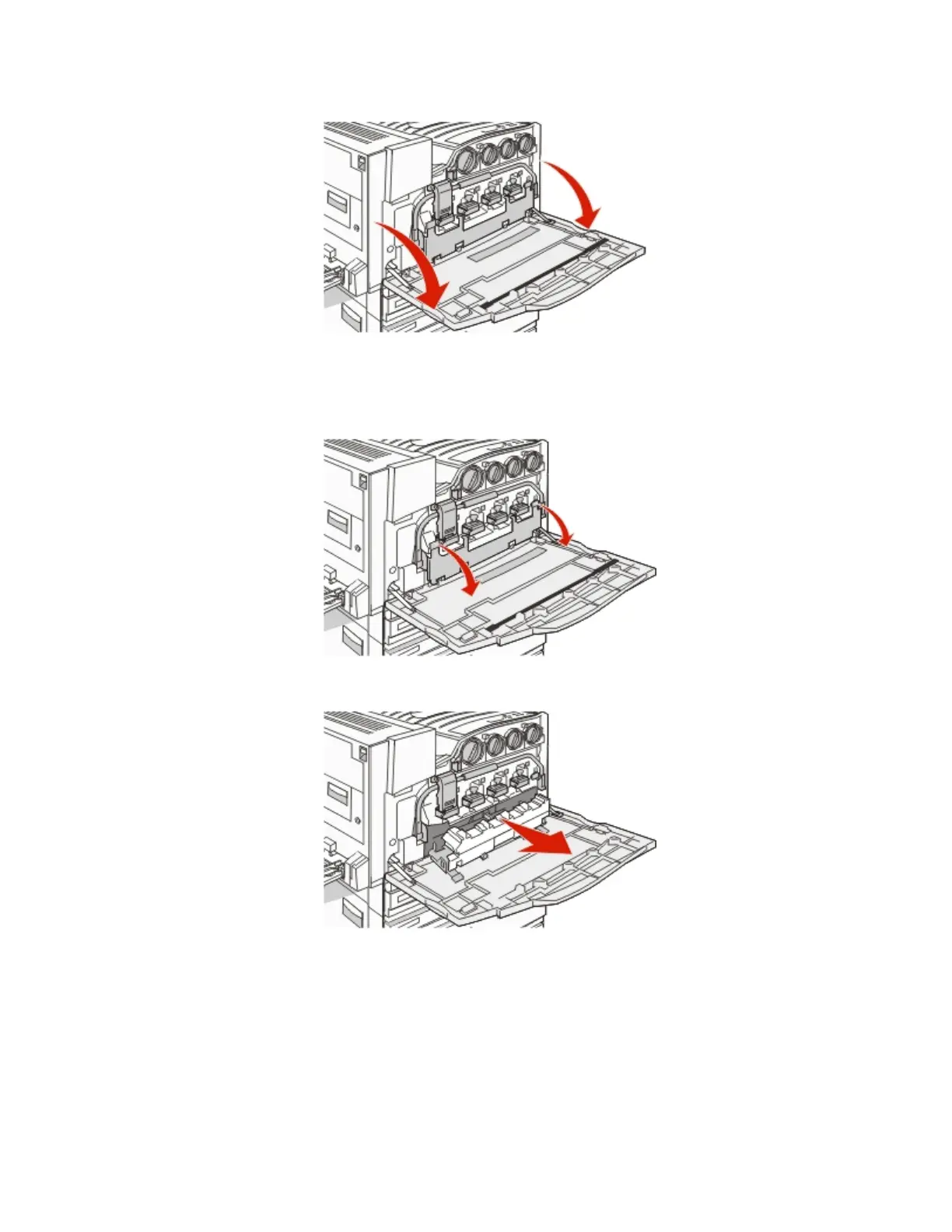1 Open Door E (front door).
Warning—Potential Damage: To avoid overexposing the photoconductors, do not leave the door open for more
than 10 minutes.
2 Grasp the E6 Door tab, and then push the door down.
3 Remove the waste toner box.
4 Locate and remove the printhead lens cleaner from Door E.
Note:
If you are replacing the waste toner box, use the printhead lens cleaner that shipped with it.
Maintaining the printer
11
