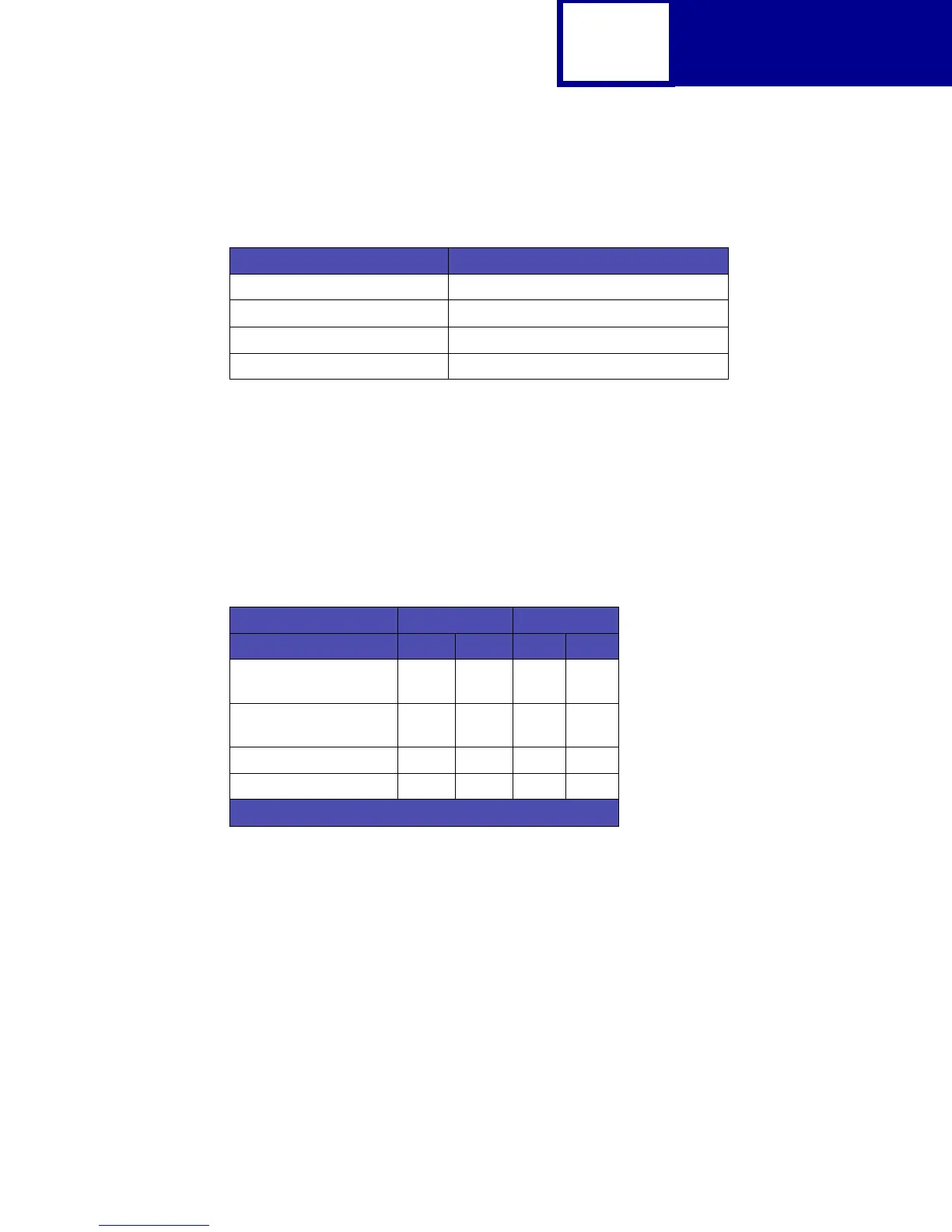Specifications
7-2
Electrical Specifications
Warning: Lexmark recommends that you do not use voltage converters with printers.
Power Requirements
The following tables list the nominal average power requirements (including fuser
power).
Table 7-2: Printer Electrical Specifications
Printer Model Electrical Specification
C752 (low voltage model) 100
–127 V at 47/63 Hz
C752 (high voltage model) 220–240 V at 47/63 Hz
E220 (low voltage model) 100
–127 V at 50/60 Hz
E220 (high voltage model) 220
–240 V at 50/60 Hz
Table 7-3: Power Requirements
Printer Model C752
*
E220
*
State 120 V 230 V 120 V 230 V
Average continuous
printing
500 W 500 W 375 W 375 W
Idle without Power Saver
(Standby)
180 W 180 W 70 W 70 W
Idle with Power Saver 30 W 30 W 7 W 7 W
Rated short term current 10.2 A 5.2 A 3.5 A 2.7 A
*
Power requirements for network models may differ.