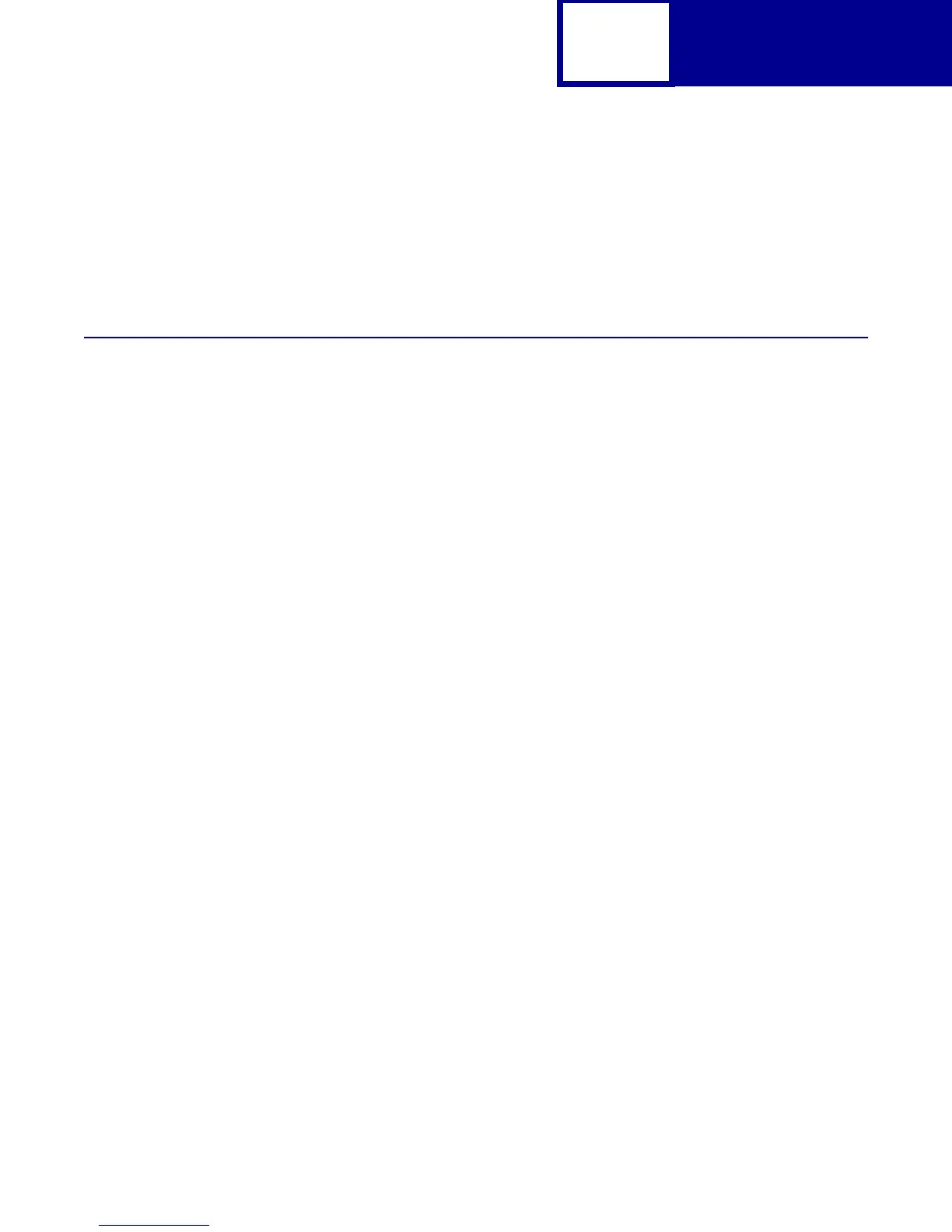Introduction
1-1
CHAPTER 1: Introduction
Overview
The following edition of the Technical Reference contains information about printer
commands and printer languages supported by the following Lexmark printers:
• Lexmark™ C752
• Lexmark E220
To determine which commands and languages your printer supports, see the
appendixes in the back of this document or refer to your printer user documentation.
If your printer is not included in this edition of the Technical Reference, it may be
available in another version. Visit the Lexmark Web site at www.lexmark.com/
publications for more information.