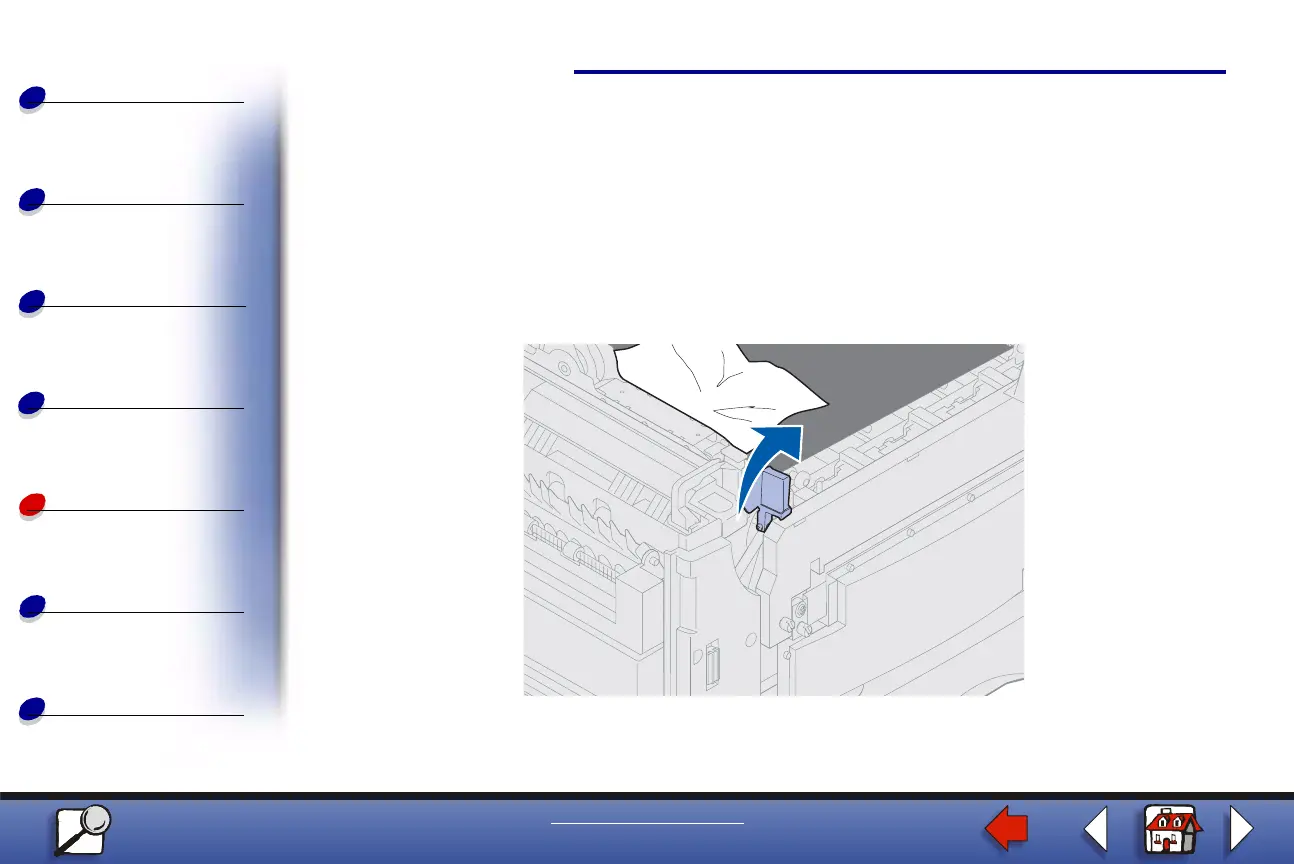Clearing paper jams
Using color
Maintenance
Troubleshooting
Administration
6
Printing
Index
www.lexmark.com
Lexmark C910
Paper handling
3
Check the fuser area and top cover for additional jams.
If there is no jam in the fuser area or top cover, close the top cover and front door, and
then press
Go. If a jam is present, continue with step 4.
Note: If you need instructions on how to close the top cover, see Closing the
top cover.
4 Lift the fuser pressure release lever.