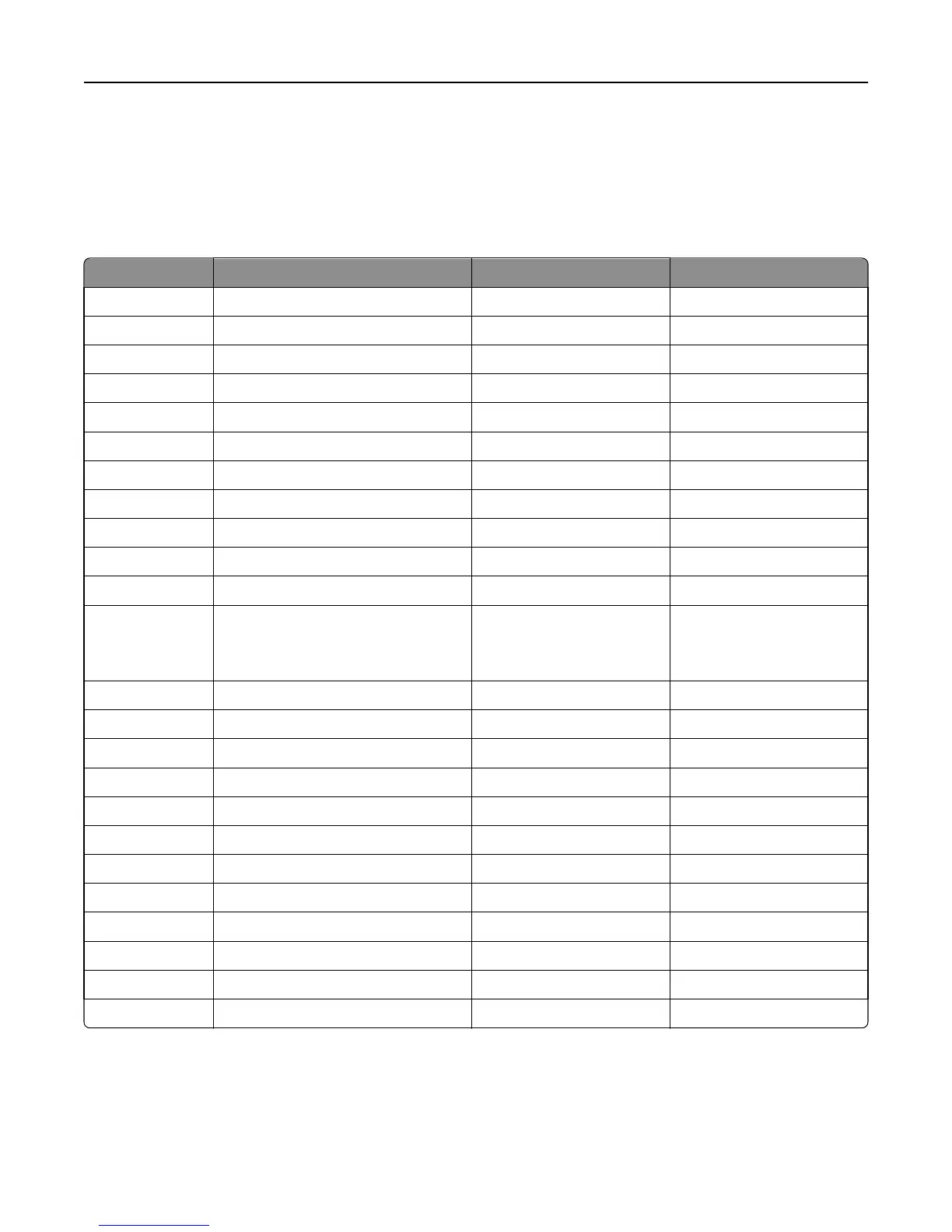FRPO: Firmware RePrOgram
Kyocera printers support a large set of permanent defaults which can be set using the FRPO command. The PRESCRIBE
emulation option supports a subset of the more significant settings. The FRPO INIT command is supported and only
affects the settings in the following table, with the exception of the L parameters. These FRPO settings cannot be set
differently per input port.
Parameter Description Factory default Notes
A1,A2 Top margin 0,0
A3,A4 Left margin 0,0
A5,A6 Page length 15,0 Inches
A7,A8 Page width 9,0 Inches
C1 Page orientation 0
C3 Default font 0
L1,L2 Top‑edge limit 0,20
L3,L4 Left‑edge limit 0,20
L5,L6 Bottom‑edge limit 10,60
L7,L8 Right‑edge limit 8,10
N4 Duplex binding 0
P1 Default emulation 6 0 = Line Printer
1 = Proprinter
6 = PCL
P2 Carriage return 1
P3 Line feed 1
R3 Use FRPO edge limits and margins 0 PCL‑only setting
U0 Line spacing 6 Lines per inch (integer value)
U1 Line spacing 0 Lines per inch (fraction value)
U6 Country code 255 255 = Use panel setting
LA Character centering 1 (Center) Lexmark‑only setting
LB Memorex font group 0 Lexmark‑only setting
LC Use bitmaps if available 0 Lexmark‑only setting
LE Paper source for LF/LG offsets 0 Lexmark‑only setting
LF Top offset for LE source 0 Lexmark‑only setting
LG Left offset for LE source 0 Lexmark‑only setting
A1–A8: Margins
FRPO margin settings are always acknowledged in Proprinter and Line Printer emulations. They are only acknowledged
in PCL emulation if parameter R3 is set to 1.
PRESCRIBE commands 12
