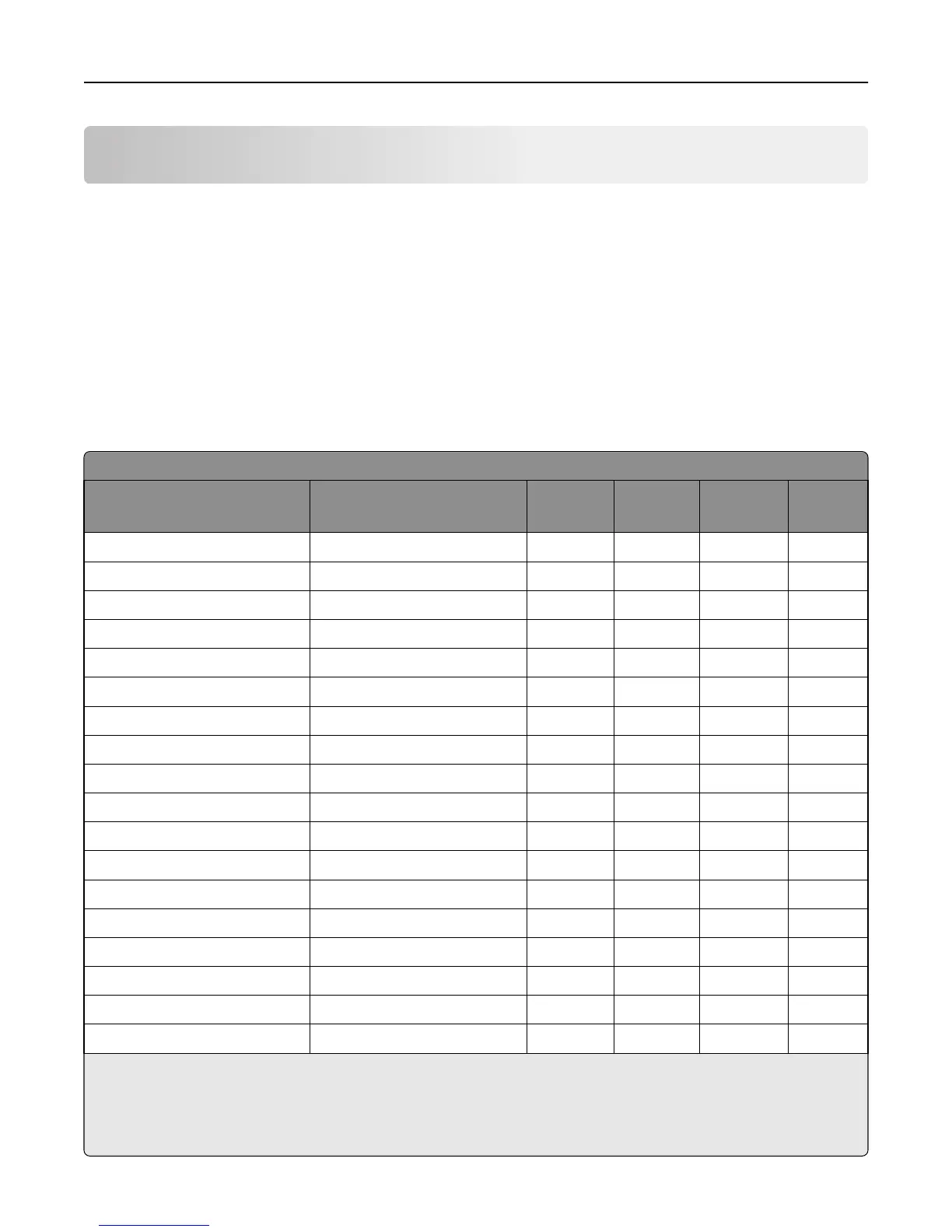Fonts
Bitmap font simulation
The following table lists the Kyocera resident bitmap fonts, and the PRESCRIBE emulation best-fit fonts which are used
from the standard set of PCL resident scalable fonts. Selection of any of these fonts results in a compatible match with
respect to character spacing and alignment.
Notes:
• Some of the substituted fonts differ slightly in character style and size.
• Customer certification testing is required to determine if font substitutions are compatible with their
applications.
Resident bitmap font substitution table
Kyocera font name Best‑fit font name
Font #
Port.
Font #
Land.
Height
(points)
Pitch
(cpi)
CourierBM12-Roman Courier (scalable) 1 17 12 10
CourierBM12-Italic Courier Italic (scalable) 37 18 12 10
CourierBM12-Bold Courier Bold (scalable) 38 67 12 10
CourierBM12-BoldItalic Courier Bold Italic (scalable) 39 68 12 10
Dutch801BM10-Roman CG Times (scalable) 2 19 10 Prop.
Dutch801BM10-Italic CG Times Italic (scalable) 3 20 10 Prop.
Dutch801BM10-Bold CG Times Bold (scalable) 4 21 10 Prop.
Dutch801BM10-BoldItalic CG Times Bold Italic (scalable) 40 69 10 Prop.
Dutch801BM8-Roman CG Times (scalable) 5 22 8 Prop.
Dutch801BM8-Italic CG Times Italic (scalable) 41 ‑ 8Prop.
Dutch801BM8-Bold CG Times Bold (scalable) 42 70 8 Prop.
Dutch801BM8-BoldItalic CG Times Bold Italic (scalable) 43 ‑ 8Prop.
PrestigeEliteBM10-Roman Courier (scalable) 6 23 10 12
PrestigeEliteBM10-Italic Courier Italic (scalable) 44 24 10 12
PrestigeEliteBM10-Bold Courier Bold (scalable) 45 71 10 12
PrestigeEliteBM10-BoldItalic Courier Bold Italic (scalable) 46 72 10 12
PrestigeEliteBM7.2-Roman Courier (scalable) 7 25 7.2 16.6
PrestigeEliteBM7.2-Italic Courier Italic (scalable) 47 ‑ 7.2 16.6
Notes:
• Some of the bitmap fonts are resident in the PRESCRIBE emulation option and are not necessarily substituted with a
scalable font. For more information, see “C3: Default font” on page 13.
• Resident scalable font list for the PRESCRIBE emulation option may not match those of a Kyocera printer.
Fonts 19
