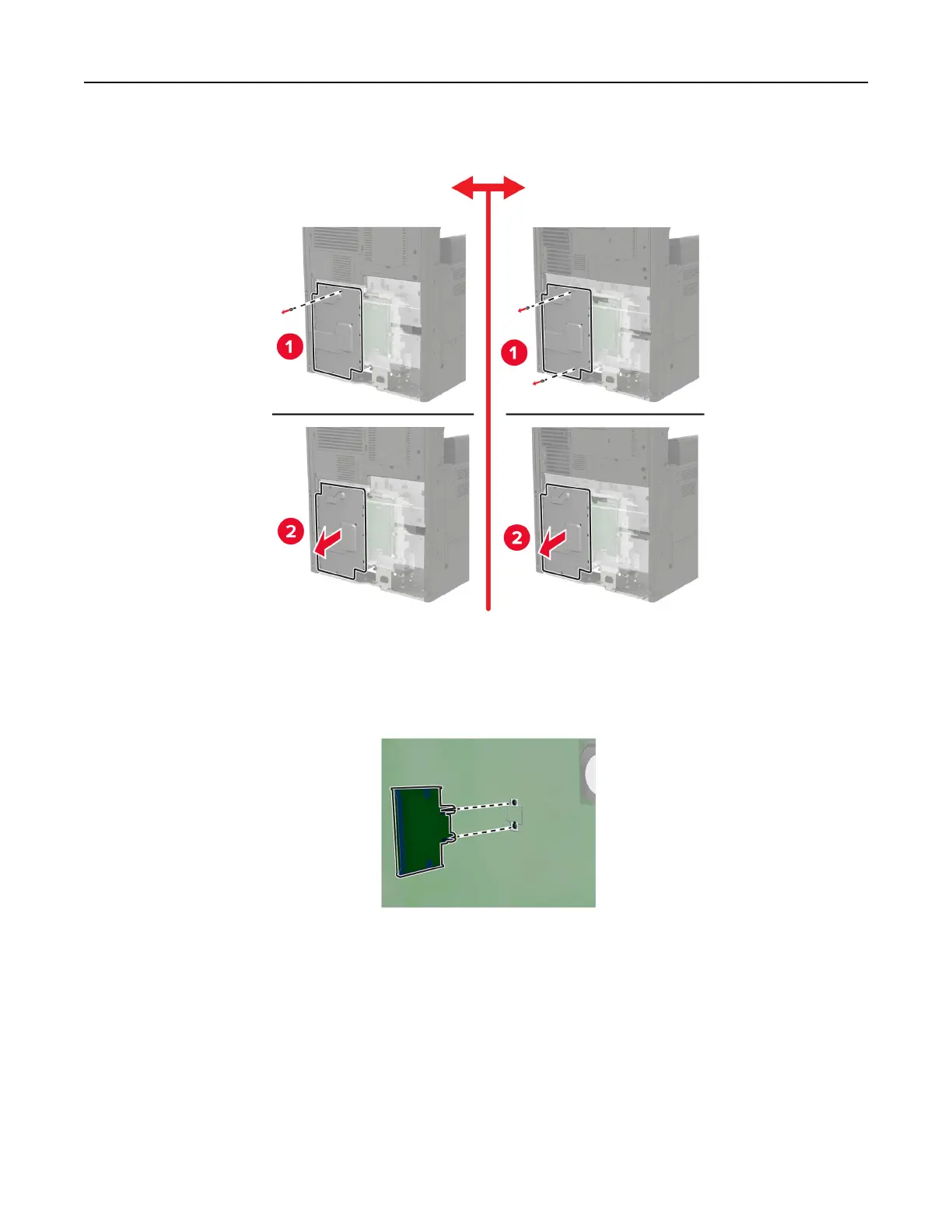6 Remove the controller board shield.
7 Unpack the optional card.
Warning—Potential Damage: Avoid touching the connection points along the edge of the card.
8 Push the card firmly into place.
Note: The entire length of the connector on the card must touch and be
flush
against the controller
board.
Warning—Potential Damage: Improper installation of the card may cause damage to the card and the
controller board.
9 Attach the shield, and then attach the access cover.
10 Attach the connector cover.
Upgrading and migrating 194