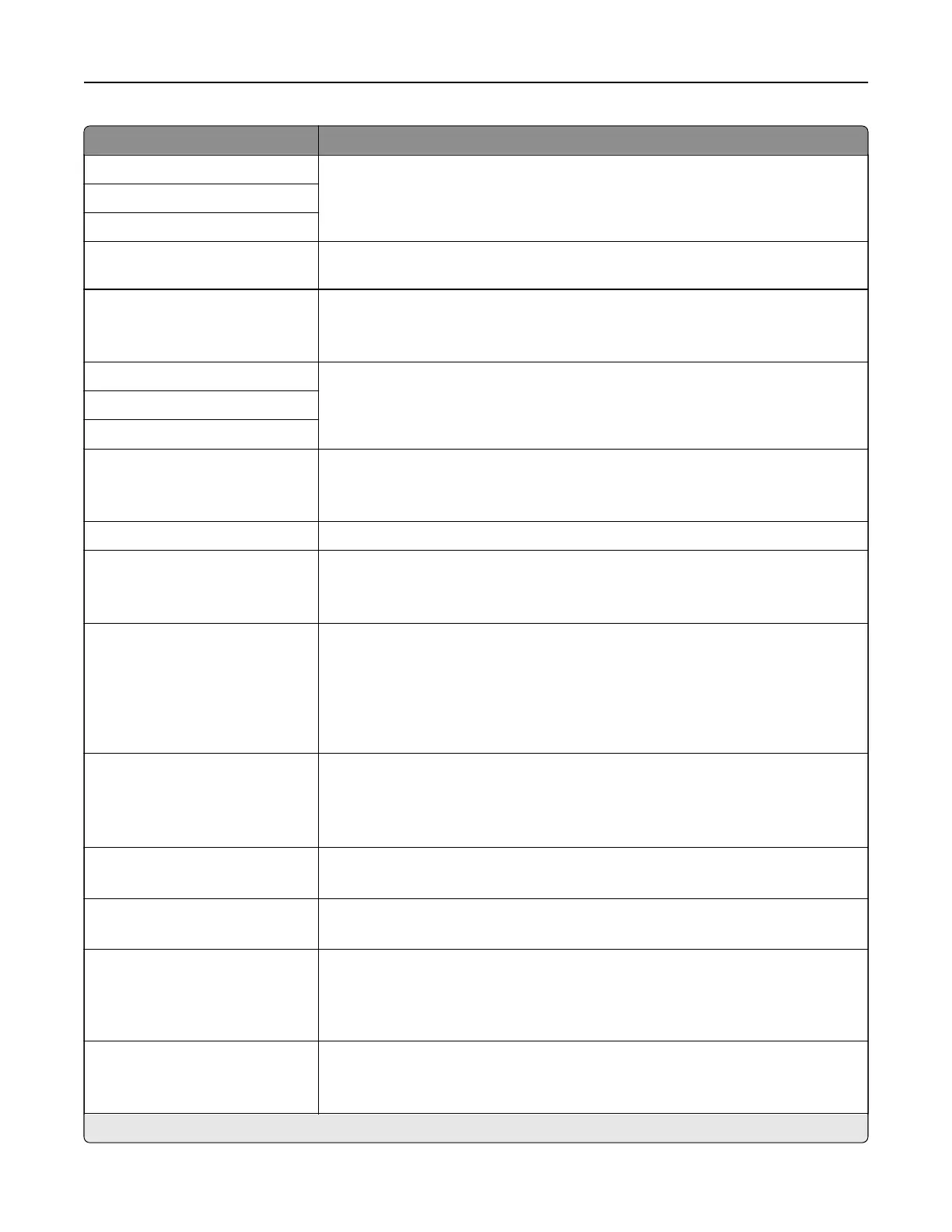Menu item Description
Backup DNS Address Specify the backup DNS server addresses.
Backup DNS Address 2
Backup DNS Address 3
Domain Search Order Specify a list of domain names to locate the printer and its resources that reside
in dierent domains on the network.
Enable DDNS
O*
On
Update the Dynamic DNS settings.
DDNS TTL Specify the current DDNS settings.
Default TTL
DDNS Refresh Time
Enable mDNS
O
On*
Update the multicast DNS settings.
WINS Server Address Specify a server address for Windows Internet Name Service (WINS).
Enable BOOTP
O*
On
Allow the BOOTP to assign a printer IP address.
Restricted Server List Specify the IP addresses that are allowed to communicate with the printer over
TCP/IP.
Notes:
• Use a comma to separate each IP address.
• You can add up to 50 IP addresses.
Restricted Server List Options
Block All Ports*
Block Printing Only
Block Printing and HTTP Only
Specify the access option for IP addresses that are not in the list.
MTU
256–1500 Ethernet (1500*)
Specify a maximum transmission unit (MTU) parameter for the TCP connections.
Raw Print Port
1–65535 (9100*)
Specify a raw port number for printers connected on a network.
Outbound Trac Maximum
Speed
O*
On
Set the maximum transfer rate of the printer.
Note: When enabled, the option for this setting is 100–1000000
Kilobits/second.
Enable TLSv1.0
O
On*
Enable the TLSv1.0 protocol.
Note: An asterisk (*) next to a value indicates the factory default setting.
Understanding the printer menus 139