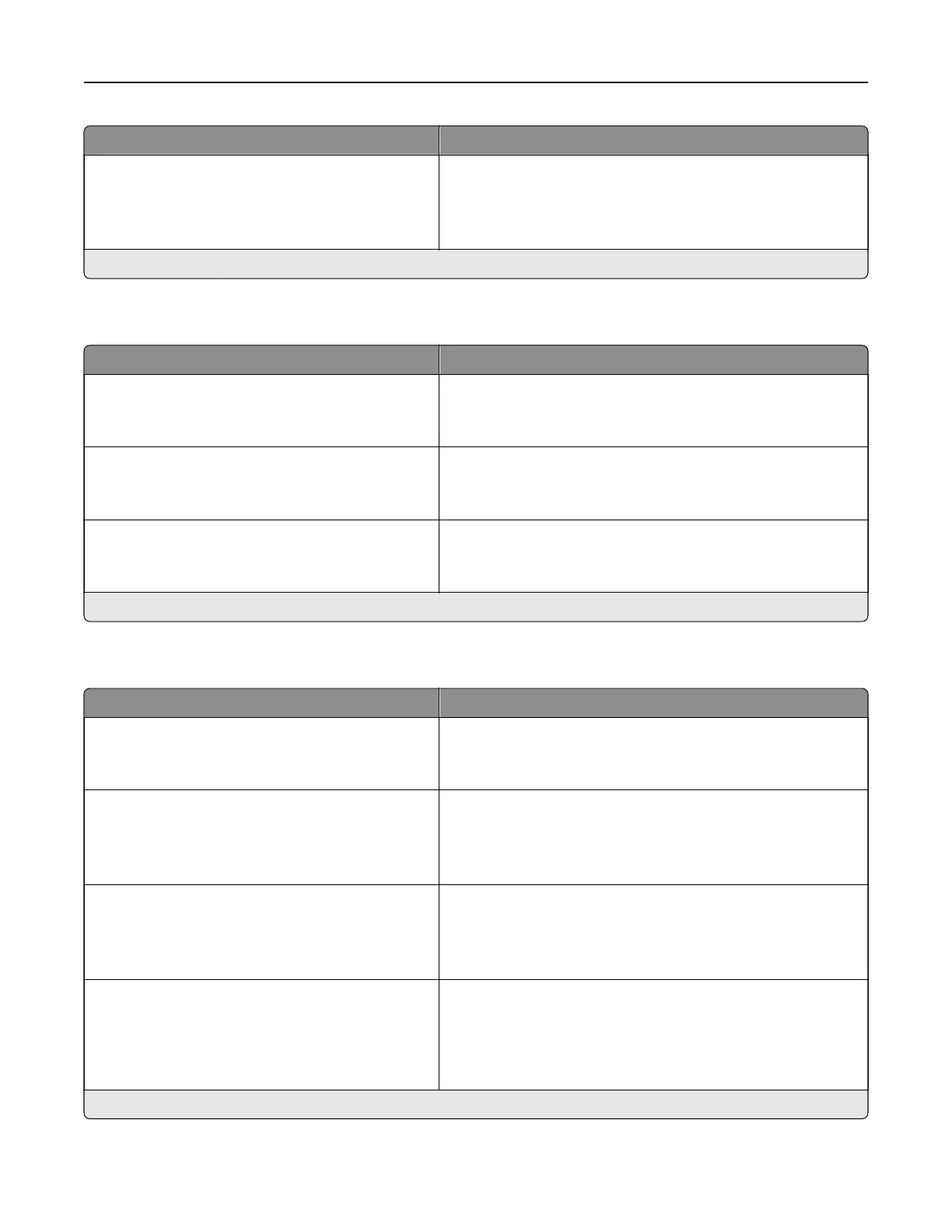Menu item Description
Copy
Sides (1 sided to 1 sided*)
Pages per Side
(O*)
Darkness (5*)
Configure the copy settings of the printer.
Note: An asterisk (*) next to a value indicates the factory default setting.
Remote Operator Panel
Menu item Description
External VNC Connection
Don’t Allow*
Allow
Connect an external Virtual Network Computing (VNC) client
to the remote control panel.
Authentication Type
None*
Standard Authentication
Set the authentication type when accessing the VNC client
server.
VNC Password Specify the password to connect to the VNC client server.
Note: This menu item appears only if Authentication Type is
set to Standard Authentication.
Note: An asterisk (*) next to a value indicates the factory default setting.
Notifications
Menu item Description
ADF Loaded Beep
O
On*
Enable a sound when loading paper into the ADF.
Alarm Control
O
Single*
Continuous
Set the number of times that the alarm sounds when the printer
requires user intervention.
Supplies
Show Supply Estimates
Show estimates*
Do not show estimates
Show the estimated status of the supplies.
Supplies
Cartridge Alarm (Single*)
Staple Alarm (O*)
Hole Punch Alarm (O*)
Set the number of times that the alarm sounds when the toner
cartridge is low, the staple cartridge is empty, or the hole punch
receptacle is full or missing respectively.
Note: The Staple Alarm and Hole Punch Alarm appear only
when output options are installed.
Note: An asterisk (*) next to a value indicates the factory default setting.
Understanding the printer menus 78