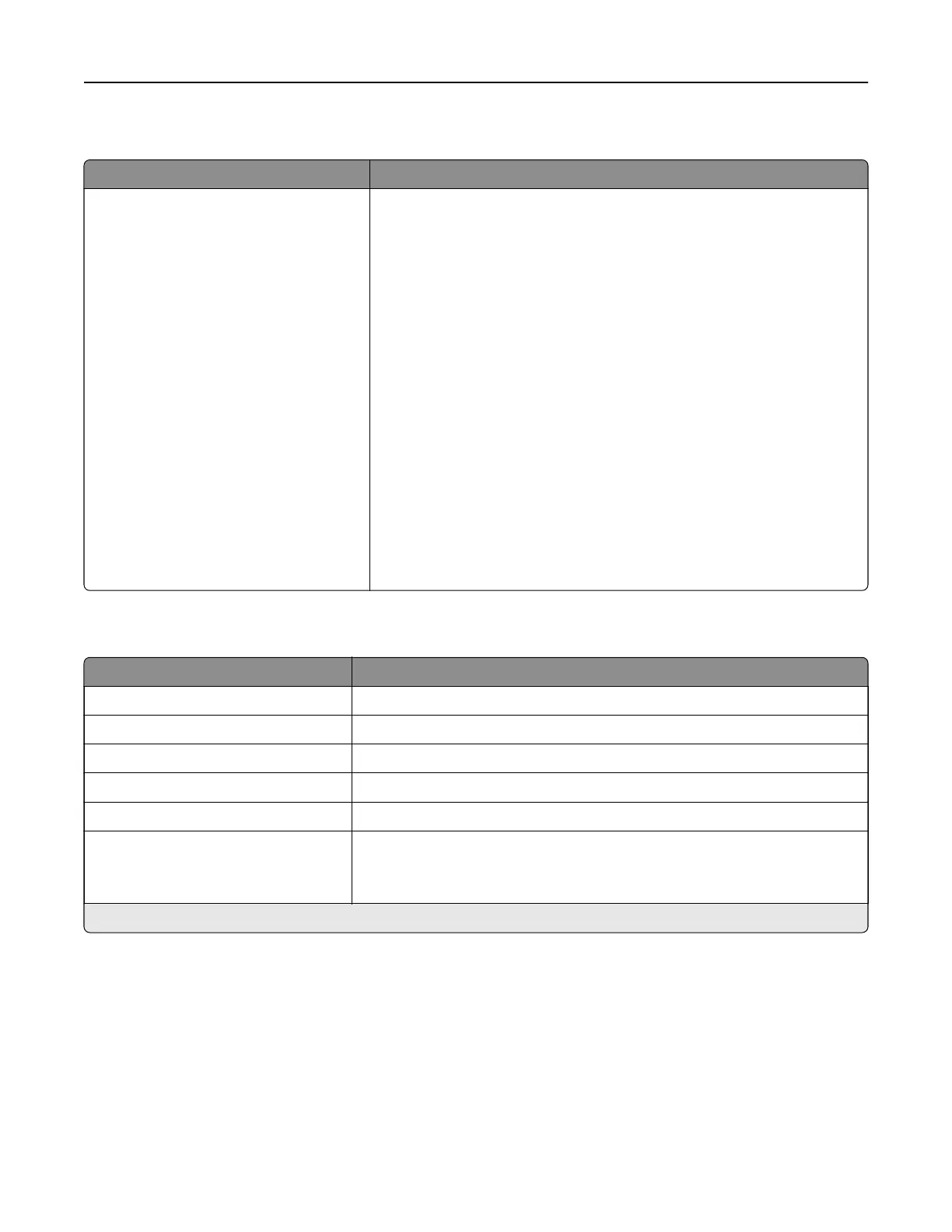Visible Home Screen Icons
Menu Description
Visible Home Screen Icons
Copy
E‑mail
Fax
Status/Supplies
Job Queue
Change Language
Shortcut Center
Address Book
Bookmarks
Held Jobs
USB
FTP
Scan Profiles
App Profiles
Display Customization
Scan Center
Card Copy
Specify which icons to show on the home screen.
About this Printer
Menu item Description
Asset Tag Describe the printer. The maximum length is 32 characters.
Printer’s Location Identify the printer location. The maximum length is 63 characters.
Contact Personalize the printer name. The maximum length is 63 characters.
Export Configuration File to USB* Export configuration files to a flash drive.
Export Compressed Logs to USB* Export compressed log files to a flash drive.
Send Logs
Cancel
Send
Send diagnostic information to Lexmark.
* This menu item appears only in some printer models.
Understanding the printer menus 88