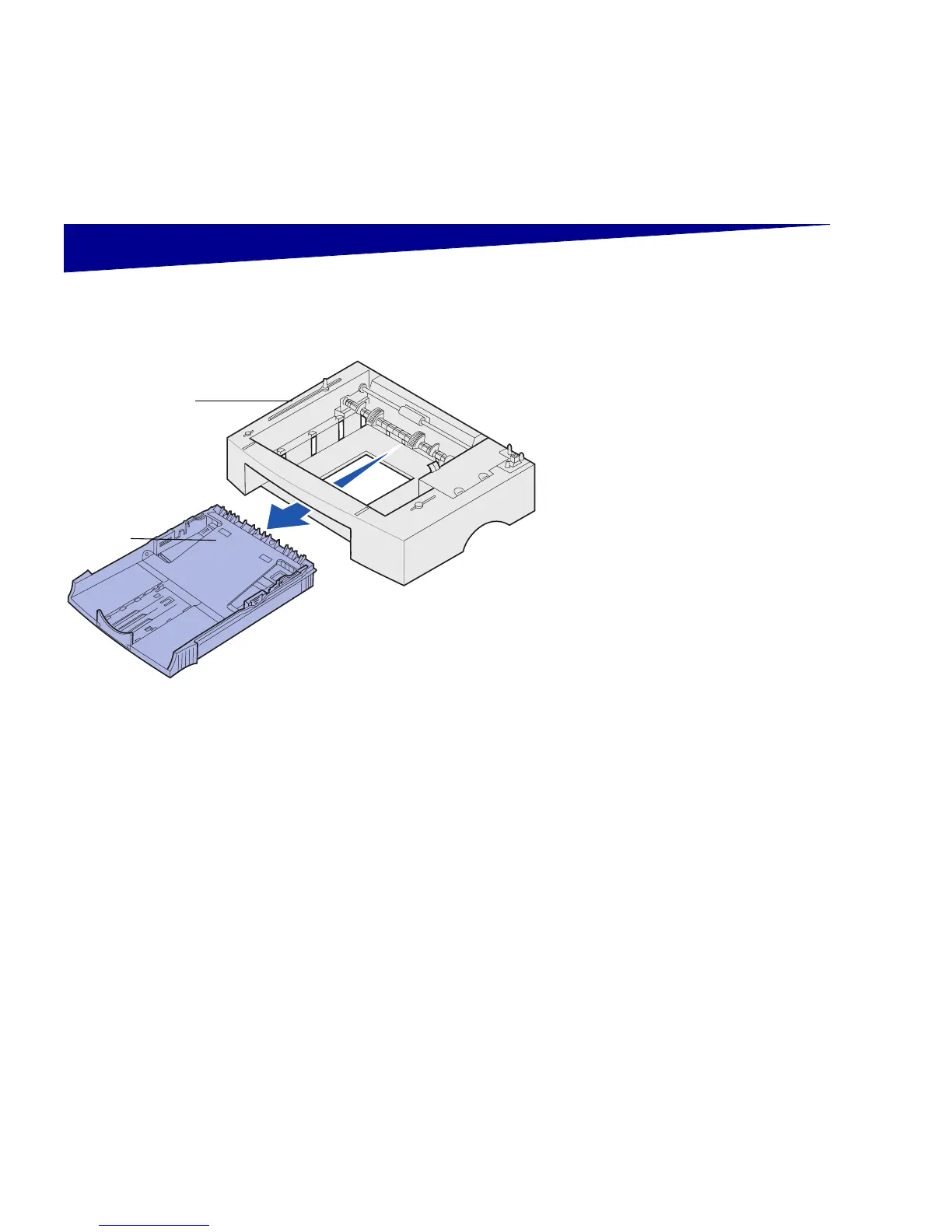3
Install the optional 250-sheet drawer
Step 2: Install the optional 250-
sheet drawer
You can increase paper capacity with the
optional 250-sheet drawer, which
attaches underneath the printer.
A drawer consists of a tray and a support
unit.
1 Remove the tray from the support
unit.
2 Remove all packing material and
tape from the tray and the support
unit.
3 Place the support unit in the
location you have chosen for your
printer.
Support unit
Tr ay
