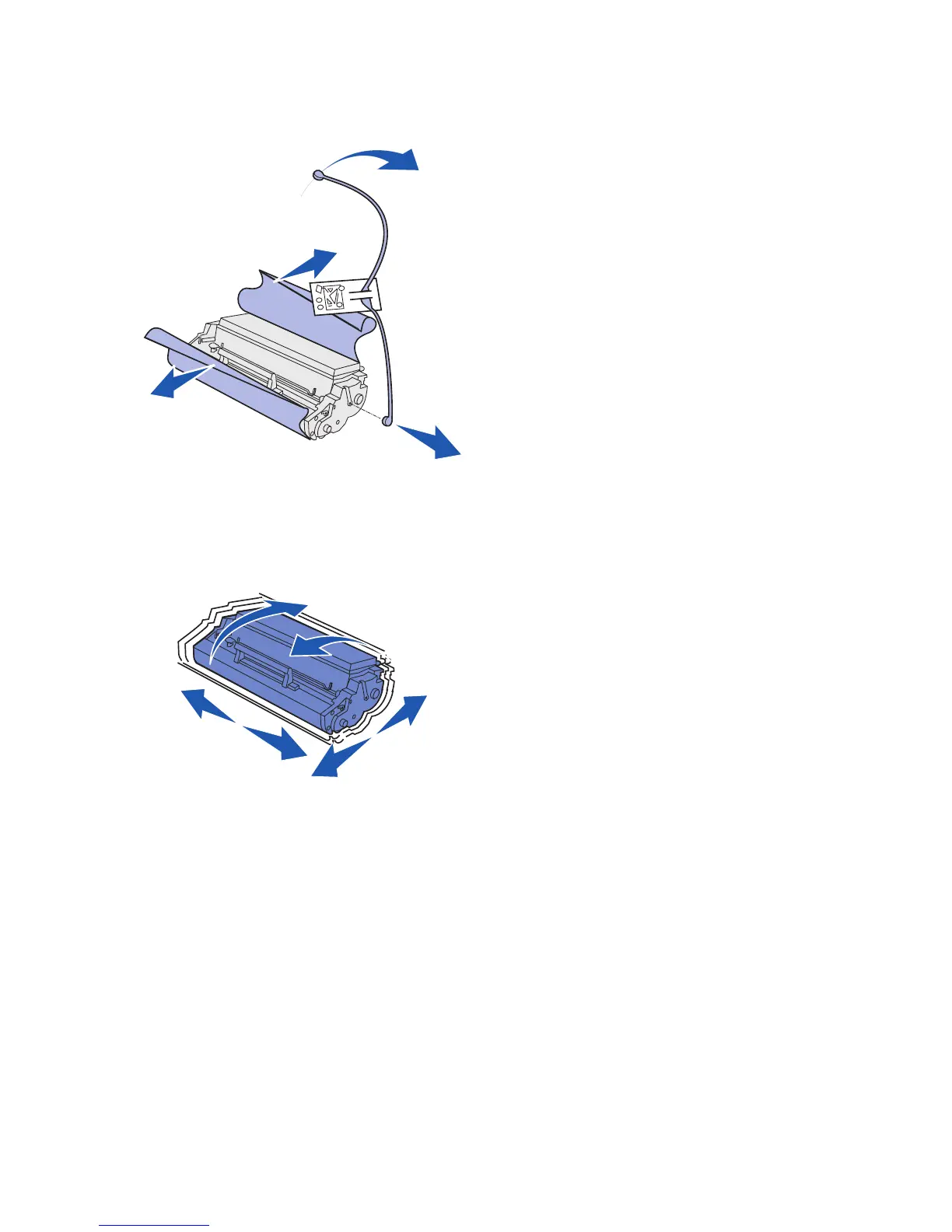6
Install printer supplies
4 Pull off the plastic piece attached
to the ends of the print cartridge.
Discard the plastic piece, foam,
and paper.
Note: Do not touch the photoconductor drum on the
bottom of the print cartridge.
5 Shake the cartridge to distribute
the toner evenly.
