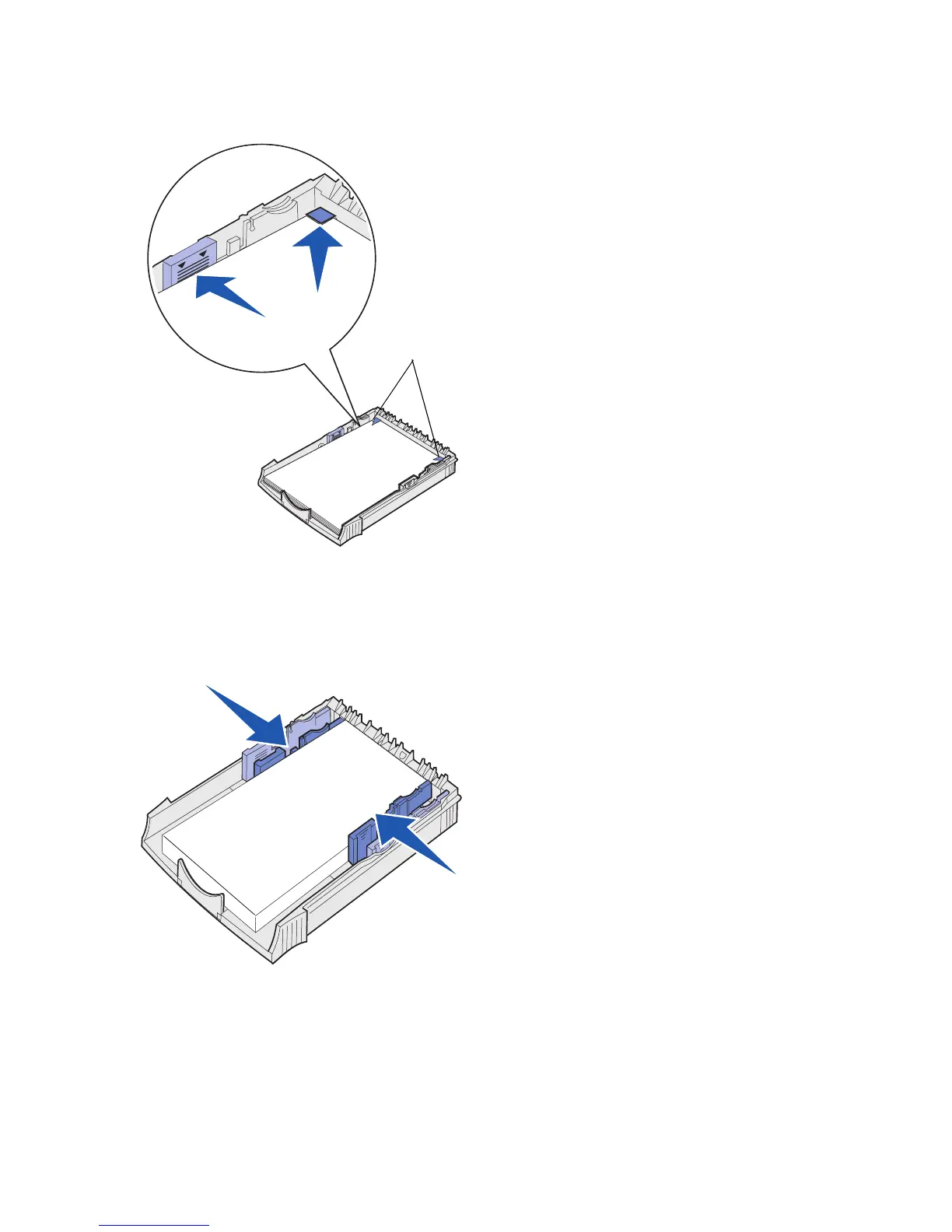20
Load paper
. 6 Make sure the paper is under both
corner bucklers and lying flat in the
tray.
Note: When you load the tray, do not exceed the
maximum stack height indicated by the label in the tray.
Overfilling the tray may cause paper jams.
7 Slide the paper guides flush
against the edges of the paper.
Corner bucklers
