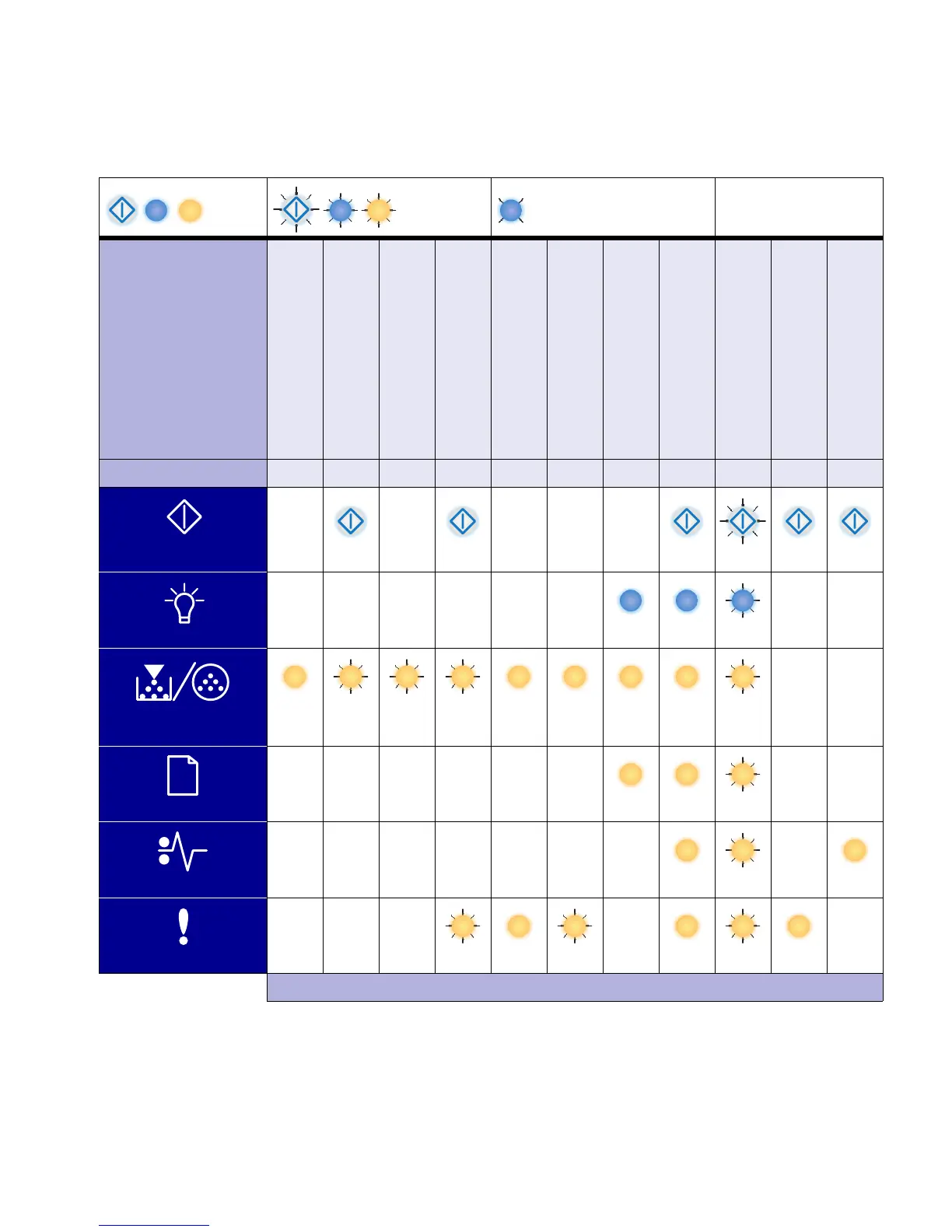Using the operator panel
50
Common light sequences (continued)
Printer condition
Toner low
Photoconductor kit near full
Replace photoconductor kit
Replace photoconductor kit
(printer hard stop)
Unsupported toner cartridge /
Toner cartridge is not installed
Change invalid toner cartridge
Programming engine code /
Programming system code
Cancel job /
Reset printer
Service error
Printer error *
Paper jam printer error *
Page: 60 61 61 62 62 63 63 64 64 65 65
Continue
Ready
Toner Low /
Replace PC Kit
Load Paper
Paper Jam
Error
* See “Secondary errors” on page 51 for more information.
= On = Blinking = Slow blink Empty = Off