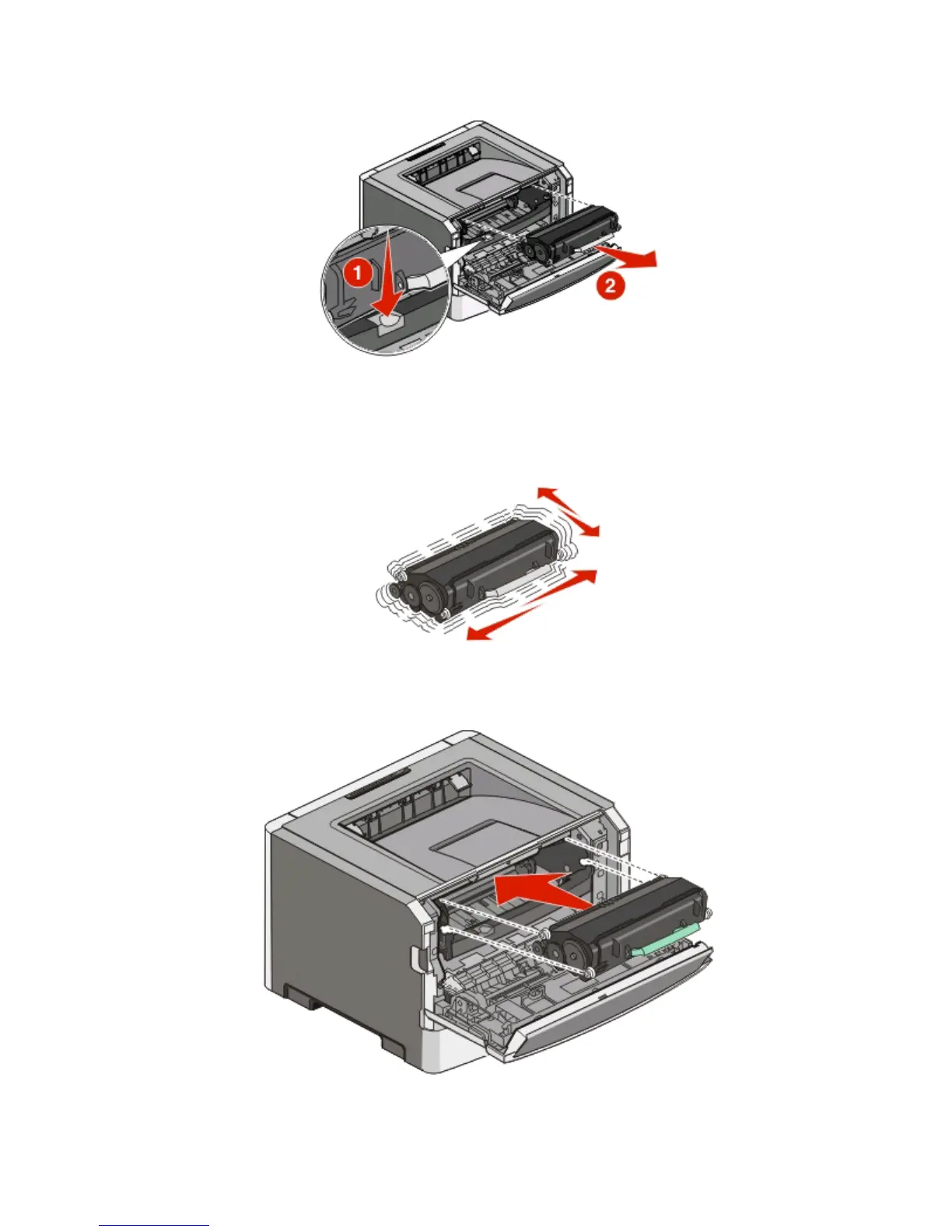2 Press the button on the base of the photoconductor kit, and then pull the toner cartridge out using the handle.
3 Unpack the new toner cartridge.
Warning—Potential Damage: When replacing a toner cartridge, do not leave the new cartridge exposed to
direct light for an extended period of time. Extended light exposure can cause print quality problems.
4 Rotate the cartridge in all directions to distribute the toner.
5 Install the new toner cartridge by aligning the rollers on the toner cartridge with the arrows on the tracks of the
photoconductor kit. Push the toner cartridge in as far as it will go. The cartridge clicks into place when correctly
installed.
6 Close the front door.
Maintaining the printer
103
