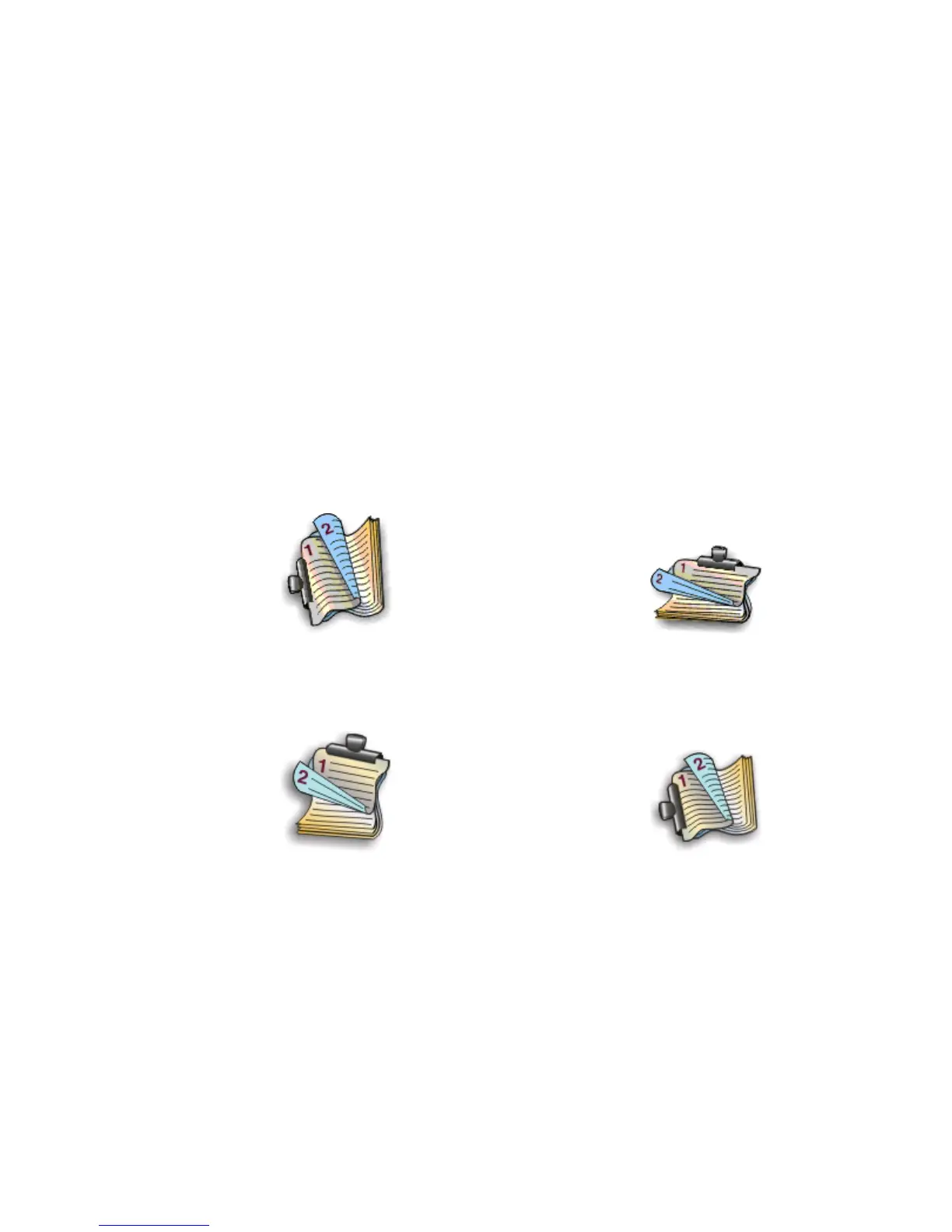6 Select Extend Dry Time, and then select a setting. In regions with high humidity, select Extended.
7 Click OK to close any printer software dialogs.
8 Click OK or Print.
Note: To return to single-sided printing, return to the Advanced tab. From the 2-Sided Printing section, select
Off from the drop-down menu.
For Macintosh users
1 With a document open, choose File > Print.
2 From the Printer pop-up menu, choose the printer.
3 From the print options pop-up menu, choose Layout.
4 From the Two-Sided menu, select Long-edge binding or Short-edge binding.
• For Long-edged binding, pages are bound along the long edge of the page (left edge for portrait, top edge
for landscape).
Note: Long-edged binding is not available in Mac OS X v10.3.
Portrait Landscape
• For Short-edged binding, pages are bound along the short edge of the page (top edge for portrait, left edge
for landscape).
Portrait Landscape
5 From the print options pop-up menu, choose Print Settings or Advanced Options, depending on your operating
system.
6 If necessary, click the disclosure triangle.
7 Select Two-Sided Printing Dry Time. In regions with high humidity, select Extended.
8 Click Print.
Printing
22
