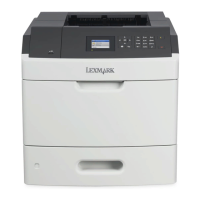What to do if Lexmark Printer flash memory is full?
- LLogan AndersonAug 30, 2025
If the flash memory on your Lexmark Printer is full, press the button on the printer control panel to clear the message and continue printing. You can also delete fonts, macros, and other data stored in the flash memory by navigating to Settings > Print Settings > Utilities Menu > Format Flash > Yes from the printer control panel. Alternatively, use a larger-capacity flash memory card.