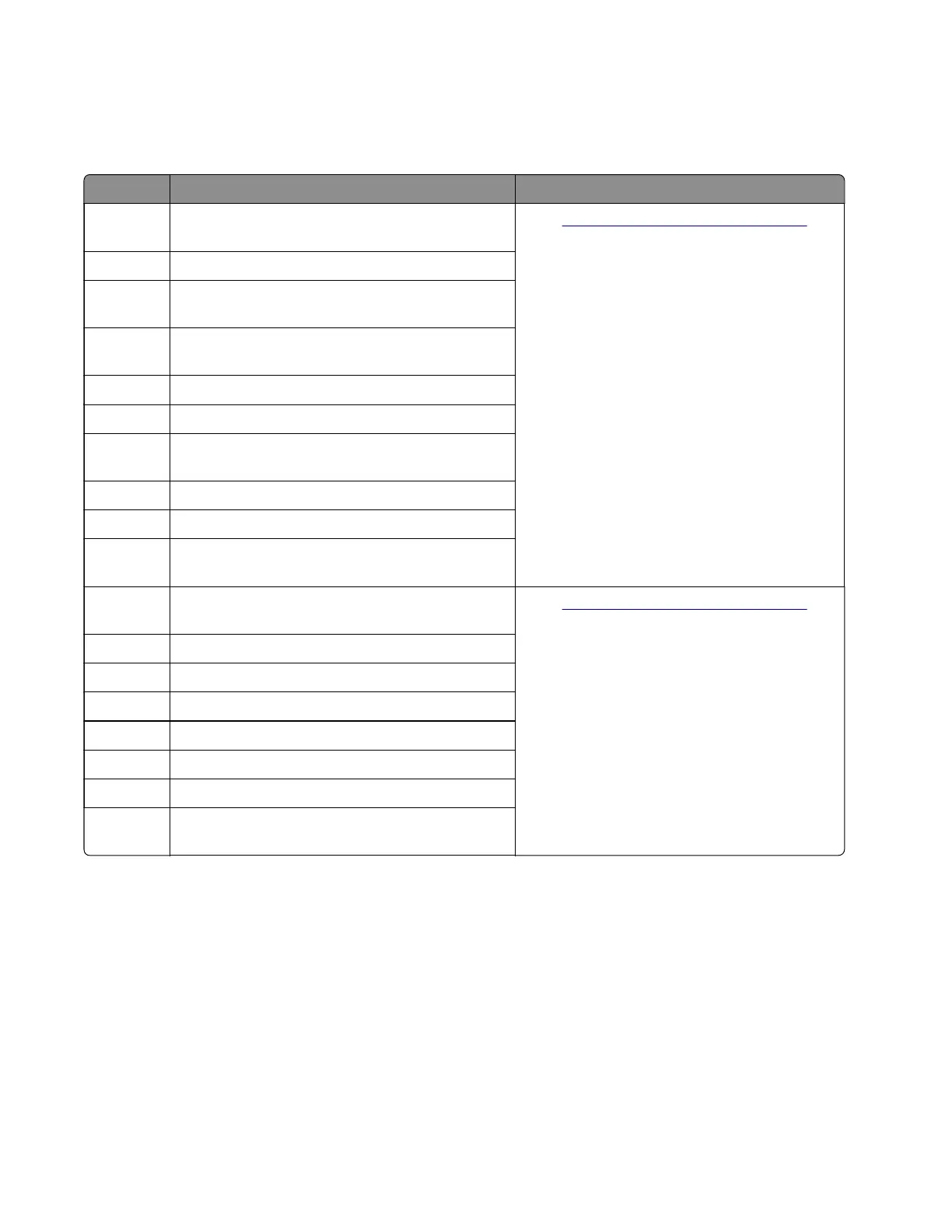121 errors
121 error messages
Error code Description Action
121.07 Fuser has been on for more than allowed after a
gap blowout, and the temperature is still too cold.
Go to
“Fuser service check” on page 138.
121.08 Fuser was under temp when page was in fuser.
121.20 Fuser undertemp during steady state control. Can
occur in printing or standby modes.
121.22 Fuser did not warm enough to start line voltage
detection.
121.23 Fuser took too long to heat to line detection temp.
121.24 Fuser never reached detection temperature.
121.25 After line voltage detection, control did not roll
over to steady state control in time.
121.26 Failed to reach temperature during warm up.
121.28 Failed to reach EP warm up temperature in time.
121.29 Fuser failed to reach pre‑heat temperature for
motor start during warm up.
121.30 Fuser failed to reach printing temperature by the
time a page reached the fuser.
Go to
“Fuser service check” on page 138.
121.31 Fuser is too hot. Global temperature check.
121.32 Open fuser main thermistor.
121.33 Open fuser edge thermistor.
121.34 Open fuser backup roll thermistor.
121.35 Attempting to POR after receiving a 121.34.
121.36 Fuser did not heat to allow compression jog.
121.37 Fuser heated faster than allowed during line
voltage detection.
Fuser service check
Note: A 121.32 fuser error may occur if the ambient temperature is below the freezing point. Printers are
optimized to operate in an environment where temperature is between 60 and 90°F and relative
humidity is between 8 to 80%.
4514-6xx
Diagnostics and troubleshooting
138