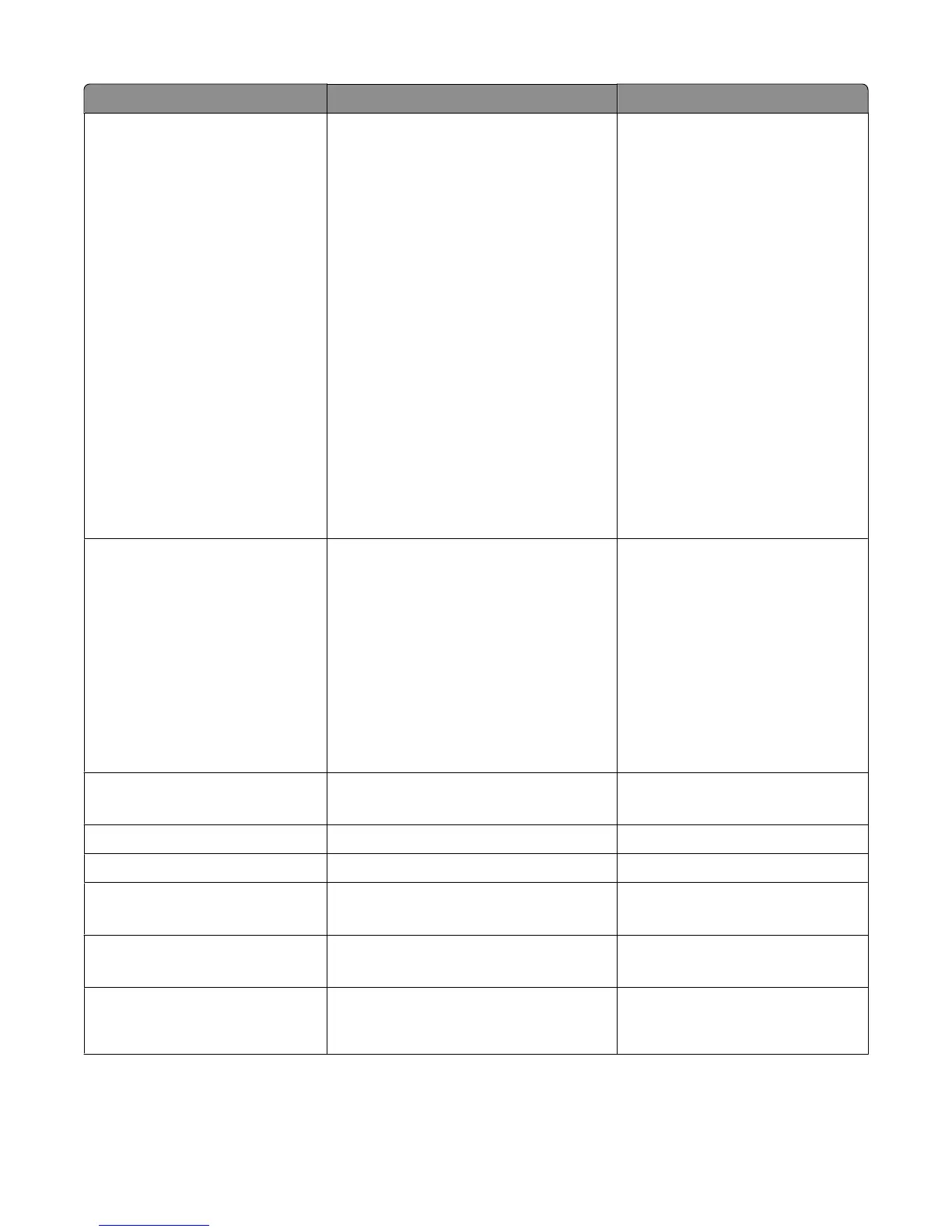To Type Values
Specify the document being scanned
document-source Black and White Laser
Color Laser
Inkjet Plain
Inkjet Glossy
Retail Photo
Photo
Magazine
Newspaper
Press
General Office
Auto
Other
Notes:
• Make sure the printer supports
the size you select.
• The printer uses the default
values if the option is not
supported.
Perform a duplex scan
scan-both-sides no
yes
Notes:
• Make sure your printer has a
duplex scanner and an Automatic
Document Feeder (ADF).
• Make sure to place your
document in the ADF.
• The duplex scanner and ADF are
available only in select models.
Select a portrait or landscape
orientation
orientation portrait
landscape
Select a brightness setting
brightness 1–9
Select a contrast setting
contrast 0–5
Scan a single-sheet or multiple-page
document
source Single Page
Multiple Pages
Invert pixel values
negative-image no
yes
Remove smudges and light
background shading when scanning
color documents
background-removal -4–+4
Scanning
16
