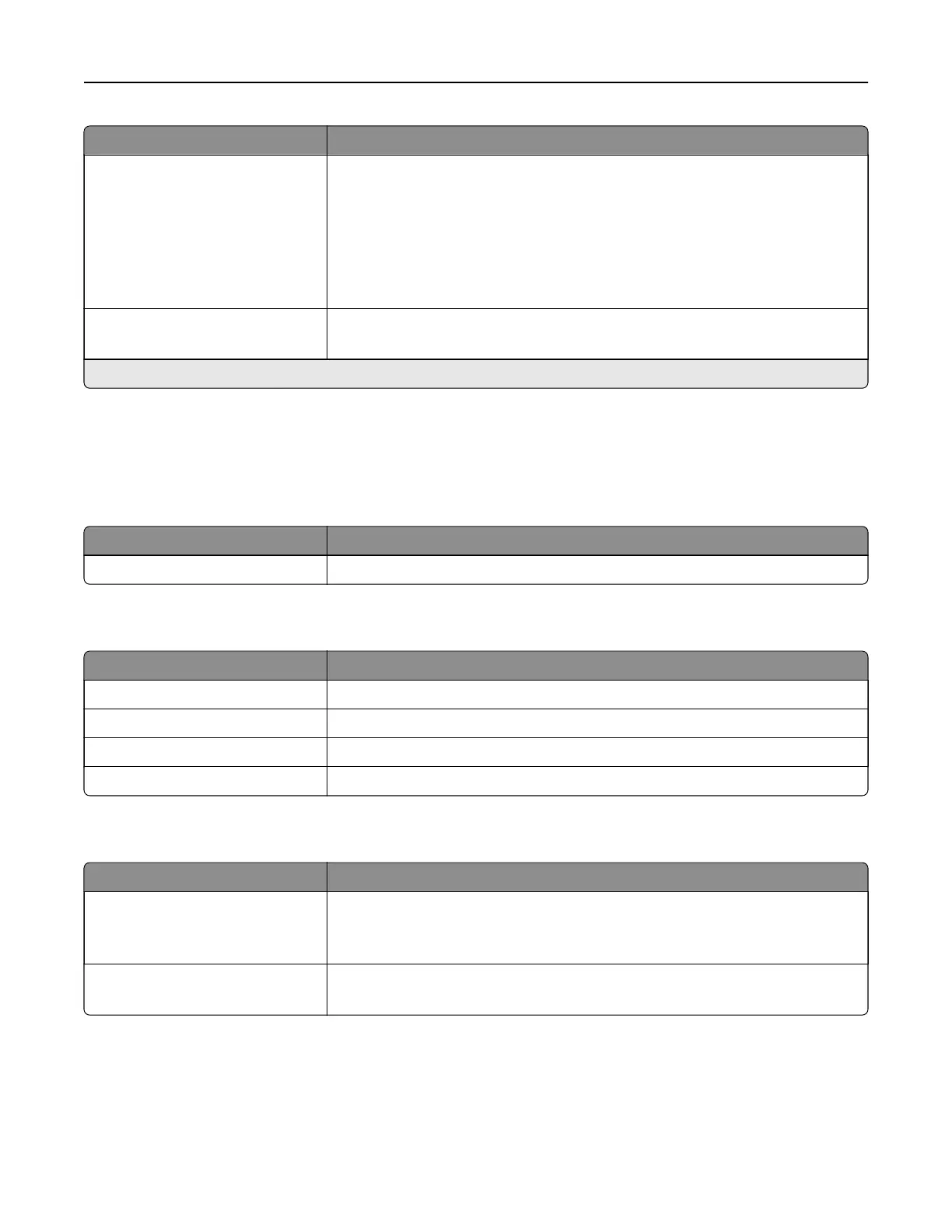Menu item Description
Security Reset Jumper
Enable “Guest” access*
No
Eect
Specify the eect of using the security reset jumper.
Notes:
• The jumper is located beside a lock icon on the controller board.
• Enable “Guest” access provides guests with full access control.
• No Eect means that the reset has no eect on the printer security
configuration.
Minimum Password Length
0–32 (0*)
Specify the minimum characters allowed for a password.
Note: An asterisk (*) next to a value indicates the factory default setting.
Reports
Menu Settings Page
Menu item Description
Menu Settings Page Print a report that contains the printer preferences, settings, and configurations.
Device
Menu item Description
Device Information Print a report that contains information about the printer.
Device Statistics Print a report about printer usage and supply status.
Profile List Print a list of profiles that are stored in the printer.
Asset Report Print a report that contains the printer serial number and model name.
Print
Menu item Description
Print Fonts
PCL Fonts
PostScript Fonts
Print samples and information about the fonts that are available in each printer
language.
Print Demo
Demo Page
Print a page that shows the printer capabilities and supported solutions.
Understanding the printer menus 102