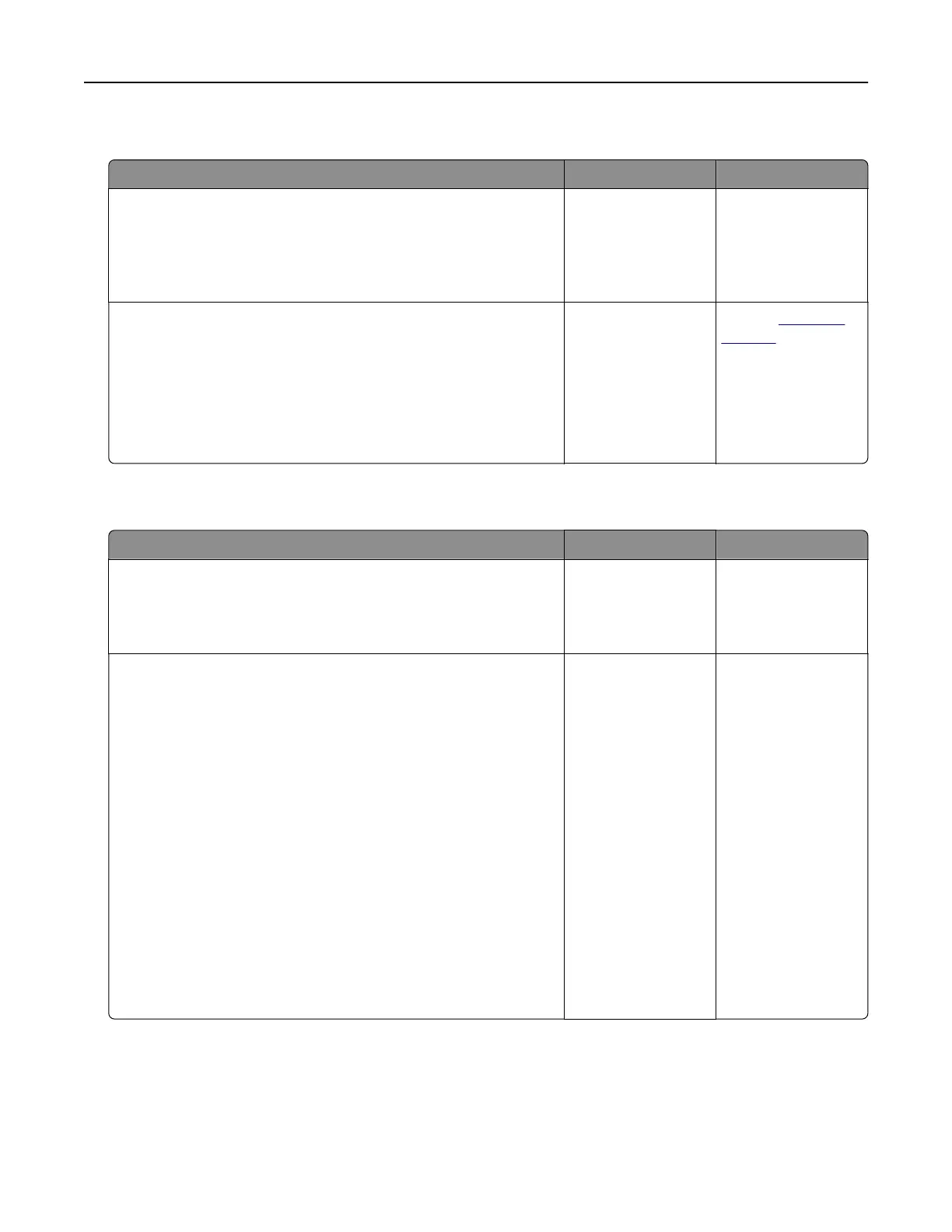Can receive but not send faxes
Action Yes No
Step 1
Load the original document properly into the ADF tray or on the
scanner glass.
Can you send faxes?
The problem is
solved.
Go to step 2.
Step 2
Set up the shortcut number properly.
• Check if the shortcut number is set for the telephone number
that you want to dial.
• Dial the telephone number manually.
Can you send faxes?
The problem is
solved.
Contact
customer
support.
Can send but not receive faxes
Action Yes No
Step 1
Make sure that the tray or multipurpose feeder is not empty.
Can you receive faxes?
The problem is
solved.
Go to step 2.
Step 2
Check the ring count delay setting.
a Open a web browser, and then type the printer IP address in
the address field.
Notes:
• View the printer IP address on the printer home screen.
The IP address appears as four sets of numbers
separated by periods, such as 123.123.123.123.
• If you are using a proxy server, then temporarily disable it
to load the web page correctly.
b Click Settings > Fax > Analog Fax Setup > Fax Receive
Settings.
c In the Rings to Answer
field,
enter the ring count.
d Apply the changes.
Can you receive faxes?
The problem is
solved.
Go to step 3.
Troubleshooting 176
