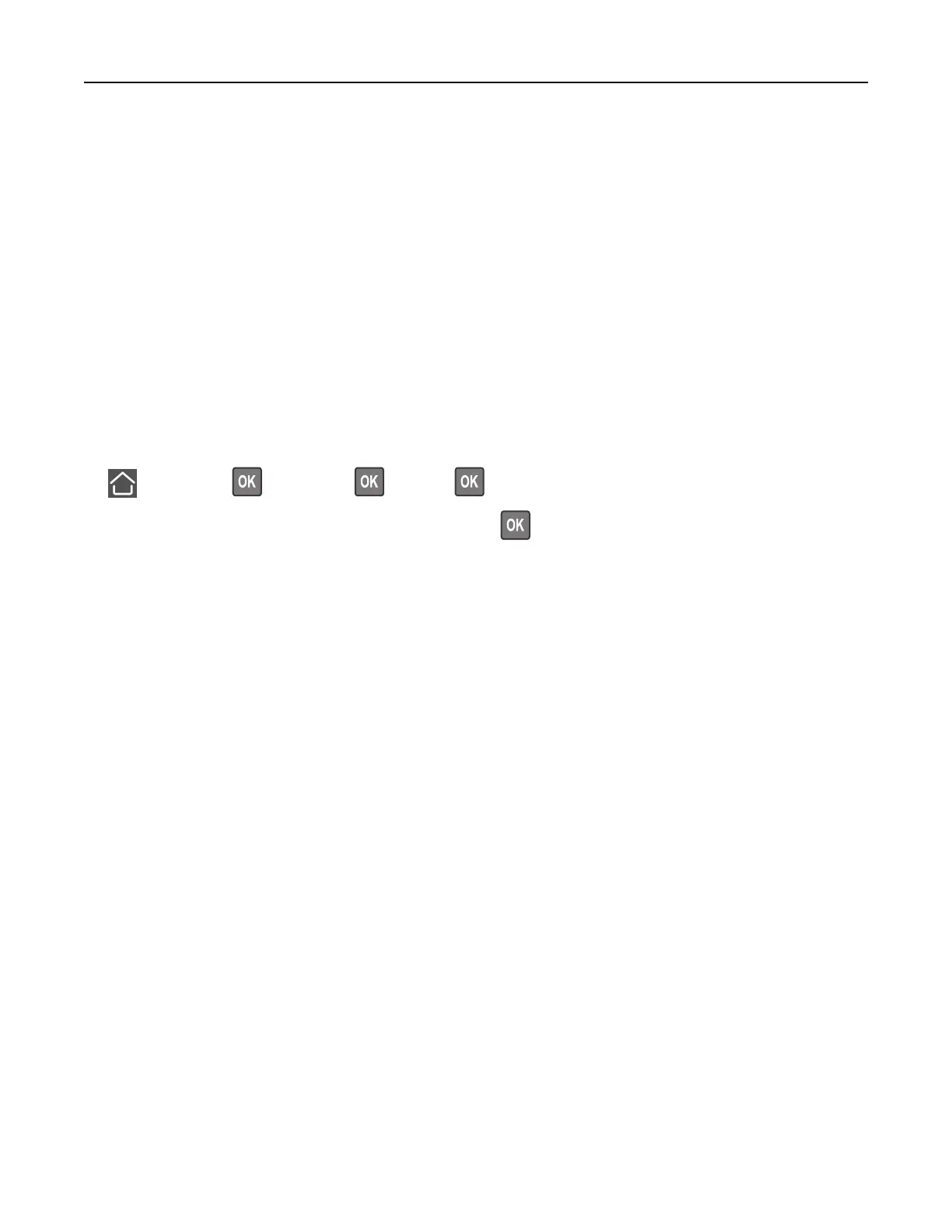Printing from a mobile device using AirPrint
AirPrint is a mobile printing solution that allows you to print directly from Apple devices to an AirPrint‑certified
printer.
Note: This application is supported only in some Apple devices.
1 From the home screen of your mobile device, launch a compatible application.
2 Select an item to print, and then tap the share icon.
3 Tap Print, and then select the printer.
4 Send the print job.
Printing a font sample list
1 From the control panel, navigate to:
> Settings > > Reports > > Print > > Print Fonts
2 Select PCL Fonts or PostScript Fonts, and then press .
Printing 24