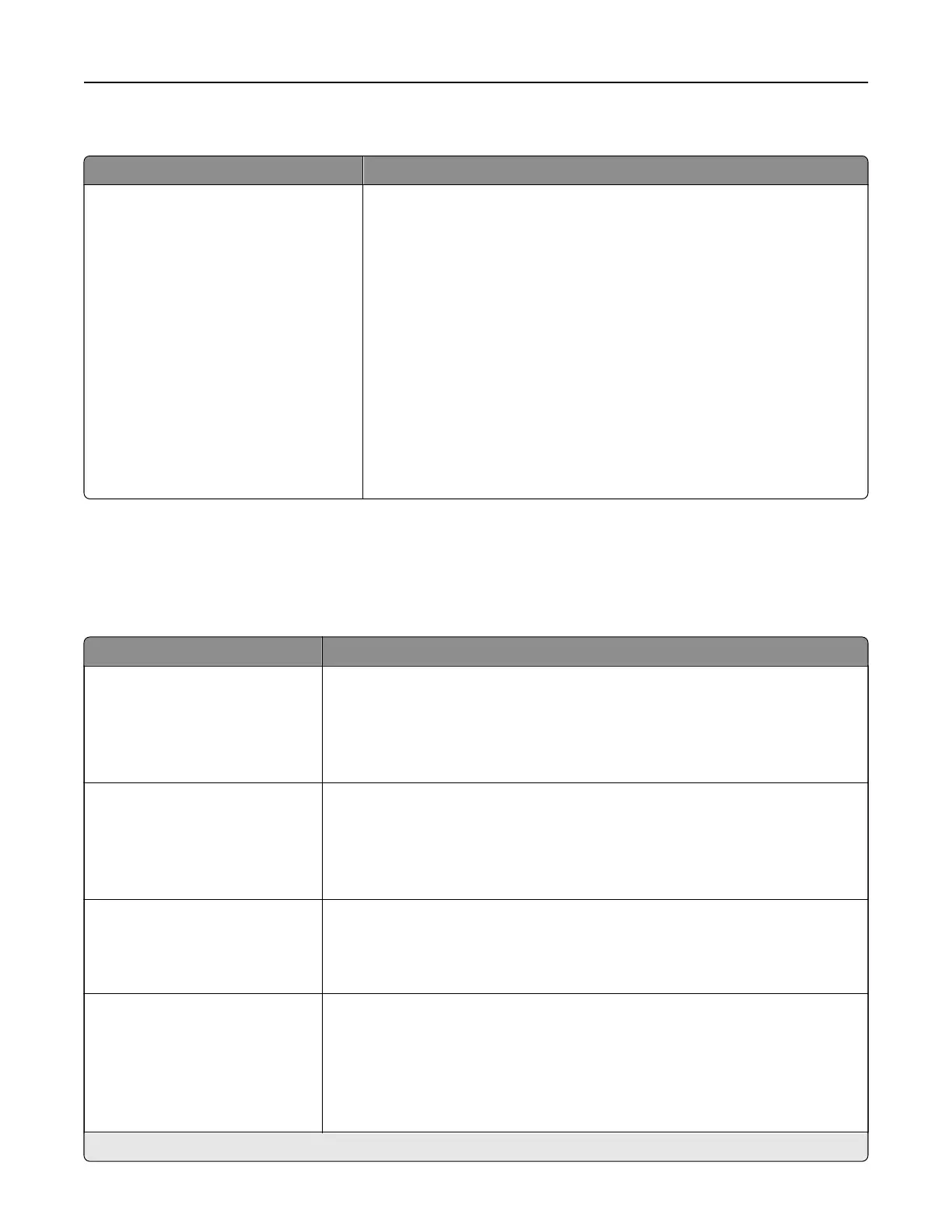Media Types
Menu item Description
Plain Paper
Card Stock
Recycled
Glossy
Labels
Bond
Envelope
Letterhead
Preprinted
Colored Paper
Light
Heavy
Rough/Cotton
Custom Type [x]
Specify the texture, weight, and orientation of the paper loaded.
Note: Custom Type is supported only in some printer models.
Copy
Copy Defaults
Menu item Description
Content Type
Te xt
Te xt/P hoto *
Photo
Graphics
Improve the output result based on the content of the original document.
Sides
1 sided to 1 sided*
1 sided to 2 sided
2 sided to 1 sided
2 sided to 2 sided
Specify the scanning behavior based on the original document.
Note: 2 sided to 1 sided and 2 sided to 2 sided appears only in some printer
models.
Color
O
On*
Auto
Specify whether to print copies in color.
Pages per Side
O*
2 Portrait pages
4 Portrait pages
2 Landscape pages
4 Landscape pages
Specify the number of page images to print on one side of a sheet of paper.
Note: An asterisk (*) next to a value indicates the factory default setting.
Use printer menus 95