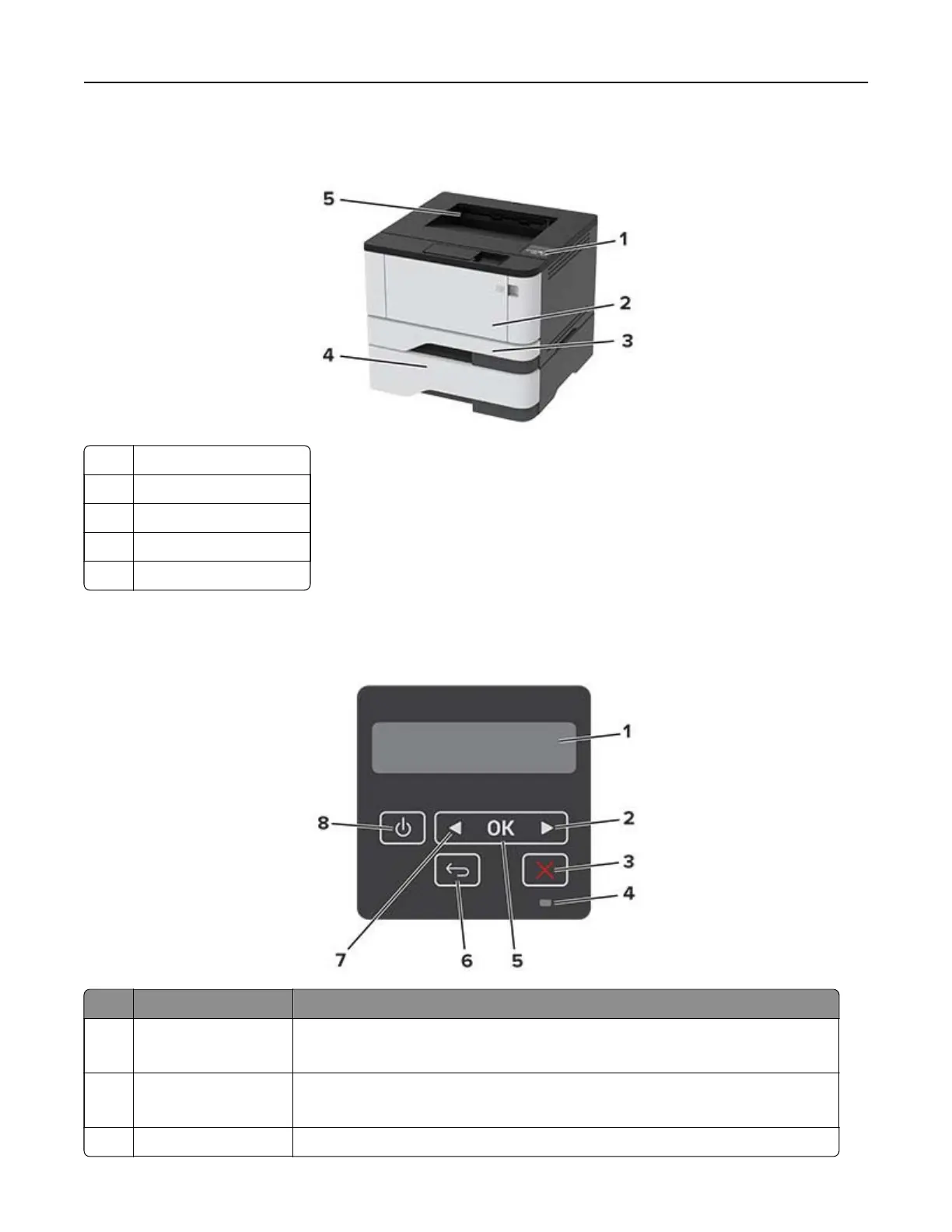Printer configuration
1 Control panel
2 Multipurpose feeder
3 Standard 250‑sheet tray
4 Optional 550‑sheet tray
5 Standard bin
Using the control panel
Control panel part Function
1 Display
• View printer messages and supply status.
• Set up and operate the printer.
2 Right arrow button
• Scroll through menus or move between screens and menu options.
• Increase the numeric value of a setting.
3 Stop or Cancel button Stop the current job.
Learn about the printer 10