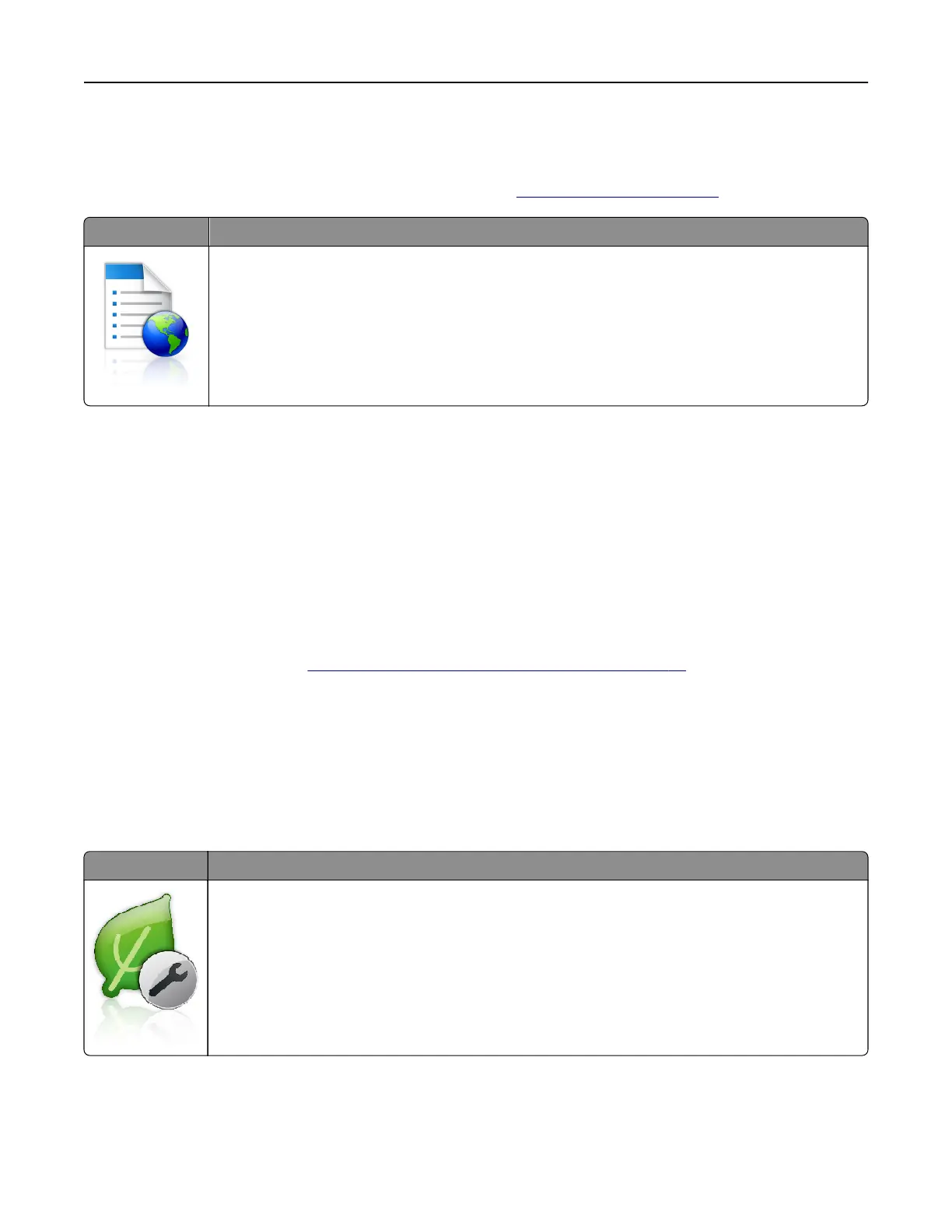Setting up Forms and Favorites
Note: A later version of this User's Guide may contain a direct link to the Administrator’s Guide of this
application. To check for updates of this User’s Guide, go to
http://support.lexmark.com.
Use To
Streamline work processes by letting you quickly find and print frequently used online forms
directly from the printer home screen.
Note: The printer must have permission to access the network folder, FTP site, or Web site
where the bookmark is stored. From the computer where the bookmark is stored, use sharing,
security, and firewall settings to allow the printer at least a read access. For help, see the
documentation that came with your operating system.
1 Open a Web browser, and then type the printer IP address in the address
field.
Note: View the printer IP address on the printer home screen. The IP address appears as four sets of
numbers separated by periods, such as 123.123.123.123.
2 Click Settings > Apps > Apps Management > Forms and Favorites.
3 Click Add, and then customize the settings.
Notes:
• See the mouse-over help beside each field for a description of the setting.
• To make sure the location settings of the bookmark are correct, type the correct IP address of the
host computer where the bookmark is located. For more information on obtaining the IP address of
the host computer, see
“Finding the IP address of the computer” on page 73.
• Make sure the printer has access rights to the folder where the bookmark is located.
4 Click Apply.
To use the application, touch Forms and Favorites on the printer home screen, and then navigate through form
categories, or search for forms based on a form number, name, or description.
Understanding Eco‑Settings
Icon Description
The application lets you easily manage energy consumption, noise, toner, and paper usage
settings to help reduce the environmental impact of your printer.
Using MS610de 75
