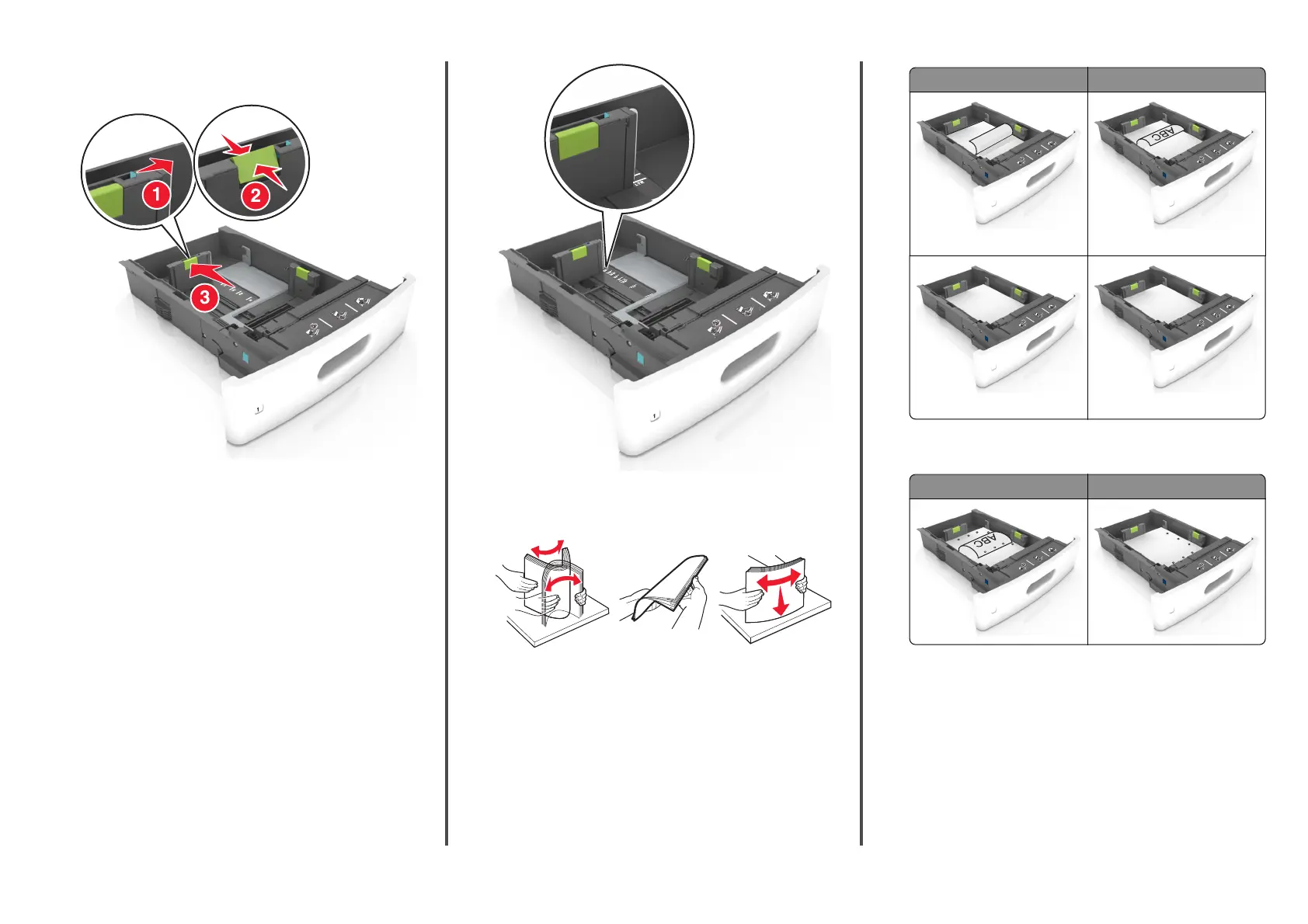3 Unlock the length guide, and then squeeze and slide the guide to
the correct position for the size of the paper being loaded.
Notes:
• Lock the length guide for all paper sizes.
• Use the paper size indicators at the bottom of the tray to
help position the guides.
4 Flex the sheets back and forth to loosen them, and then fan them.
Do not fold or crease the paper. Straighten the edges on a level
surface.
5 Load the paper stack with the printable side facedown.
Note: Make sure the paper or envelope is loaded properly.
• There are different ways of loading letterhead depending on
whether an optional staple finisher is installed or not.
Without an optional staple finisher With an optional staple finisher
ABC
One‑sided printing One‑sided printing
ABC
Two‑sided printing
ABC
Two‑sided printing
• If you are loading prepunched paper for use with the staple
finisher, then make sure the holes on the long edge of the paper
are on the right side of the tray.
One‑sided printing Two‑sided printing
ABC
Note: If the holes on the long edge of the paper are on the
left side of the tray, then a jam may occur.
13