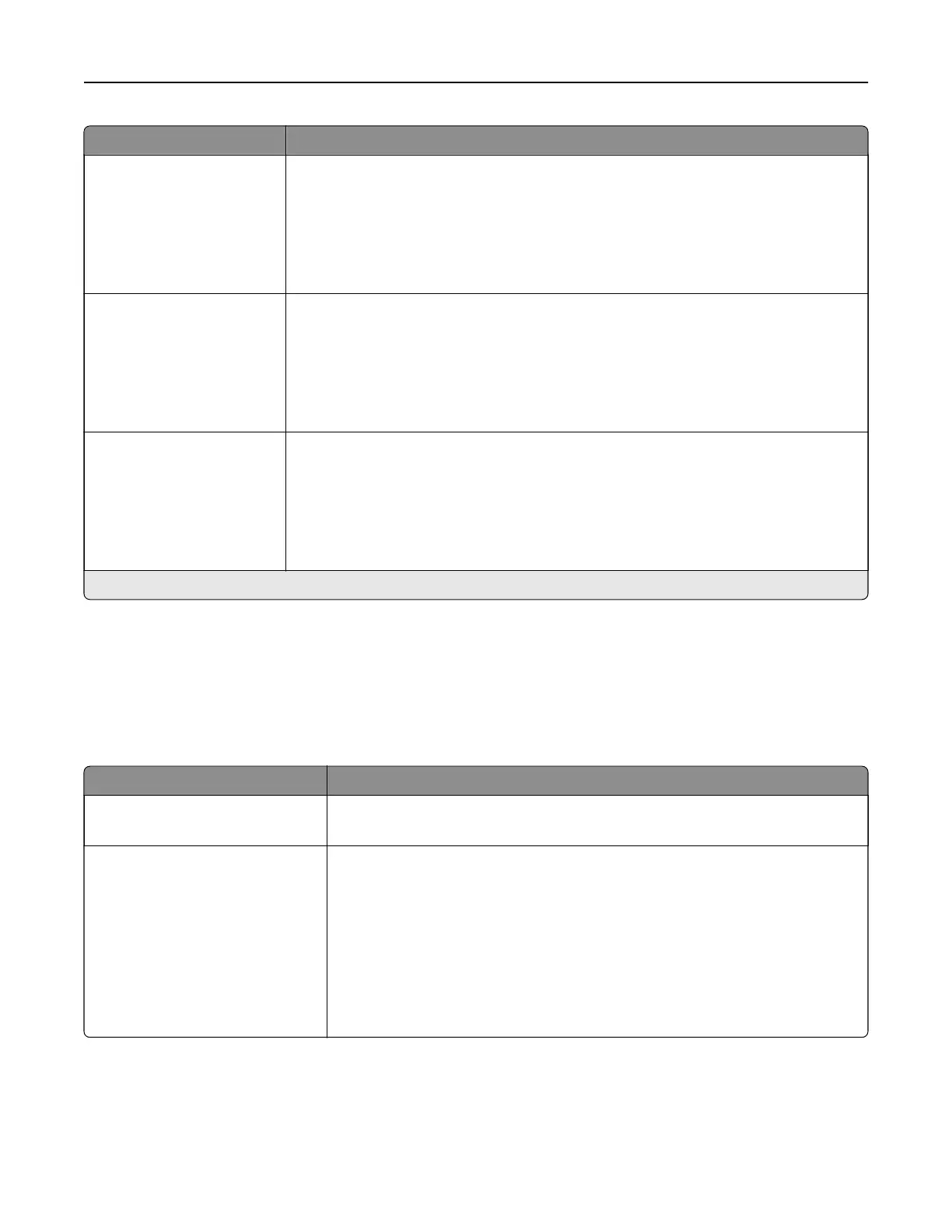Use To
Repeat Job Expiration
O
1 hour
4 hours
24 hours
1 week
Set a time limit on how long the printer stores print jobs.
Verify Job Expiration
O
1 hour
4 hours
24 hours
1 week
Set a time limit on how long the printer stores print jobs needing verification.
Reserve Job Expiration
O
1 hour
4 hours
24 hours
1 week
Set a time limit on how long the printer stores print jobs for printing at a later time.
Note: O is the factory default setting.
Erase Temporary Data Files menu
Erase Temporary Data Files deletes only print job data on the printer hard disk that are not currently in use by
the file system. All permanent data on the printer hard disk are preserved, such as downloaded fonts, macros,
and held jobs.
Note: This menu appears only when a formatted, working printer hard disk is installed.
Use To
Wiping Mode
Auto
Specify the mode for erasing temporary data files.
Automatic Method
Single pass
Multiple pass
Mark all disk space used by a previous print job. This method does not permit
the file system to reuse this space until it has been cleared.
Notes:
• “Single pass” is the factory default setting.
• Only automatic wiping enables users to erase temporary data
files
without having to turn o the printer for an extended amount of time.
• Highly confidential information should be erased using only the Multiple
pass method.
Understanding the printer menus 150