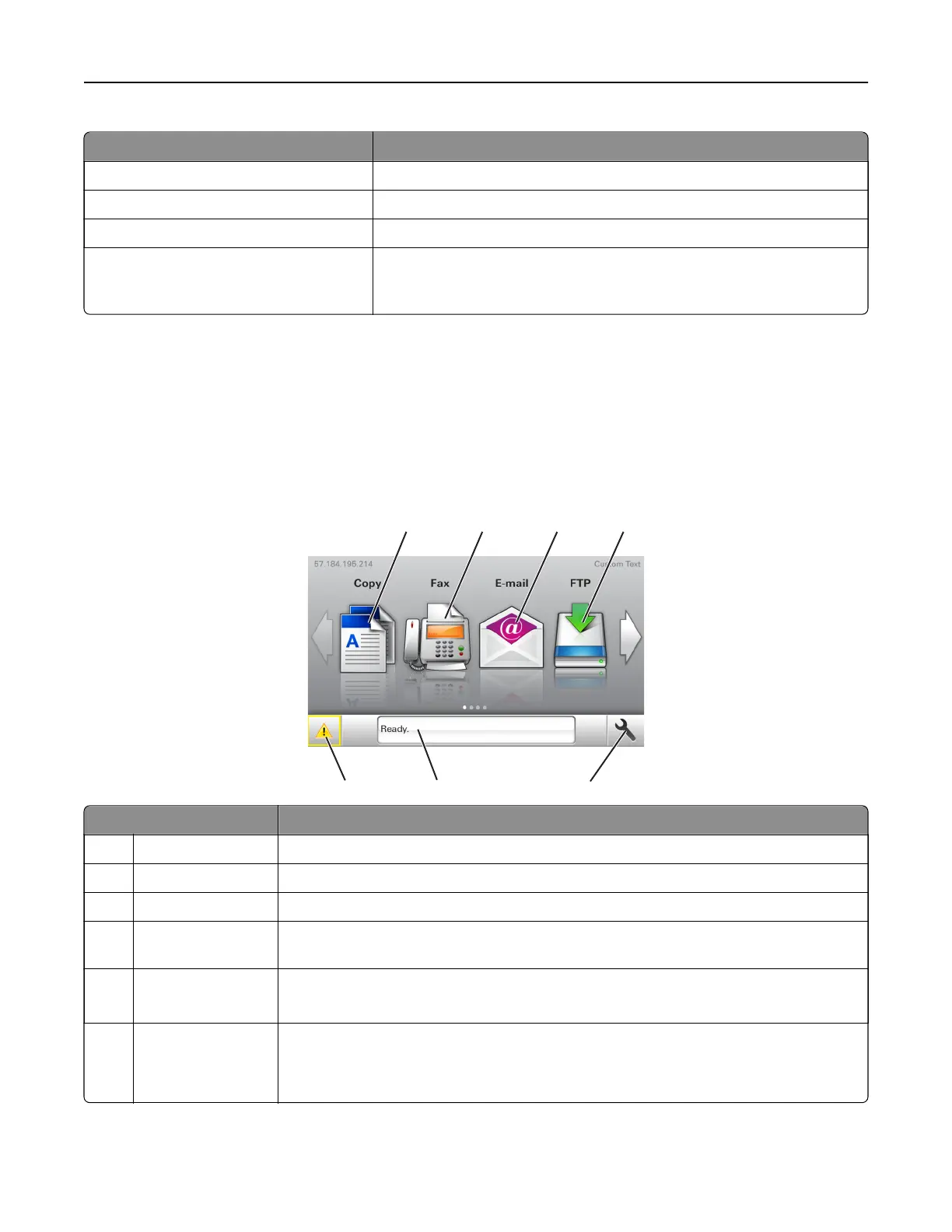Sleep button light Printer status
O The printer is o, idle, or in Ready state.
Solid amber The printer is in Sleep mode.
Blinking amber The printer is entering or waking from Hibernate mode.
Blinking amber for 0.1 second, then goes
completely o for 1.9 seconds in a slow,
pulsing pattern
The printer is in Hibernate mode.
Understanding the home screen
When the printer is turned on, the display shows a basic screen, referred to as the home screen. Use the home
screen buttons and icons to initiate an action such as copying, faxing, or scanning; to open the menu screen;
or respond to messages.
Note: Your home screen may vary depending on your home screen customization settings, administrative
setup, and active embedded solutions.
1 2 3 4
5
6
7
Touch To
1 Copy Access the Copy menus and make copies.
2 Fax Access the Fax menus and send fax.
3 E‑mail Access the E-mail menus and send e‑mails.
4 FTP Access the File Transfer Protocol (FTP) menus and scan documents directly to an FTP
server.
5 Menu icon Access printer menus.
Note: The menus are available only when the printer is in ready state.
6 Status message bar
• Show the current printer status such as Ready or Busy.
• Show printer supply conditions such as Imaging unit low or Cartridge Low.
• Show intervention messages and the instructions on how to clear them.
Understanding the printer control panel 16