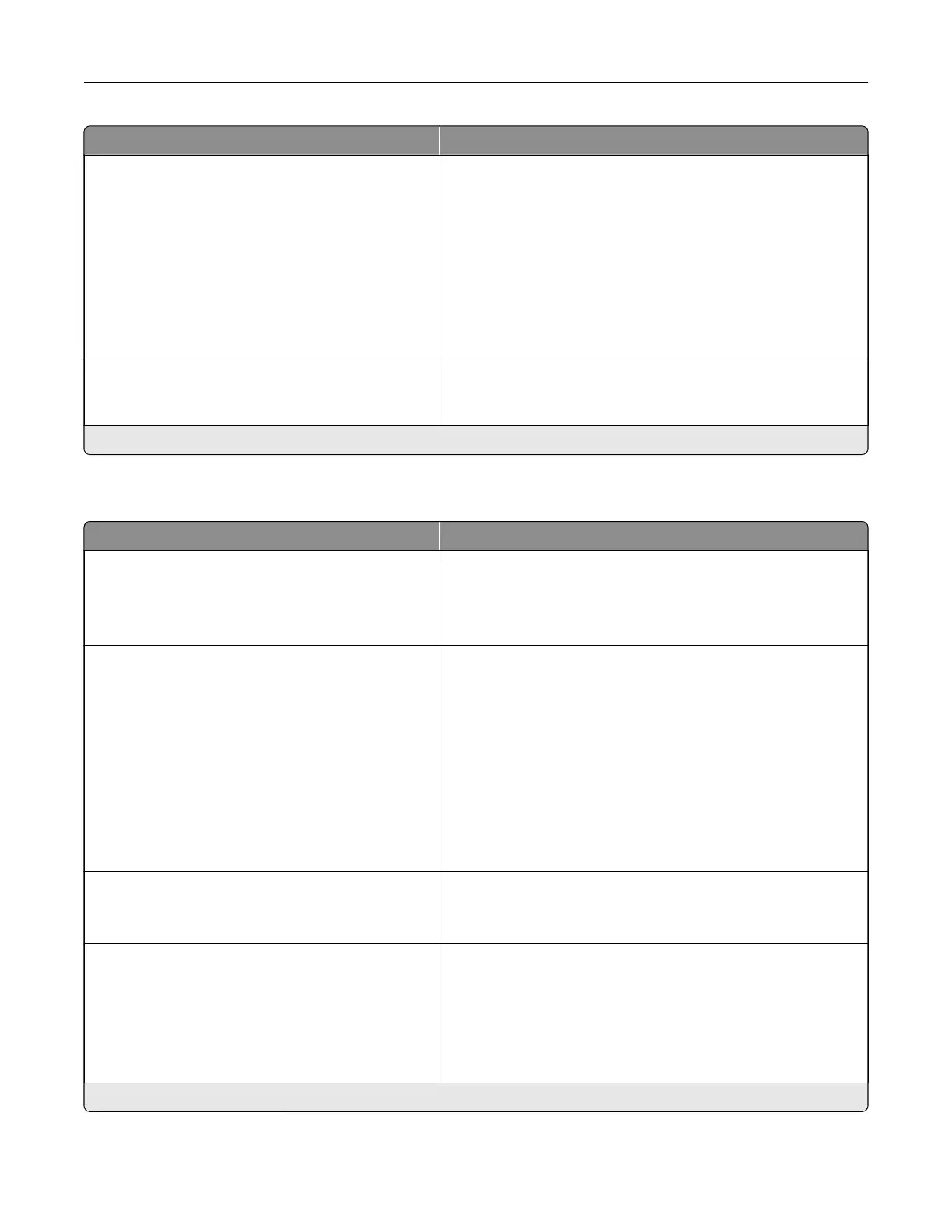Menu item Description
Device Sounds
Mute All Sounds (O*)
Button Feedback (On*)
Volume (5*)
ADF Loaded Beep (On*)
Alarm Control (Single*)
Cartridge Alarm (O*)
Speaker Mode (Always
O*)
Ringer Volume
(O*)
Configure the sound settings of the printer.
Screen Timeout
5–300 seconds (60*)
Set the idle time in seconds before the display shows the home
screen, or before the printer logs out a user account
automatically.
Note: An asterisk (*) next to a value indicates the factory default setting.
Eco-Mode
Menu item Description
Print
Sides
1‑Sided*
2‑Sided
Specify whether to print on one side or two sides of the paper.
Print
Pages per Side
O*
2 pages per side
3 pages per side
4 pages per side
6 pages per side
9 pages per side
12 pages per side
16 pages per side
Print multiple page images on one side of a sheet of paper.
Print
Toner Darkness
1–10 (8*)
Determine the lightness or darkness of text images.
Copy
Sides
1 sided to 1 sided*
1 sided to 2 sided
2 sided to 1 sided
2 sided to 2 sided
Specify the scanning behavior based on the original
document.
Note: An asterisk (*) next to a value indicates the factory default setting.
Use printer menus 96