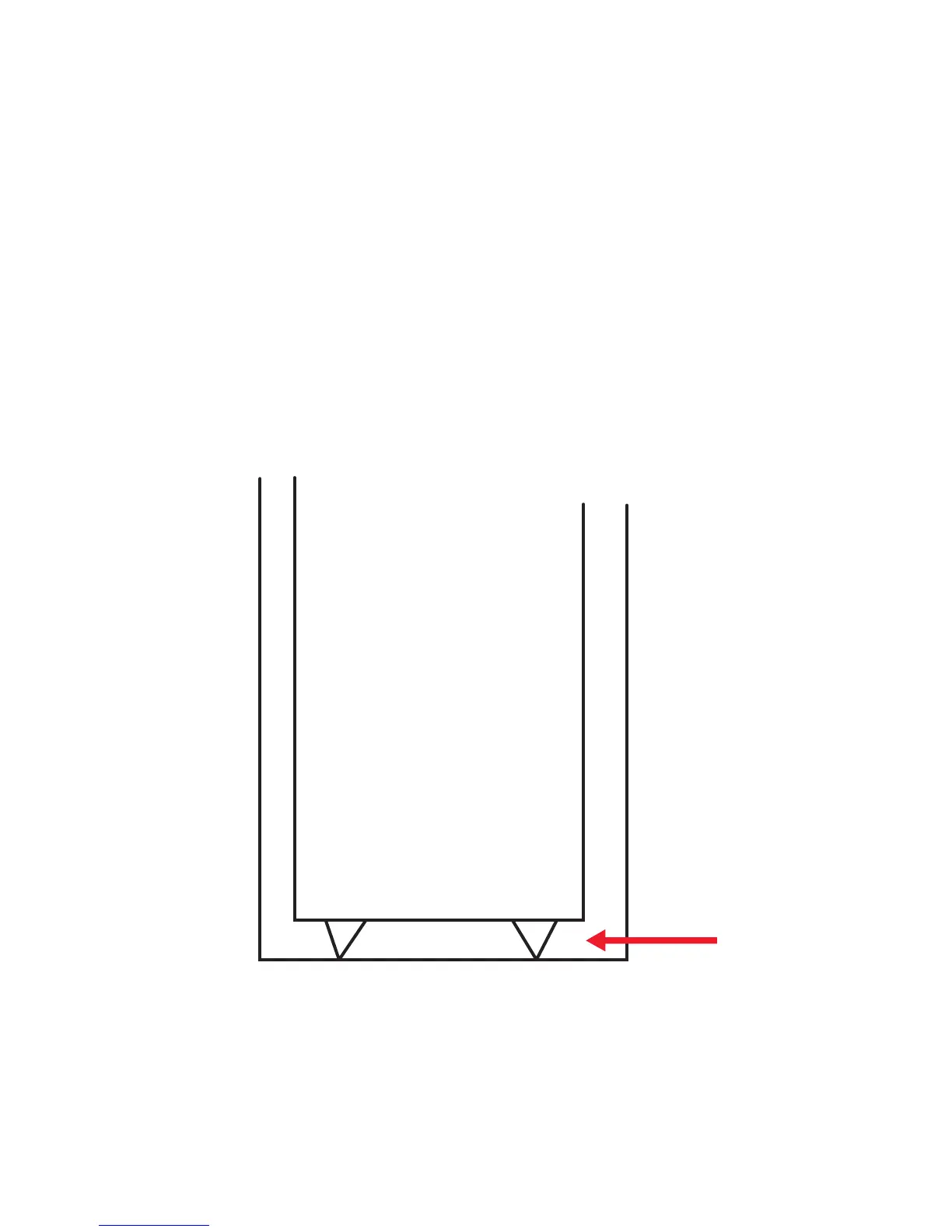3 Make the needed adjustment and then select Submit to save the settings.
4 Select Back, and then select Scanner Calibration > Copy Quick Test to check the adjustments.
5 Put the test target page in the ADF tray face up, and then select Copy Quick Test to check the Front ADF scan
magnification.
6 Put the test target page in the ADF tray face down and then select Copy Quick Test to check the Back ADF scan
magnification.
7 Check both scans. If they need further adjustment on the ADF magnification, then go back and repeat the adjustment
process until the correct magnification value is chosen.
8 When done, select Back, and then select Exit Diags to reboot the printer.
Retuning the flatbed magnification (code P132 or greater)
1 Power on the unit and perform an FB Magnification test.
Navigate to Diagnostic mode > Scanner Tests > FB Magnification.
2 Review both of the saved ADF copies and see where the target arrows fall on the bottom of the page.
If you cannot see them you will need to decrease FB Magnification until the arrows are touching the bottom of the
page. If you can see the arrows but they are not touching the bottom of the page, you will need to increase FB
magnification.
7463
Repair information
413