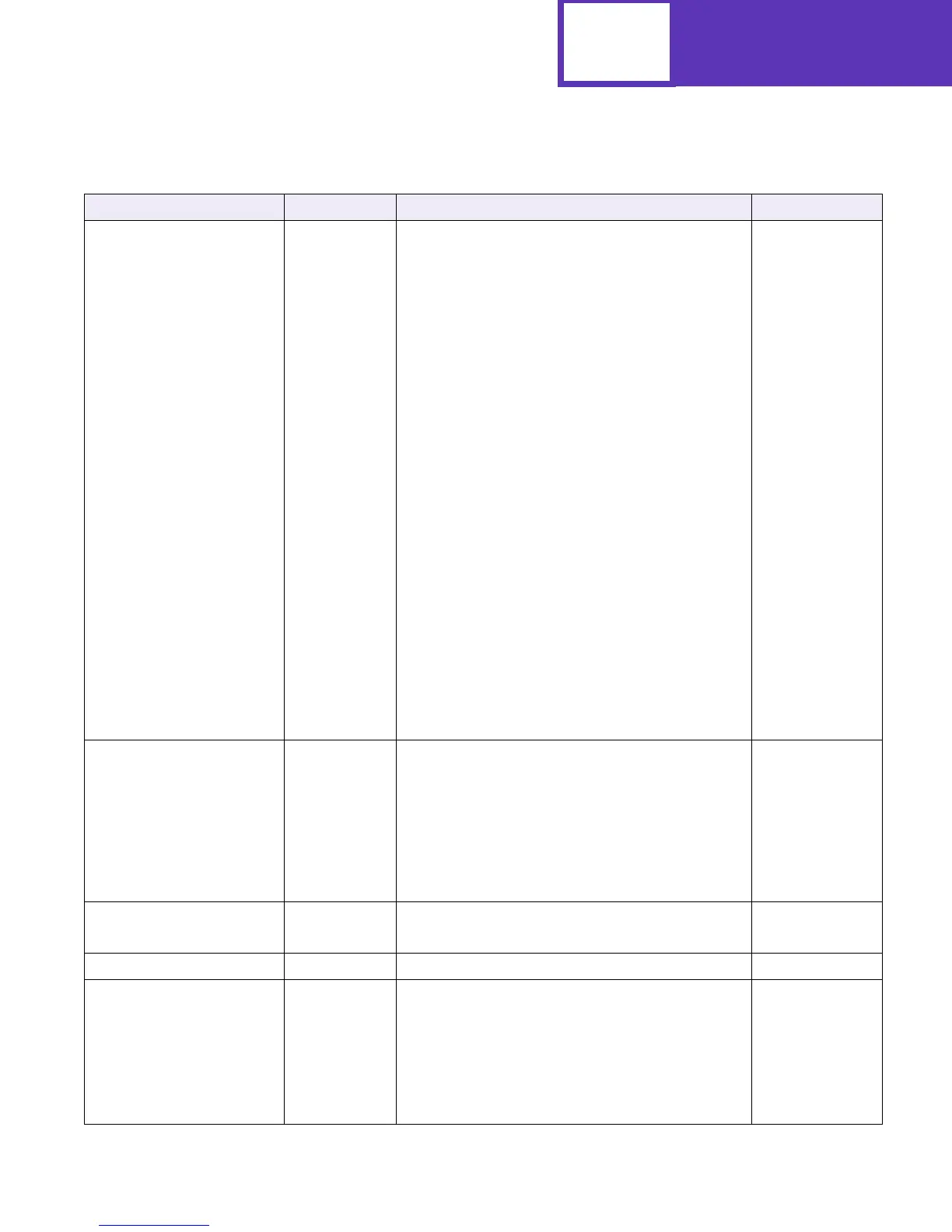PJL
3-37
LOVERFLOWOUTBIN
(DEFAULT only)
Overflow Bin UPPER, LOWER, OPTIONALOUTBIN1,
OPTIONALOUTBIN2, OPTIONALOUTBIN3,
OPTIONALOUTBIN4, OPTIONALOUTBIN5,
OPTIONALOUTBIN6, OPTIONALOUTBIN7,
OPTIONALOUTBIN8, OPTIONALOUTBIN9,
OPTIONALOUTBIN10, “name”
name is a variable that allows for custom naming of
optional output bins. The text string is truncated to 24
characters.
If an output bin is full, print jobs assigned to that output
bin exit to the assigned overflow output bin.
A DINQUIRE or INQUIRE on the Overflow Bin setting
returns:
Overflow Bin DINQUIRE or
setting INQUIRE value
Standard Bin UPPER
Bin 1 OPTIONALOUTBIN1
Bin 2 OPTIONALOUTBIN2
Bin 3 OPTIONALOUTBIN3
Bin 4 OPTIONALOUTBIN4
Bin 5 OPTIONALOUTBIN5
Bin 6 OPTIONALOUTBIN6
Bin 7 OPTIONALOUTBIN7
Bin 8 OPTIONALOUTBIN8
Bin 9 OPTIONALOUTBIN9
Bin 10 OPTIONALOUTBIN10
“name” “name”
UPPER
LOVERFLOWTIMER
(DEFAULT only)
Overflow Timer,
in minutes
0to255
A value of 0 (zero) indicates Overflow Timer is set to
Disabled.
If Overflow Timer is set to Disabled, a DINQUIRE or
INQUIRE on the Overflow Timer setting returns zero. If
Overflow Timer is set to a numeric value, a DINQUIRE
or INQUIRE on the Overflow Timer setting returns that
value.
0
LPAGECOUNT
(READ only)
Page Count 0 to 999999 0
LPAGEMODE Print Area NORMAL, WHOLEPAGE, FULLPAGE NORMAL
LPAPERSOURCE Default paper
source
TRAY1, TRAY2, TRAY3, TRAY4, TRAY5, FEEDER,
MPFEEDER, MANUALPAPER, MANUALENVELOPE
Note: If any optional source is specified, but it is not
installed, the default paper source is not changed.
See Table B-2: “Printer Unique PJL Variables for Both
Printer Languages” on page B-4 for the default value of
your printer.
TRAY1, TRAY2
(Model specific)
Table 3-4: Printer Unique Variables for Both Printer Languages (Continued)
Variable Function Selections Factory Default
