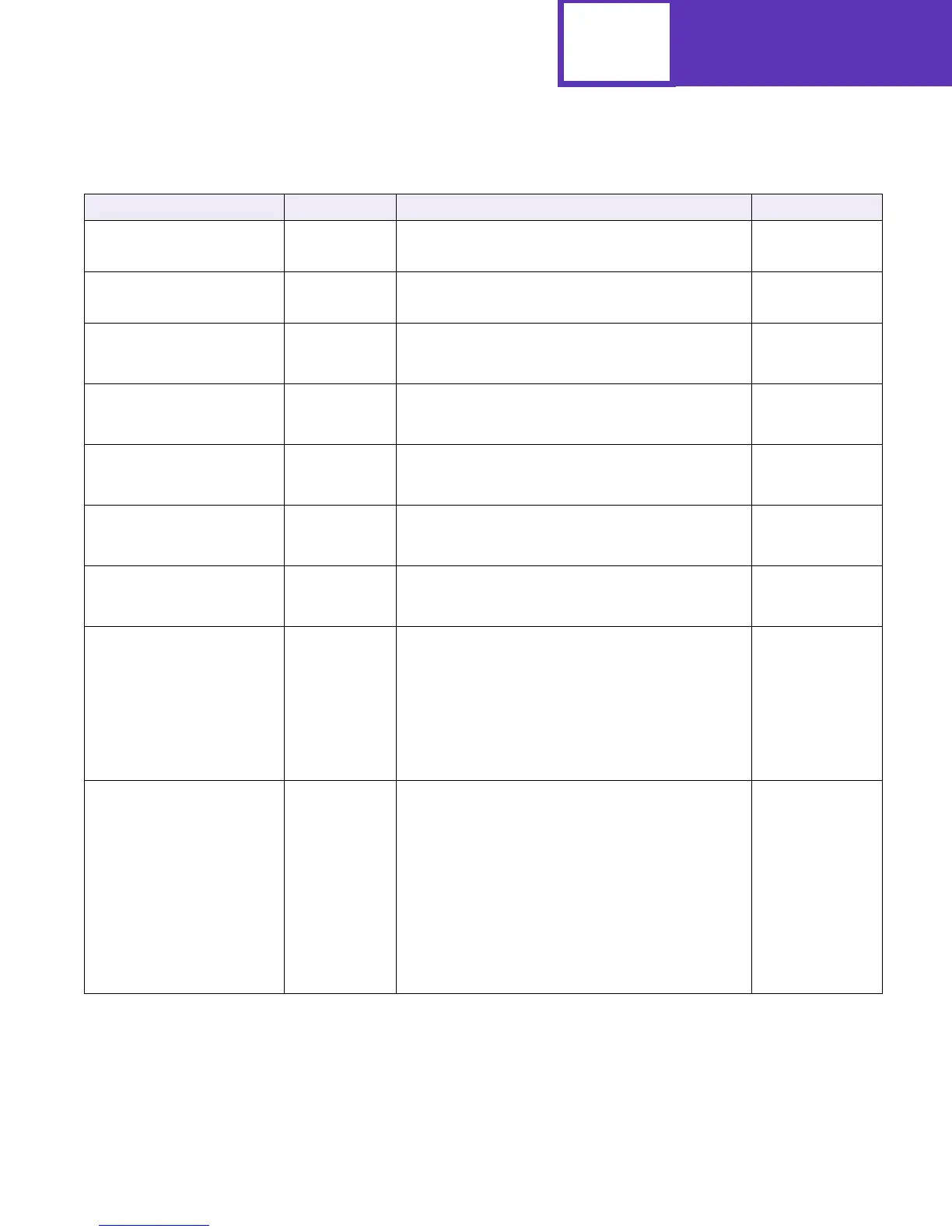PJL
3-43
LTRANSPARENCYTEXTURE
(DEFAULT only)
Transparency
Textur e
SMOOTH, NORMAL, ROUGH NORMAL
LTRANSPARENCYWEIGHT
(DEFAULT only)
Transparency
Weight
LIGHT, NORMAL, HEAVY NORMAL
LTRAY 1 AUTO SIZE
(DEFAULT only)
Auto Size
Sensing for
Tray 1
ON, OFF ON
LTRAY 2 AUTO SIZE
(DEFAULT only)
Auto Size
Sensing for
Tray 2
ON, OFF ON
LTRAY 3 AUTO SIZE
(DEFAULT only)
Auto Size
Sensing for
Tray 3
ON, OFF ON
LTRAY 4 AUTO SIZE
(DEFAULT only)
Auto Size
Sensing for
Tray 4
ON, OFF ON
LTRAY 5 AUTO SIZE
(DEFAULT only)
Auto Size
Sensing for
Tray 5
ON, OFF ON
LTRAY1PAPERTYPE Tray 1 Paper
Typ e
PLAIN, COATED, GLOSSY, PHOTO,
GREETINGCARD, IRONON, BOND,
TRANSPARENCY, CARDSTOCK, LABELS,
LETTERHEAD, PREPRINTED, COLORED,
ENVELOPE, CUSTOMTYPE1, CUSTOMTYPE2,
CUSTOMTYPE3, CUSTOMTYPE4, CUSTOMTYPE5,
CUSTOMTYPE6, "name"
name is a text string that is truncated to 24 characters.
PLAIN
LTRAY2PAPERTYPE Tray 2 Paper
Typ e
PLAIN, COATED, GLOSSY, PHOTO,
GREETINGCARD, IRONON, BOND,
TRANSPARENCY, CARDSTOCK, LABELS,
LETTERHEAD, PREPRINTED, COLORED,
ENVELOPE, CUSTOMTYPE1, CUSTOMTYPE2,
CUSTOMTYPE3, CUSTOMTYPE4, CUSTOMTYPE5,
CUSTOMTYPE6, "name"
name is a text string that is truncated to 24 characters.
See Table B-2: “Printer Unique PJL Variables for Both
Printer Languages” on page B-4 for the default value for
your printer.
PLAIN,
CUSTOMTYPE2
(Model specific)
Table 3-4: Printer Unique Variables for Both Printer Languages (Continued)
Variable Function Selections Factory Default
