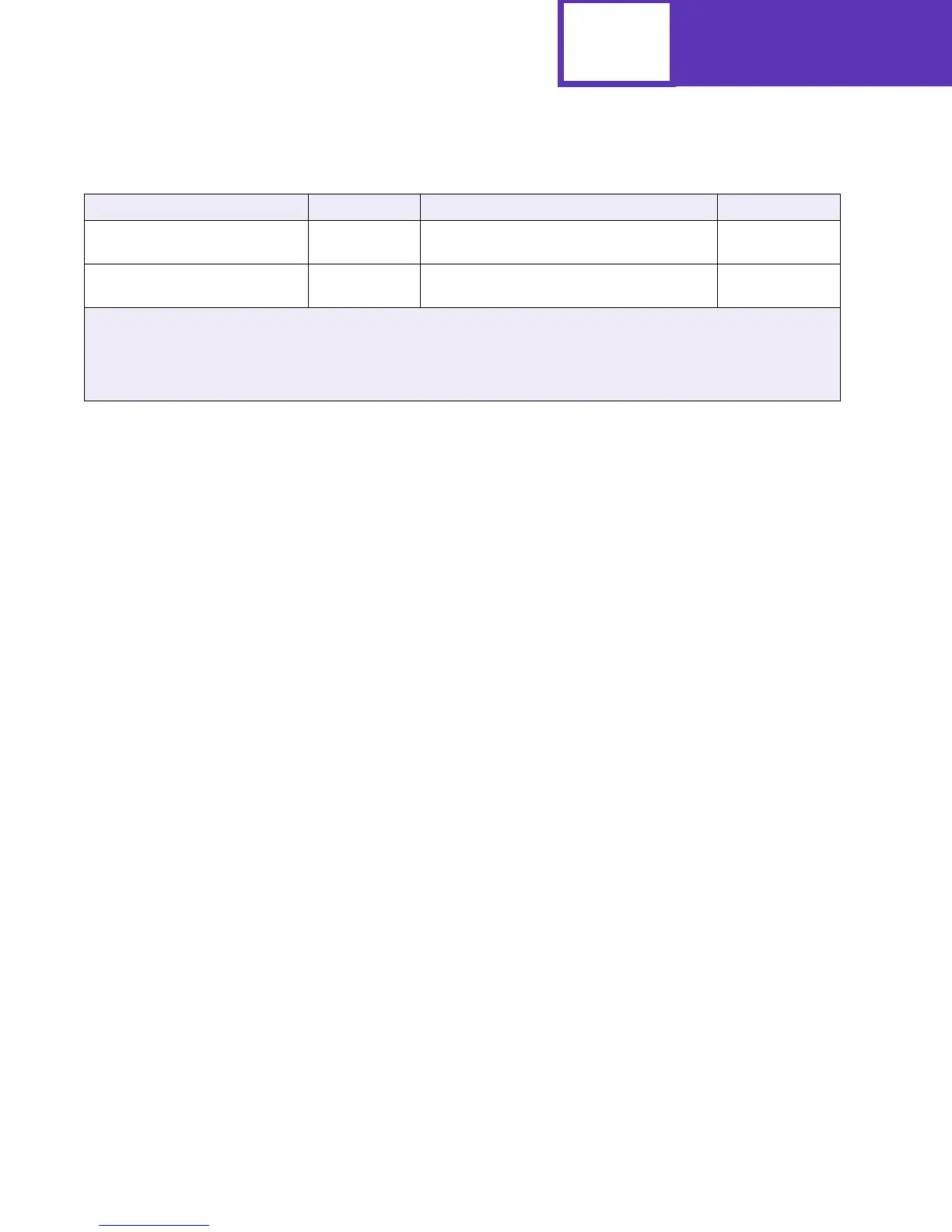PJL
3-67
Intervention required:
insert duplex option
40096
Insert Duplex Option
FALSE
Intervention required:
load staples
40101
Load Staples
FALSE
Table 3-14: PJL Message for Attendance Conditions
Printer State Status Code Display String Online Status
1
<d> represents a one-letter designator for each door labeled on the printer.
2
<c> represents a one-letter designator for each cover labeled on the printer.
Note: The Display String is returned in the current language. A display string that is returned is truncated to the DISPLAY
CHARACTER SIZE returned in INFO CONFIG.
