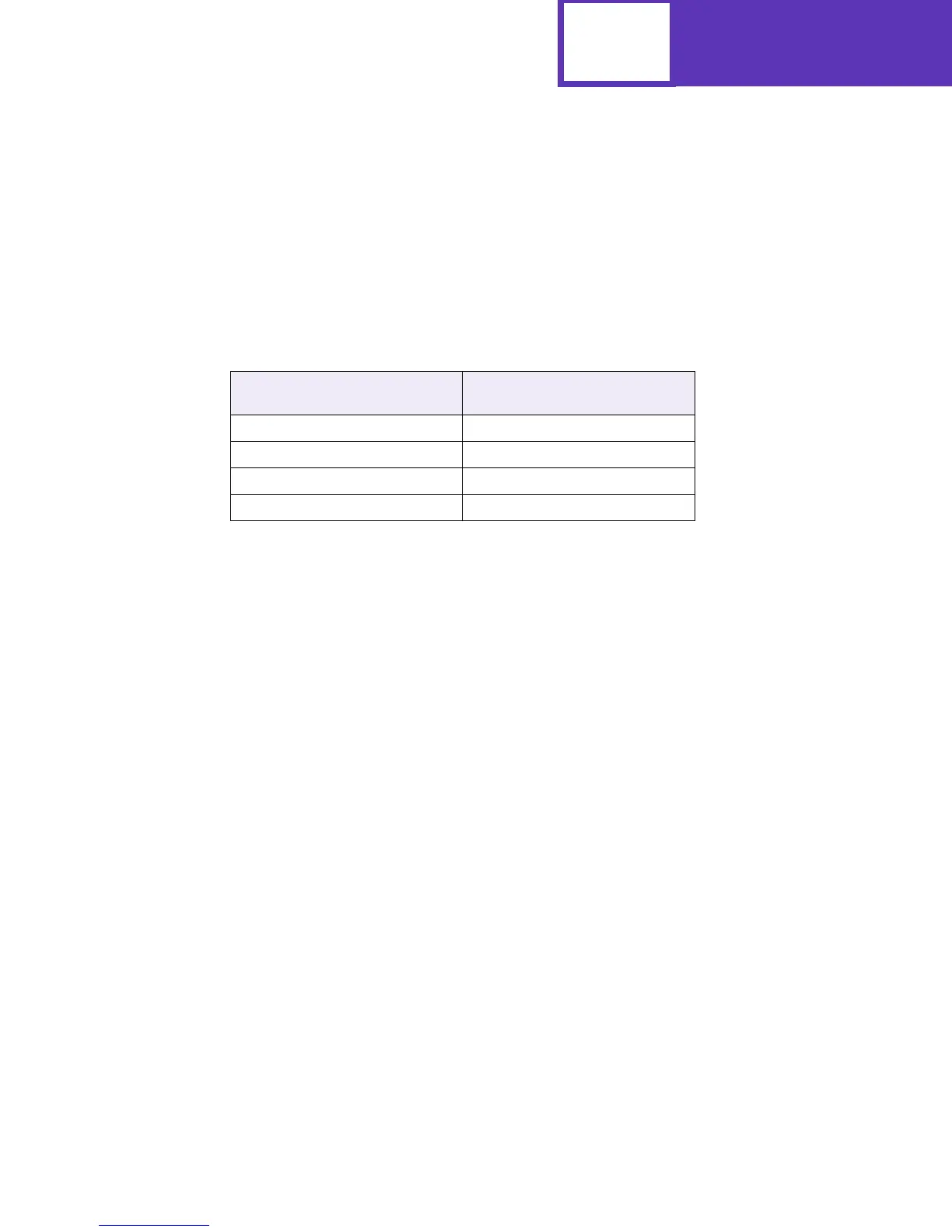PostScript
4-16
Your printer defaults to the forward compatibility mode and the Lexmark PostScript
driver uses this mode. For backward compatibility with the Lexmark Optra S family of
printers, use the latest version of the Lexmark Optra S driver which sends the
PostScript command to switch to backward compatibility mode. (The original Lexmark
Optra S driver does not send this command.)
See Table 4-8 to determine which Lexmark Optra S driver you should use.
The PostScript commands to switch the compatibility modes are:
Forward compatibility:
Backward compatibility:
With the appropriate printer driver installed and selected, your software application
enumerates and selects the available PostScript fonts.
Table 4-8: Lexmark Optra S Drivers
IfyouneedtheLexmarkOptraS
driver for ...
Use ...
Windows 2000 Any version of LEXPSNT
Windows NT 4.0 Version 1.8 or later of LEXPSNT
Windows 9x Version 4.32 or later of LEXPS
Windows 3.x Version 4.02 or later of LEXPS
statusdict begin PS3fonts end
(temporary, changes the PostScript job only)
<</UseOldfonts false>> setsystemparams
(permanent, changes the default in NVRAM)
statusdict begin PS2fonts end
(temporary, changes the PostScript job only)
<</UseOldfonts true>> setsystemparams
(permanent, changes the default in NVRAM)
