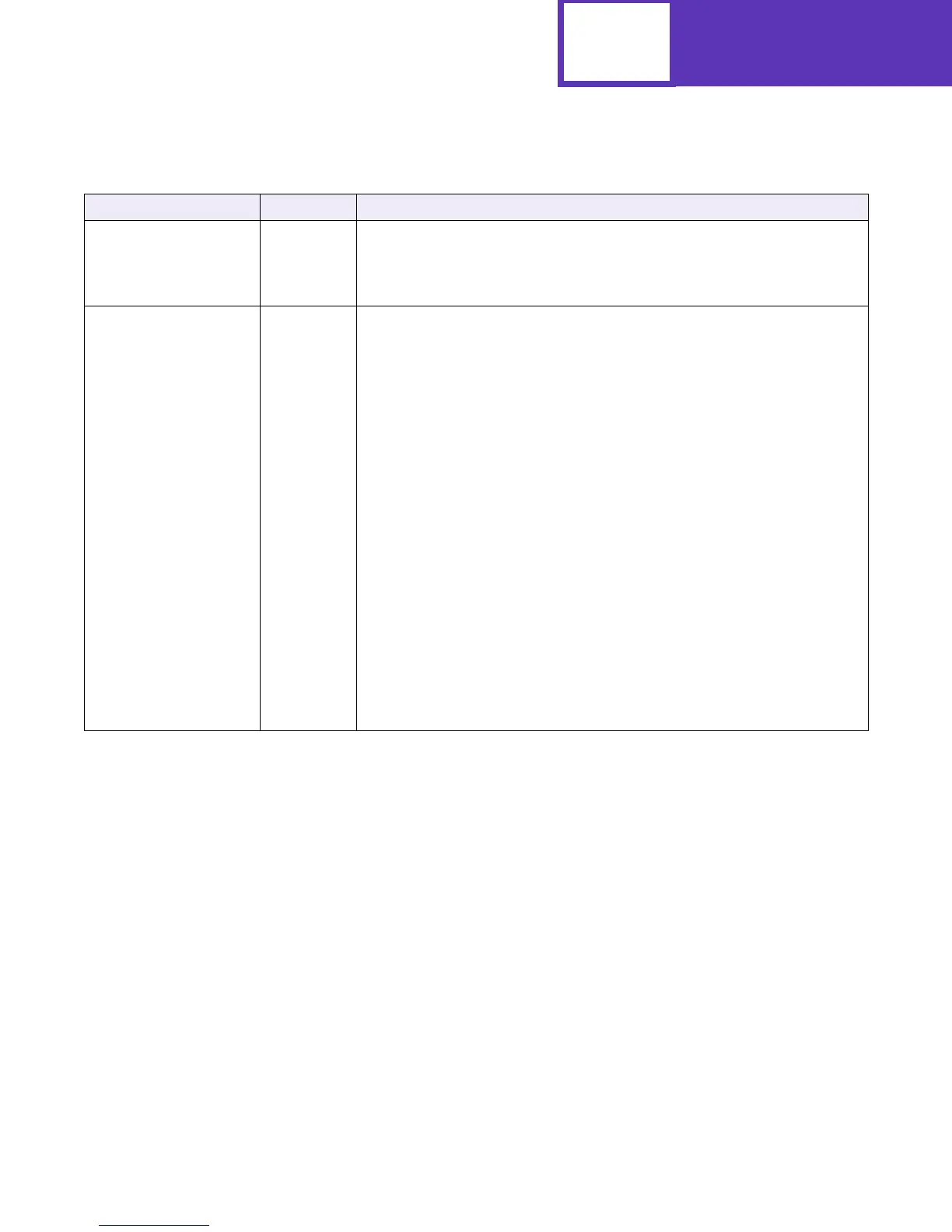PostScript
4-68
ImagingBBox array or null Defines a rectangle that lies within the boundaries of the page specified by
PageSize. ImagingBBox may be either a value of null or an array of four numbers.
A value of null indicates the bounding box is the largest imageable area possible
for a given page size.
InputAttributes dictionary Contains information about the various installed input sources. There is a
numeric key, which is a dictionary, for each installed input source.
Input sources
The numeric keys are:
Key Source
0Tray1
1Tray2
2 Envelope feeder
3Tray3
4 Multipurpose feeder
5Tray4
6Tray5
The entries in each input source dictionary describe the media that is currently
available in the source. The allowable keys in each source dictionary are:
PageSize
MediaColor
MediaType (See “AutoMediaType” on page 4-66.)
MediaWeight
MatchAll
InputLocation Read only string which indicates the physical tray
corresponding to the source.
Table 4-16: Page Device Parameters (Continued)
Key Type Definition
