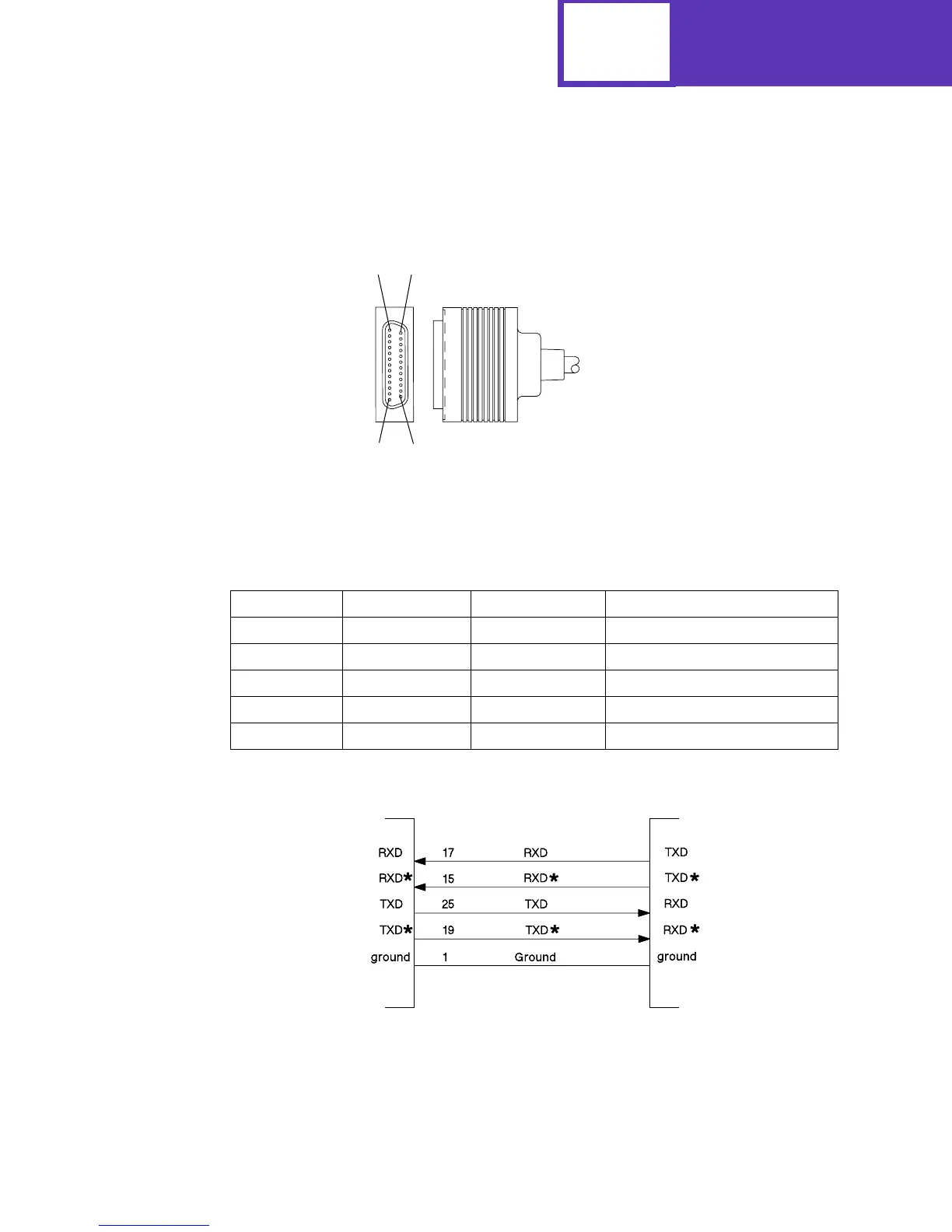Interfaces
8-44
Serial Cable Pin Assignments (RS-422)
The RS-422 serial cable appears as follows:
Pin assignments for this 25-pin connector are shown in Table 8-7. You can set the
polarity of these signals from the printer operator panel or through MarkVision.
The following illustration shows how the pins are used:
Table 8-7: Dedicated Serial Connector Pin Assignments (RS-422)
Pin Signal Direction Description
1 GND Logic Ground
15 RXD* In Receive Data
17 RXD In Receive Data
19 TXD* Out Send (transmit) Data
25 TXD Out Send (transmit) Data
25 13
114
25-Pin
(Male)
Printer
Side
Printer
Side
25-Pin
Connector
Customized
Connector
(Optional)
Computer
Side
* Positive Signal
