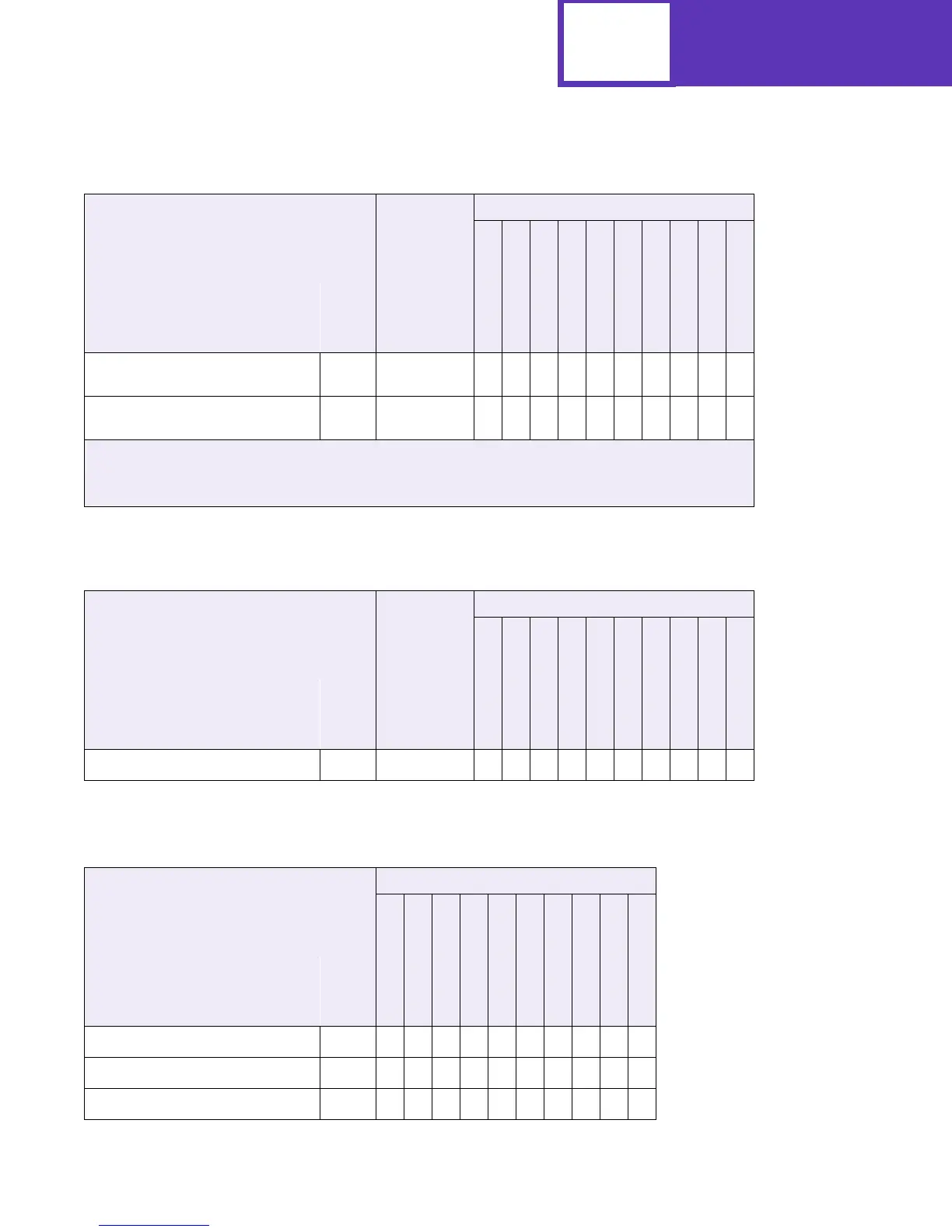PJL Support
B-23
Intervention Required -
Paper Jam
3-72 4283x ✘✘✘✘✘✘✘✘✘
✓
Intervention Required -
Paper Jam
3-72 4284x ✘✘✘✘✘✘✘✘✘
✓
TableB-14: ServiceErrors
✓ Supported
Error Code
Printer Model
✘ Not Supported
Page numbers reference message
description.
Optra Color 45
Optra Color 1200
Optra E310, E312
Optra C710
Optra M410, M412
Optra T610
Optra T612
Optra T614
Optra T616
Optra W810
Message Page
ALL SERVICE MESSAGES 3-72 50000
✓✓✓
✘✘✘✘✘✘✘
Table B-15: Device Attendance Commands
✓ Supported Printer Model
✘ Not Supported
Page numbers reference message
descriptions.
Optra Color 45
Optra Color 1200
Optra E310, E312
Optra C710
Optra M410, M412
Optra T610
Optra T612
Optra T614
Optra T616
Optra W810
Message Page
RDYMSG 3-73
✓✓
✘
✓✓✓✓✓✓✓
OPMSG 3-73
✓✓
✘
✓✓✓✓✓✓✓
STMSG 3-74
✓✓
✘
✓✓✓✓✓✓✓
Table B-13: PJL Messages for Paper Jams (Continued)
✓ Supported
Status Code
Printer Model
✘ Not Supported
Page numbers reference message
descriptions.
Optra Color 45
Optra Color 1200
Optra E310, E312
Optra C710
Optra M410, M412
Optra T610
Optra T612
Optra T614
Optra T616
Optra W810
Message Page
x represents the number of jammed pages in the printer.
y represents the tray number.
z represents the bin number.
