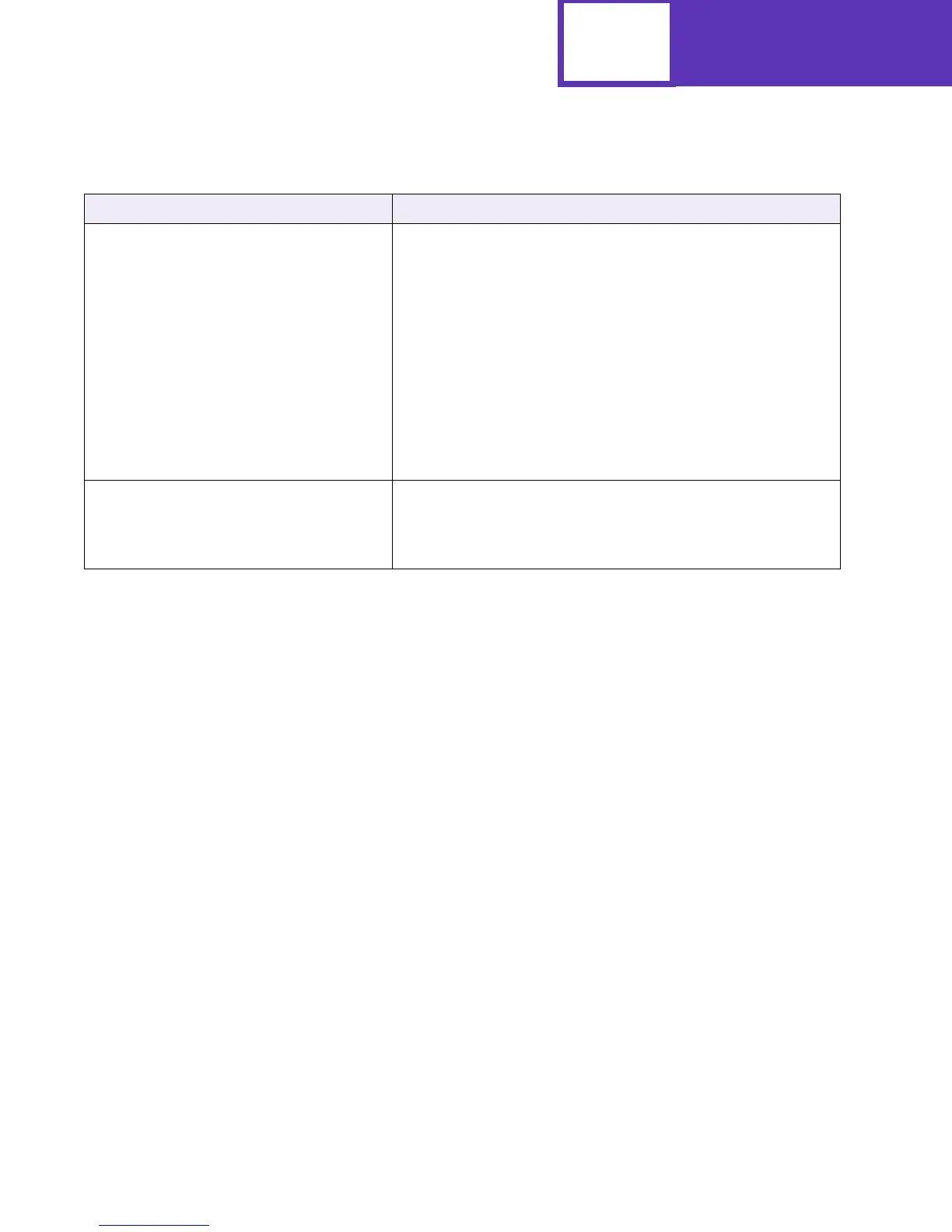PCL
2-37
ESC
&u#D
Range = (96, 100, 120, 144, 150, 160, 180,
200, 225, 240, 288, 300, 360, 400, 450,
480, 600, 720, 800, 900, 1200, 1440, 1800,
2400, 3600, 7200)
Default = 300 units per inch
Unit-of-Measure
Sets the size for the PCL Unit (units per inch).
The Unit-of-Measure defines the unit used in the following
commands:
• Horizontal Cursor Position by PCL Unit (
ESC
*p#X)
• Vertical Cursor Position by PCL Unit (
ESC
*p#Y)
• Horizontal Rectangle Size by PCL Unit (
ESC
*c#A)
• Vertical Rectangle Size by PCL Unit (
ESC
*c#B)
The Unit-of-Measure also affects the rounding of character
escapements and the Horizontal Motion Index.
Note: This command does not affect the interpretation of binary raster
data for bitmapped fonts, raster graphics, or user defined fill patterns.
ESC
%–12345X Universal Exit Language (UEL) / Start of PJL
This command terminates the current printer language and allows
switching into PJL. For more information, see “UNIVERSAL EXIT
LANGUAGE Command” on page 3-2.
Table 2-20: Job Control (Continued)
Command / Parameters Function / Result
