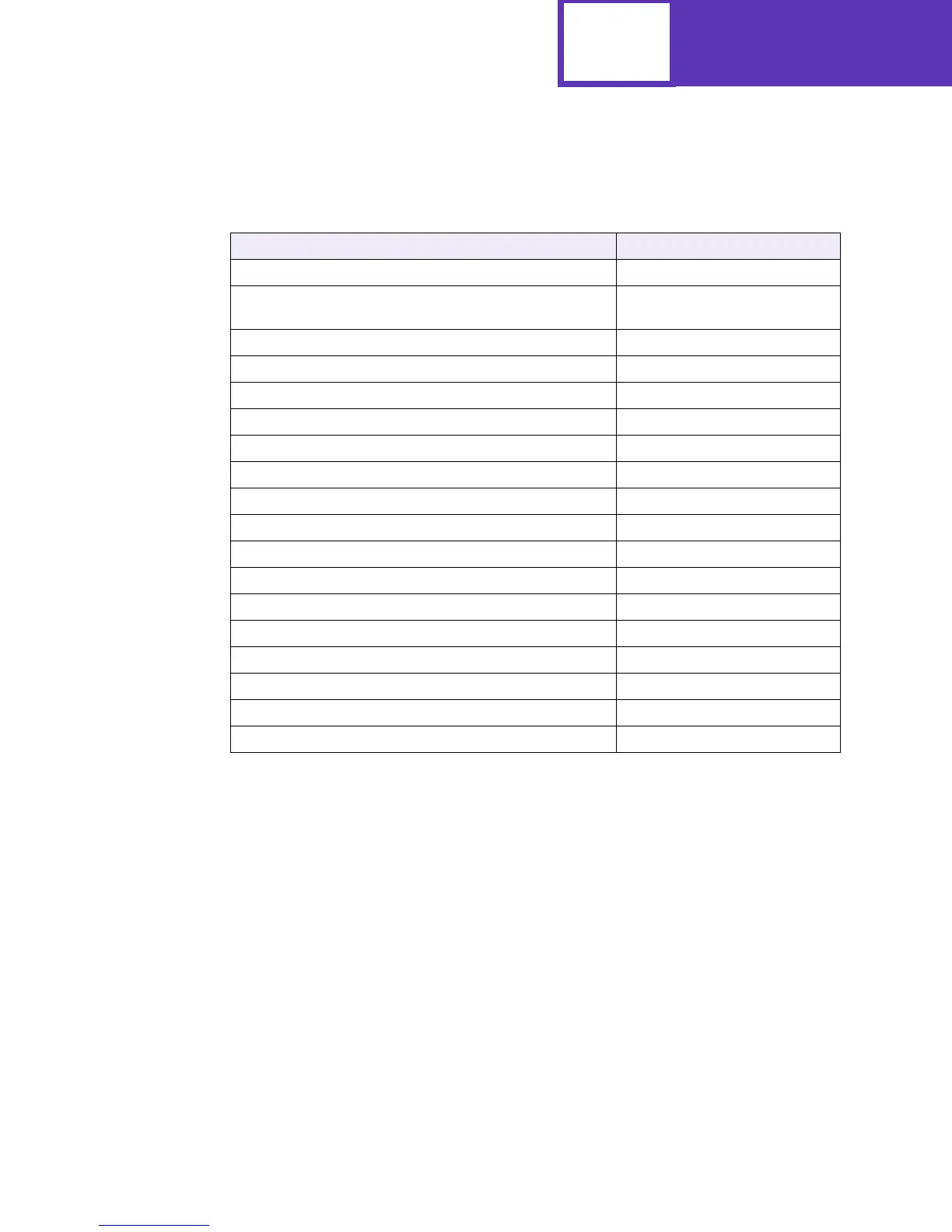PCL
2-59
Table 2-40: Line and Fill Attributes Group
Command / Parameter Command Name
AC (X, Y); Anchor Corner
CR (red
black ref
,red
white ref
,green
black ref
,green
white ref
,blue
black ref
,blue
white ref
);
Color Range
FT (fill_type(, option1(, option2)); Fill Type
FT22, (PCL User-Defined Pattern ID); Fill Type
FT 9, level; Fill Type
LA (kind, value(,...));. Line Attributes
LT (pattern_number(, pattern_length(, mode))); Line Type
NP (number); Number of Pens
PC (pen (, red, green, blue)); Pen Color
PW (width(, pen)); Pen Width
RF (index(, width, height(, pen, ...))); Define Raster Fill
SM (character); Symbol Mode
SP (pen); Select Pen
SV (screen_type(, option1(, option2))); Screened Vectors
TM (width, height(, number...)); Threshold Matrix
TR (mode); Transparency Mode
UL (index(, gap,...gap)); User Defined Line
WU (type); Pen Width Units
